|
|
#1 |
|
Gizmologist
           Posts: 11,615
Karma: 929550
Join Date: Jan 2006
Location: Republic of Texas Embassy at Jackson, TN
Device: Pocketbook Touch HD3
|
Sony PRS505/500 Comparison Study and Pictorial
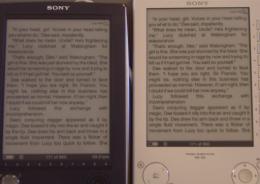 Through the gracious auspices of Sony's PR firm, PainePR, I've had the chance to review a 505 unit for the last two weeks (alas, it goes back to them today). Through the gracious auspices of Sony's PR firm, PainePR, I've had the chance to review a 505 unit for the last two weeks (alas, it goes back to them today).In that time I've tried to focus on the differences that I've seen between the two models, and consider what I think of those differences. I will inevitably re-cover some items that others have mentioned, please bear with me, I'll try to bring out something new on those points, but some I just consider particularly important. As you will see below, I also tried to get some good figure study shots of the 505, and where applicable side-by-side comparison shots with my much loved 500. I'm not the best photographer in the world, nor do I have a fancy set-up, but hopefully the pix will answer some questions for some folks. I'll start with the Desktop software because I can cover it fairly quickly. Formerly known as the Connect Reader Software, the new version (as most will know) goes by the name of eBook Library. The new software installed easily over the existing one without any issues that I noticed, even replacing the existing icons for the old software with icons for the new one. I assume that it wouldn't find shortcuts that are in non-standard locations, however, I can't confirm that as I didn't really have any other than the ones the original software created. It found my existing books, and left my collections as they were, and seems to run a bit faster than the old version. In particular, registering the new device seemed markedly faster, but that could also be improvements in the on-line portion of the operation since the time I registered my 500 last year. I've also found it to be more stable than its predecessor. A brief note on the Connect Store. I noticed a detail or two in the ConnStore that seem worth mentioning here. I believe the wishlist feature they've added has come up already, but I noticed that you can set up a request for notices of new books by specific authors. This seems like a great idea to me, as I tend to follow certain authors. Okay, on to the 505 itself! I should probably start with the display. I've included a couple of side-by-sides of the displays. They're not all that great quality-wise, but they do give a good idea of the difference between the displays themselves, you just have to adjust mentally for the fact that both shots are darker than the reality. The page turn speed may be (very) slightly faster, but the change in the way that the image is refreshed makes it seem to come up faster, and I found it less bothersome than the old one (which, admittedly, didn't bother me much in the first place). The new display is noticeably brighter, and as others have commented, that makes a big difference in lower light situations. I suspect it will be easier to find good clip-on lights for the 505 than it has been for the 500. The most noticeable speed improvement on the display is in navigating menus, where it is markedly quicker. The unit casing is, as nearly as I can tell, a seamless metal sleeve, with caps at either end. I didn't try to open it (which would be rude), but it looks to me like the thing would be a bear to open without knowing exactly what you were doing. I do like the feel of the casing, texture-wise, but having now seen a silver unit in person, I have to say I remain in "dark-blue" case camp. I do feel that the silver de-emphasizes the e-ink's contrast somewhat. The stock cover is a nice faux leather (some sort of vinyl at a guess), and I particularly like the fact that it has no nape, inside our out, to pickup dust and such. The cover does fold all the way back, and makes for a nice holding feel. I found that by putting my index (pointing) finger between the two covers, I had a very good grip on the device (see the pix below). As a point of interest, though I've been a big proponent of the wrist lanyard for the 500 model, I didn't miss it on the 505. I think I'd be more likely to put a neck lanyard on it so that I had some protection against dropping, but I don't miss the wrist lanyard for general holding security. I also found that holding the unit at the bottom, as I would a paperback, with the cover open and my thumb on the larger round page turn button (again see pix) was quite comfortable for either hand. I was actually mildly surprised to find this so. Also the right hand page buttons are a significant improvement over the previous incarnation. I never really had any issues with the original, but there is no question that the new ones are not only bigger and easier to press, they're better positioned, and the shape difference provides a nice tactile reference as to which is which. The navigation pad is a big improvement over the jogstick -- no more worries about knocking the little stick off. The feel of it is crisp, and the larger ring makes controlling things easier. Others have commented on the relocation of the power switch. I also found myself trying to turn it on and off on the side, but I adjusted quickly enough. I like the more aggressive texturing on the new power slide, which makes actuating it much easier, and I actually like the top-edge position. It allows the unit to be switched on and off with the cover closed, which is a nice thing. Also, the charge light is on the top now too, which means it can be checked without opening the cover. The new charge light may be a bit brighter as an added bonus. Under the Settings menu, the Time and Date can now be set without the aid of a computer (pic below), which is nice as the 505 still loses it's time sense after a week or so without talking to a PC. Setting the time and date in this menu is quite straightforward, using the nav-pad and number buttons. Speaking of the number buttons, I heartily approve of the new placement. Their new location makes selecting menu items with them much more intuitive. The only real drawback I see to the placement is that they're even more likely to get pressed with the cover closed. However, since they just bring up the direct-page-jump box, it's not that big an issue, and simply hitting the Menu button cancels that function. The buttons in general have a lower profile than the 500 (except the aforementioned power-slide), and I find them overall less prone to accidental pressing. The recessed groove (pic below) for the right hand page turn buttons further protects them in this regard. A friend commented that she felt that recessed groove might be bad about catching crumbs and other detritus. I've included a special "edge on" shot just for her of the two devices stacked together (505 on top) for a comparison of this point. I can say that after seeing them together I really don't think the new one is likely to be any worse here than the old one.  This review has been pretty positive thus far, but I did find one thing that I consider a negative. The battery life on the 505 unit I reviewed was not as good as I expected. It dropped 2 blocks in a week, (my 500 only dropped 1 in the same time), but after recharging it dropped 2 blocks in a bit more than a week, so this may be an artifact of the battery needing a cycle or three to get its footing, so that should be taken with a grain of salt. As an overall conclusion, I find the 505 to be a good follow up of the 500, it's not a radical redesign, or a massive upgrade, but neither is this year's Dell all that big a jump over last year's Dell. This seems to me to be a generational progression, and I take that to be a good sign. It suggests to me that Sony is serious (as they've commented) about staying in this market. The improvements being slow suggests to me that they're not trying to make a big jump just to persuade a relatively small user pool will re-buy the new model, but rather they're aiming more to get new buyers to join the PRS club. If they had waited three years and come out with the 505, I'd be very concerned, but releasing the 505's improvements only one year after the 500, I take to be an encouraging sign of Sony's design attitude toward the product. Will I upgrade? Probably not this year.  . |
|
|

|
|
|
#2 |
|
Gizmologist
           Posts: 11,615
Karma: 929550
Join Date: Jan 2006
Location: Republic of Texas Embassy at Jackson, TN
Device: Pocketbook Touch HD3
|
Pictures continued!
. |
|
|

|
| Advert | |
|
|
|
|
#3 |
|
Junior Member
 Posts: 6
Karma: 10
Join Date: Oct 2007
Device: Archer PDA; PRS-505LC
|
A couple of additional observations...
I recently purchased the PRS-505 and found only a few negatives.
1. Reader software - needs ability to ad user-selected RSS feeds. Not having this is unnecesarily limiting the product's acceptance. 2. They got the Menu button wrong. This is the most important button; and the primary navigation tool to get through various menus (hence the name). This button should be more prominent; maybe exchange places with the enter button (and some ergonomic changes on the enter button, not so concave.) 3. The right side page forward button is more style than substance. Since page forward should be hit maybe 1000 times more than page back; it should be easier to press. The current page forward button has a physical shape that makes it a bit small for easy key press; the page back shape faces the opposite direction, and therefore has a larger surface area on the right side for easy key press. Other than that; it is a very cool product. |
|
|

|
|
|
#4 | ||||
|
Gizmologist
           Posts: 11,615
Karma: 929550
Join Date: Jan 2006
Location: Republic of Texas Embassy at Jackson, TN
Device: Pocketbook Touch HD3
|
Quote:
 Quote:
 Quote:
 Quote:

|
||||
|
|

|
|
|
#5 |
|
Fully Converged
           Posts: 18,175
Karma: 14021202
Join Date: Oct 2002
Location: Switzerland
Device: Too many to count here.
|
Thanks for sharing your findings with us, Nat. Now, it must be quite painful to send it back, isn't it?
|
|
|

|
| Advert | |
|
|
|
|
#6 |
|
Reborn Paper User
           Posts: 8,616
Karma: 15446734
Join Date: May 2006
Location: Que Nada
Device: iPhone8, iPad Air
|
Your photography isn't so bad. The first one confirms what I thought all along about a pale frame. Look at the contrast! Even though we have a Vizplex display right under our eyes it looks darker than the older 500's with a greenish tinge to it. My preference would turn towards a flat black bezel if it were possible.
|
|
|

|
|
|
#7 |
|
Enthusiast
 Posts: 37
Karma: 10
Join Date: Nov 2006
Location: Roswell, NM
Device: Sony Reader
|
My 500 very conveniently flung itself on the floor and broke right after the 505 came out. I made the gesture of calling Sony tech support, but when she said I'd have to send it in and I knew it would cost a bunch to fix because the screen was broken, I decided that I was simply forced to buy a 505. I got the silver one because it looks so nice with the pretty pink cover. The dark blue wouldn't look nearly as nice with pink.
 I love the 505 even more than I loved my 500. I like the menu button and the Enter button rather than the joystick. I think I've gotten used to the On/Off button now. My only problem is I can't figure out how to get collections on the Reader. I set up three nice collection categories on the reader and thought I had moved books into them, but when I looked on the Reader itself there was nothing in the collections. One other complaint. I had a Sony memory stick in the 500, but it won't fit in the 505. 
|
|
|

|
|
|
#8 | |
|
Recovering Gadget Addict
           Posts: 5,381
Karma: 676161
Join Date: May 2004
Location: Pittsburgh, PA
Device: iPad
|
Quote:
Thanks for the great review and pictures Nathan! |
|
|
|

|
|
|
#9 |
|
Gizmologist
           Posts: 11,615
Karma: 929550
Join Date: Jan 2006
Location: Republic of Texas Embassy at Jackson, TN
Device: Pocketbook Touch HD3
|
|
|
|

|
|
|
#10 |
|
Reborn Paper User
           Posts: 8,616
Karma: 15446734
Join Date: May 2006
Location: Que Nada
Device: iPhone8, iPad Air
|
|
|
|

|
|
|
#11 | |
|
Connoisseur
 Posts: 99
Karma: 27
Join Date: Sep 2007
Device: Archos 5
|
Quote:

|
|
|
|

|
|
|
#12 | |
|
Home Guard
           Posts: 4,730
Karma: 86721650
Join Date: Jun 2007
Location: Alpha Ralpha Boulevard
Device: Kindle Oasis 3G, iPhone 6
|
Quote:
|
|
|
|

|
|
|
#13 |
|
Resident Curmudgeon
           Posts: 81,643
Karma: 150265991
Join Date: Nov 2006
Location: Roslindale, Massachusetts
Device: Kobo Libra 2, Kobo Aura H2O, PRS-650, PRS-T1, nook STR, PW3
|
What you do to populate the collections is drag from Sony Reader or Books (under Sony Reader) into the collection you want. You have to have double clicked on Sony Reader to show the collections. Then you can click on a given collection and move the books around to put them in the order you want.
|
|
|

|
|
|
#14 | |
|
Enthusiast
 Posts: 37
Karma: 10
Join Date: Nov 2006
Location: Roswell, NM
Device: Sony Reader
|
Quote:

|
|
|
|

|
|
|
#15 |
|
Resident Curmudgeon
           Posts: 81,643
Karma: 150265991
Join Date: Nov 2006
Location: Roslindale, Massachusetts
Device: Kobo Libra 2, Kobo Aura H2O, PRS-650, PRS-T1, nook STR, PW3
|
This afternoon, I'll take a few photos of my 505 and post them for all to see. I'll be able to do so in the sunlight.
|
|
|

|
 |
«
Previous Thread
|
Next Thread
»
|
 Similar Threads
Similar Threads
|
||||
| Thread | Thread Starter | Forum | Replies | Last Post |
| glare comparison: Irex vs Sony | alexxxm | Which one should I buy? | 2 | 06-08-2010 08:15 AM |
| Shmoop study guides available for Kindle/Sony | banjobama | Deals and Resources (No Self-Promotion or Affiliate Links) | 0 | 02-26-2010 01:13 PM |
| Amazon Kindle/Sony PRS-700/Sony PRS-505 Comparison Photos | chrissy | Which one should I buy? | 18 | 05-06-2009 01:25 PM |
| PRS-700 and PRS-505 Review and Comparison from a PRS-500 owner | geekmeetsworld | Sony Reader | 5 | 03-01-2009 04:34 PM |
| Request: 500 & 700 Comparison Pics | Xenophon | Sony Reader | 9 | 11-14-2008 07:50 PM |
All times are GMT -4. The time now is 07:43 PM.





