Sun May 29 2005
 GreatNews - great & free RSS reader for Windows GreatNews - great & free RSS reader for Windows
|
|
08:06 AM by Colin Dunstan in Miscellaneous | Lounge
- a real database (SQLite), muuuuuuch better for performance and stability than the single file format used by FeedDemon Make sure to check out Alex's first findings on this tool. And it doesn't require the .NET framework, which I personally detest. HIGHLY RECOMMENDED! You can get nightly builds from here. |
|
[ 10 replies ] |
 Google Print book search enhanced Google Print book search enhanced
|
|
07:32 AM by Colin Dunstan in Miscellaneous | Lounge
[via MarketingVox] |
|
[ 2 replies ] |
 Mobile RSS could be the next state of SMS Mobile RSS could be the next state of SMS
|
|
07:11 AM by Colin Dunstan in Miscellaneous | Lounge
Scott argues that the benefit of mobile RSS is to distribute information in an efficient manner. Mobile RSS could be the next state of SMS, allowing you to receive and publish information on mobile phones. One potential use in the marketing area of mobile RSS is to deliver information to a cell phone specific to the user's current location. Those feeds could include information on nearby Pizza restaurants, something which is already happening with SMS in the US. The benefit of RSS over SMS is the form factor; SMS is limited by a small number of characters whereas RSS can have text, graphics and other information. Another benefit is that you can turn RSS feeds on or off, whereas SMS is a push messaging service that a user cannot take control over. |
|
[ 2 replies ] |
Sat May 28 2005
 Back To PalmOS... Goodbye Pocket PC! Back To PalmOS... Goodbye Pocket PC!
|
|
05:37 PM by Bob Russell in Archive | Handhelds and Smartphones
But in this article, I'll talk a little about my impressions of PalmOS after my brief stay on the "dark side." And, of course, I'll talk a little about the conversion process. After the trials and tribulations of going from PalmOS to Pocket PC, I wondered whether it would be difficult going the other way. So far, not really. It has been a bit time consuming, but easy due to a few factors...
Early Observations about PalmOS It was pretty easy to set up everything. I don't like software that simplifies by not telling you exactly what's happening behind the scenes. That info should be available if you want it, even if it's not the main info on the screen. If files are being queued for hotsync, then say so. If existing data on the device will be maintained with the first default hotsync settings, then let us know that. If an application is only putting the installer on the Palm, tell us that. And if there is anything at all being installed by an application that will not be deleted automatically when the application is deleted, by all means tell us what files are there and whether or not we can delete them. You know, it's MY memory. And in the case of the Treo 650, it's pretty scarce. I'd really like a list of all files that come with the 650, so I can distinguish things that are "piling on." In fact, every app ought to have documentation to let you know what files are created or installed for that application, by version. I don't like carrying around files like "Temp Install Data 320" and "Jack" and "TinyChart" on my PDA and not being able to delete them because I don't know what they are 100% percent. I guess this is a computing issue, not just PalmOS and not just PDAs. But I just don't understand why no one has solved it yet. Doesn't anyone else want to be able to keep their machine "clean"? Believe it or not, I miss ActiveSync. Wow. That is something that really amazes me. I don't miss the sync errors without an error message or error log telling you what record had a problem, but I do miss the constant synchronizing. With Palm Hotsync, you have to sync everything when something gets changed that you want to have updated on both sides (unless you go to the bother of changing the custom hotsync properties). No a big deal, but a bit of a nuisance when doing all the installs to set it up initially. The biggest issues with going back to PalmOS for me are going to be the drop off in PIM applications, and the lack of a nice PC-like file system. With regard to the PIMs, there's no comparing Pocket Informant on PPC and the built-in PIM apps, or DateBk5, or Agendus. Pocket Informant is a great program. It works great and it looks great, and it has all the right custom preferences. The Palm apps get the job done, but are not as easy to use, not as easy to see what's what, and are basically pretty ugly. Because this is one of the most important things any PDA will do, I don't know why PalmSource doesn't work with someone like the Pocket Informant people to build something like that on PalmOS that can be added to the OS bundle, or at least bundled by device makers with the device. It just makes me shake my head when I think about the state of PIM apps on PalmOS. As far as the file system, yes, I know that PalmSource considers a PC file system to be an inappropriate model for a PDA. But as a user, I'm afraid I like it because of the way it changes how I work with files. For one thing, it means there's no learning curve, and you don't have to worry about .pdb extensions or wonder what kind of file is in that .pdb. For another, a "regular" file system means that I can keep files organized in folders so they are easier to work with. And finally, it makes it so much easier to integrate with my PC files. For example, on PPC, a program called Tombo has folder based hierarchical sets of text files to keep info in. There's a desktop app that you can use on your PC, but you don't even need it if you have ActiveSync and NotePad because you can just edit them from your PC and ActiveSync keeps everything matched up with your PDA. It works great. I don't care what's under the covers, but I like it when it looks like folders and files when I see them. Palm may be moving that way with the mobile manager category. I hope so. What do I like about PalmOS? Well, I've always had a special place in my heart for Palm. But I also do like the simplicity, even if it's in a sort of retro fashion. It's not flashy, and almost reminds you of Notepad as opposed to MS Word. I'm sure I use Notepad a whole lot more than MS Word, even though eveyone agrees that MS Word is much "better," at least in capabilities. But I enjoy it more when I use Notepad. The Zen of Palm is real, and there's always an emphasis on usability and tap count reduction. The beginnings of one hand operation are impressive even though not all apps fully support it. Project Rome is going to bring much more ease of use to the table in future Palm devices, especially for one handed operation and for small screens. It's hard to put into words, but Palm is just plain "nice." Stay tuned for more. I'll be sure to give my first impressions on the Treo 650 phone itself. My Treo 650 Installed Software List Until I write about the Treo 650 device, here's my intended list of software. Note that there are some great software compatibility lists for the Treo 650 and the Tungsten T5 at PalmFocus (very nice site!) I think this list will be a pretty complete set for me. I don't put everything I'd like to on the PDA because I don't like clutter, I don't like to be tempted to fiddle with it too much (it's supposed to help me, not just distract me), and because I want to keep it as stable as possible.
That's it for now. If you're thinking about adopting PalmOS, it's really a nice experience. You might even find you really like it! |
|
[ 11 replies ] |
Fri May 27 2005
 PalmSource in the love of bloggers PalmSource in the love of bloggers
|
|
10:44 AM by Colin Dunstan in Archive | Handhelds and Smartphones
05-23 InsiderStory: PalmSource DevCon Day 0 If you believe that at least part of Google's success was the company's broad acceptance within the Internet community, I'd say PalmSource is on the right track by granting an ear to bloggers. |
|
[ 0 replies ] |
 FlashPoint Sharedrive USB stick supports file sharing FlashPoint Sharedrive USB stick supports file sharing
|
|
09:33 AM by Colin Dunstan in Archive | Handhelds and Smartphones
A FlashPoint ShareDrive stick with 1GB is available for USD $199.99. Other memory configurations ranging from 256MB to 4GB are available. Thanks to Drew Stoiberg, Vice President of Xmultiple, for contacting us. |
|
[ 0 replies ] |
 Abidia Wireless 3.0 delivers eBay on-the-go Abidia Wireless 3.0 delivers eBay on-the-go
|
|
09:06 AM by Colin Dunstan in Archive | Handhelds and Smartphones
You can either buy the tool for a one-time fee of $39.99, or for a monthly $4.99. |
|
[ 0 replies ] |


 Found this one this morning over at
Found this one this morning over at 
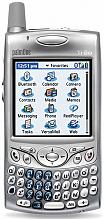 This past week I bought a brand new (Verizon) PalmOne Treo 650. So I am officially back in the PalmOS camp, and happy to be there. I want to thank everyone for their input as I looked for my next PDA. As you will see when I write about it later, the 650 or any other PDA is not perfection, but it really seems to be excellent and well-built.
This past week I bought a brand new (Verizon) PalmOne Treo 650. So I am officially back in the PalmOS camp, and happy to be there. I want to thank everyone for their input as I looked for my next PDA. As you will see when I write about it later, the 650 or any other PDA is not perfection, but it really seems to be excellent and well-built.  From the various reports I've followed, the
From the various reports I've followed, the  Xmultiple's
Xmultiple's  Are you one of those who don't want to miss a chance to catch a good eBay deal? We received word from Abidia that they are ready to release
Are you one of those who don't want to miss a chance to catch a good eBay deal? We received word from Abidia that they are ready to release  Latest E-Books
Latest E-Books


