|
|
#1 |
|
Fully Converged
           Posts: 18,175
Karma: 14021202
Join Date: Oct 2002
Location: Switzerland
Device: Too many to count here.
|
This help thread will grow as new questions arise. We want to make it as easy as possible for you, and help every newbie to get the most of our community.
You can either scroll down this thread or click directly to the answer you seek. (this thread is read-only) Question: How do I get my own Avatar? Answer: here Question: How can I quickly switch between frontpage view and forum view? Answer: here Question: How can I have posts show avatars on left side (vertical) instead of on top (horizontal)? Answer: here |
|
|
|
|
#2 |
|
Fully Converged
           Posts: 18,175
Karma: 14021202
Join Date: Oct 2002
Location: Switzerland
Device: Too many to count here.
|
Getting your own Avatar
Getting your own Avatar
A forum avatar (1) is displayed as a picture beside your forum topic/reply posts and gives your posts a certain personal touch and also allows other forum users to associate your image with yourself - which is sometimes quicker than looking at a forum nickname. There is a wide range of avatars for you to select and use in this forum. Go to your User Control Panel (1) and scroll down to the 'Edit Avatar' section (2), which also has instructions on uploading/modifying your avatar. If you don't like any of the pre-selected avatars, you can also choose to upload your own personal avatar. Some nice custom avatars can be found here. Click on 'Custom Avatar' (1) and EITHER enter the URL of your avatar (2) OR upload from your local harddrive (3). Depending on your forum status, you must follow certain requirements (image size, image dimensions) (4). |
|
|
| Advert | |
|
|
|
|
#3 |
|
Fully Converged
           Posts: 18,175
Karma: 14021202
Join Date: Oct 2002
Location: Switzerland
Device: Too many to count here.
|
Switch between Frontpage and Forum
Switch between Frontpage and Forum
The fastest way how you can switch between viewing the frontpage and viewing the forum is to click on our top logo (1). Whenever you are currently viewing the frontpage, you will be redirected to the forum, and vice versa. 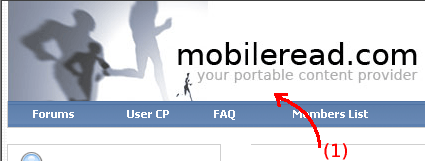 |
|
|
|
|
#4 |
|
Fully Converged
           Posts: 18,175
Karma: 14021202
Join Date: Oct 2002
Location: Switzerland
Device: Too many to count here.
|
Posts to show avatars on left side (vertical) instead of on top (horizontal)
Posts to show avatars on left side (vertical) instead of on top (horizontal)
There are two ways how posts in a thread can be displayed. The 'classic' way is to show user info and avatar in a vertical left column:  The 'modern' way is to show user info and avatar in a horizontal row above each post: 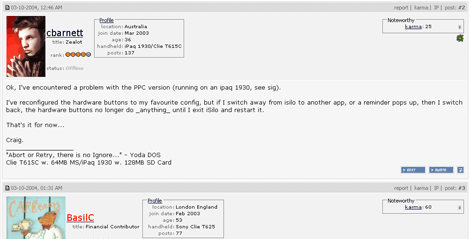 To change your settings, you must go to your User Control Panel (1) and scroll down to the 'Options' section (2). 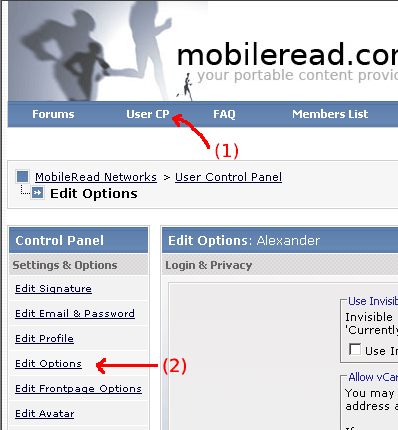 In the 'Options' section, scroll down to the Miscellaneous section. In 'Postbit Style', select either 'Classic' or 'Modern' (1). 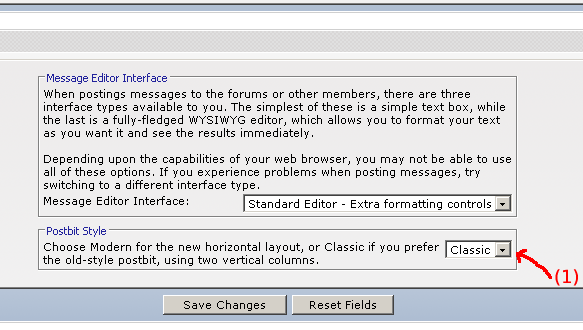 |
|
|
 |
«
Previous Thread
|
Next Thread
»
|
 Similar Threads
Similar Threads
|
||||
| Thread | Thread Starter | Forum | Replies | Last Post |
| hello community | jarrj | Introduce Yourself | 6 | 08-28-2010 07:20 PM |
| Hello to our community! | fooziex | Introduce Yourself | 8 | 05-21-2010 03:30 PM |
| MobileRead Official MobileRead Book Club: Welcome thread/November's book choice thread | PsyDocJoanne | Book Clubs | 151 | 02-08-2009 09:42 PM |
| Hello to the community! | oldgollum | Introduce Yourself | 4 | 09-05-2008 02:50 PM |
All times are GMT -4. The time now is 12:17 AM.


