|
|
#1 |
|
Addict
  Posts: 303
Karma: 187
Join Date: Dec 2006
Device: Sony Reader
|
Put your Sony Reader in High-Contrast Mode (white-on-black)
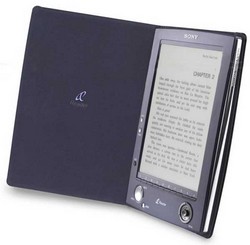 I bring to you a little program that will put the Reader into white-on-black (inverse color) reading mode. Many people find this mode easier on the eyes and small text appears more legible. This change will affect everything, including books produced by RasterFarian. This change is, of course, reversible. I bring to you a little program that will put the Reader into white-on-black (inverse color) reading mode. Many people find this mode easier on the eyes and small text appears more legible. This change will affect everything, including books produced by RasterFarian. This change is, of course, reversible.INSTRUCTIONS: Extract the contents of the rar file to an SD card. The SD card can have books and music on it, just take care to preserve the file paths. Pop the card into the Reader and you'll be given a menu. When you're done, you can exit and read your books. To change the mode again, take out the card and reinsert it (this will re-activate the menu). The engine for running code and drawing menus is based on Igorsk's excellent PRS Flasher (simplified and cleaned up a bit). The program itself accomplishes what it does with a special ioctl call. The ioctl call was discovered while investigating eInk programming for the RasterReader (a viewer application that I'm writing for the Reader). Source is included. Last edited by alex_d; 06-08-2007 at 01:41 AM. |
|
|

|
|
|
#2 |
|
Member
 Posts: 17
Karma: 10
Join Date: Oct 2006
Location: Eindhoven, Netherlands
|
interesting, has anyone already tried it?
|
|
|

|
|
|
#3 |
|
Enthusiast
 Posts: 25
Karma: 15
Join Date: Feb 2007
Location: Switzerland
Device: Sony Reader
|
Works without problems!
Yep, I just tried, but in my opinion, the ghosting effect is even worse in this "wob" (white-on-black)- mode...
|
|
|

|
|
|
#4 |
|
Uebermensch
           Posts: 2,583
Karma: 1094606
Join Date: Jul 2003
Location: Italy
Device: Kindle
|
A photo would be interesting

|
|
|

|
|
|
#5 |
|
Fully Converged
           Posts: 18,175
Karma: 14021202
Join Date: Oct 2002
Location: Switzerland
Device: Too many to count here.
|
Congrats alex_t (and Igorsk). It's great to have custom apps for the Reader now!

|
|
|

|
|
|
#6 |
|
Enthusiast
 Posts: 25
Karma: 15
Join Date: Feb 2007
Location: Switzerland
Device: Sony Reader
|
Some Pics...
I made two pictures, to show the ghosting effect.
I love to have a customizable reader now! Thanx to the great guys of this great forum!! Greetings from Switzerland _darius |
|
|

|
|
|
#7 |
|
Gizmologist
           Posts: 11,615
Karma: 929550
Join Date: Jan 2006
Location: Republic of Texas Embassy at Jackson, TN
Device: Pocketbook Touch HD3
|
Hmmm. The ghosting does seem to be significantly more noticeable in the inverted mode ....
|
|
|

|
|
|
#8 |
|
Resident Curmudgeon
           Posts: 82,132
Karma: 150871427
Join Date: Nov 2006
Location: Roslindale, Massachusetts
Device: Kobo Libra 2, Kobo Aura H2O, PRS-650, PRS-T1, nook STR, PW3
|
|
|
|

|
|
|
#9 |
|
Gizmologist
           Posts: 11,615
Karma: 929550
Join Date: Jan 2006
Location: Republic of Texas Embassy at Jackson, TN
Device: Pocketbook Touch HD3
|
|
|
|

|
|
|
#10 |
|
Addict
  Posts: 303
Karma: 187
Join Date: Dec 2006
Device: Sony Reader
|
Hmm.. you guys know that variable resistor on the back of the Reader? I've adjusted it a while back to get the blacker black but as a result had to put up with more ghosting (not that i mind). However in white-on-black mode my Reader doesn't ghost. I think it's because the resistor makes the black more "forceful" and decreases white ghosting (while increasing black ghosting).
Anyway, my point is: I'm thinking that people who are having ghosting problems might not have them if they switch to white-on-black. Also, people who would really like to use this mode but can't stand the ghosting may adjust their resistor. |
|
|

|
|
|
#11 |
|
Guru
       Posts: 604
Karma: 733
Join Date: Mar 2007
Device: HP iPAQ211 / PRS 500, 700 and 505
|
Alex_D -- thank you very much! What a wonderful discovery you have made and an excellent little utility to allow us to take advantage of it!
I just tried it, and outside of the need to remind myself that the battery display is now backward, I think I may be leaving the reader in this mode all the time. I'll know better when I get a chance to read it in bright sunlight. Thank you, thank you, thank you! Even if people don't take advantage of this little utility, the fact that it was able to be programmed and that Alex_D was able to program such an efficient little utility gives me great hope as to what might be possible from future programming efforts! |
|
|

|
|
|
#12 |
|
Addict
   Posts: 270
Karma: 298
Join Date: Mar 2005
|
The unit I currently have ghosts something horrible, much worse than the other unit I've had my hands on. In the white-on-black mode, the ghosting is extremely difficult to see.
|
|
|

|
|
|
#13 | |
|
Addict
  Posts: 303
Karma: 187
Join Date: Dec 2006
Device: Sony Reader
|
Quote:
|
|
|
|

|
|
|
#14 |
|
Junior Member
 Posts: 8
Karma: 10
Join Date: Jan 2007
Device: Sony Reader
|
|
|
|

|
 |
«
Previous Thread
|
Next Thread
»
|
 Similar Threads
Similar Threads
|
||||
| Thread | Thread Starter | Forum | Replies | Last Post |
| Why my next reader will be BLACK not white... | brecklundin | Which one should I buy? | 39 | 09-01-2010 12:33 PM |
| Is very high contrast really a good thing? | Ariadne | Which one should I buy? | 8 | 11-16-2009 08:14 AM |
| Sony PRS-505 screen showing black/white spots | testndtv | Sony Reader | 6 | 07-05-2009 11:34 AM |
| Sony Reader - how to change its contrast ratio | Alexander Turcic | Sony Reader | 25 | 05-18-2007 04:25 PM |
| high Contrast reader | Manilaborn | Which one should I buy? | 9 | 05-18-2007 11:25 AM |
All times are GMT -4. The time now is 03:43 PM.






