|
|
#1 |
|
Guru
           Posts: 618
Karma: 1526148
Join Date: Feb 2011
Location: A place where the sun always shines
Device: Kindle Oasis, iPad Mini 2
|
Tablet versus lighted E Ink e-reader
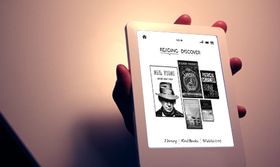 I just purchased the new Nexus 7 and the high pixel density makes text very crisp and clear. I actually find the text clearer and easier to read on the Nexus as opposed to the Sony PRS-350 that I previously owned. I just purchased the new Nexus 7 and the high pixel density makes text very crisp and clear. I actually find the text clearer and easier to read on the Nexus as opposed to the Sony PRS-350 that I previously owned. However, I wonder how tablets with high pixel density stack up against some of the newer lighted e-reader like the Aura HD and the new Paperwhite. Which one is better for reading in bed in the dark. Which provides an overall better reading experience? Last edited by Alexander Turcic; 09-06-2013 at 10:11 AM. Reason: moved to frontpage |
|
|

|
|
|
#2 | |
|
Addict
           Posts: 347
Karma: 1510042
Join Date: Oct 2012
Device: Kindle Paperwhite
|
Quote:
However, I would prefer to read using a dedicated eink reader with front light. A front light device like Paperwhite or Aura HD do not shine light to your eyes. Instead it shines light to the device first and then reflect the light to your eyes. A back light LCD like Nexus 7 and all other tablet computers shine light directly to your eyes. Giving you an eyestrain for a long time reading. Last edited by Julius Caesar; 09-05-2013 at 12:37 AM. |
|
|
|

|
|
|
#3 |
|
eBookworm
           Posts: 2,300
Karma: 4525746
Join Date: Aug 2005
Location: East Coast *brrrrr*
Device: Kindle 4B/K ~ Nexus 7 ~ Kindle Paperwhite 1&2 ~ iPad Air
|
I agree with Julius C: I much prefer my Paperwhite screen and lighting to my iPad and Nexus, because tablets give me eye strain when in complete darkness ( that's how I like to read at night) and when they are close to my face.
|
|
|

|
|
|
#4 |
|
Guru
           Posts: 733
Karma: 3593438
Join Date: Jun 2011
Location: Australia
Device: Kobo Glo. Galaxy Tab S 8.4
|
I love both.
I use my Tablet for reading PDFs for game manuals and media heavy books (In PDF format). For epubs I use my Kobo glo. They both do a great job for the tasks I use them for. |
|
|

|
|
|
#5 |
|
eBook Enthusiast
           Posts: 85,560
Karma: 93980341
Join Date: Nov 2006
Location: UK
Device: Kindle Oasis 2, iPad Pro 10.5", iPhone 6
|
Depends what I'm reading.
Fiction: PW Non-fiction/PDFs: iPad For reading in bright light, an eInk screen wins hands-down, of course. My iPad is great for indoor reading (it's what I read all my academic PDFs on) but it's hopeless in sunlight. The PW is great in sunlight. Last edited by HarryT; 09-05-2013 at 03:51 AM. |
|
|

|
|
|
#6 | |
|
eBook Enthusiast
           Posts: 85,560
Karma: 93980341
Join Date: Nov 2006
Location: UK
Device: Kindle Oasis 2, iPad Pro 10.5", iPhone 6
|
Quote:
|
|
|
|

|
|
|
#7 | |
|
Addict
           Posts: 347
Karma: 1510042
Join Date: Oct 2012
Device: Kindle Paperwhite
|
Quote:
Even with brightness all the way up, I have no problem reading a book with a Kindle Paperwhite for hours. Even in a dark room. |
|
|
|

|
|
|
#8 |
|
Connoisseur
           Posts: 51
Karma: 109342
Join Date: Aug 2013
Location: Germany
Device: Nexus 7.2, PW2
|
I'm interested in that too. For the longest time I didn't even consider a tablet as a device to read my ebooks on because I had read and heard so often that the backlit screen causes too much eye strain. Then my (not lighted) eReader broke and I had to continue reading on my smartphone. Surprisingly, that was easier on my eyes than the eReader, presumably because of the higher contrast between background and writing and the much higher resolution. So for me at least, the backlighting does not seem to be a problem at all. I have ordered the new Kindle PW to finally try a lighted reader for myself, but I don't think it will replace my tablet (new Nexus 7 here too) as my main reading device.
|
|
|

|
|
|
#9 |
|
Fanatic
           Posts: 556
Karma: 3531054
Join Date: Jul 2013
Location: Germany
Device: In use: Pocketbook InkPad 3, Kobo Glo, iPad Air 2
|
Since I got my Nexus 7 (2013), I have been using it as my primary reader. It was completely unexpected, because previous tablets and LCD displays felt less comfortable and after reading I'd see a dark "ghost image" of the display for a while.
It's entirely different with the Nexus 7. The brightness can be lowered to below 0%, and at night in a dark room it is more comfortable to read on than on my two lighted e-ink readers. In broad daylight, the brightness can be turned so high that the text is readable, unlike on my iPad. An e-ink device is better for reading in sunlight. But for a backlit device, the Nexus does really well. The extreme crispness of the text, paired with a very lightly paper-patterned, grey background (a Moon+ feature), is an absolute joy. The device is also extremely responsive and quick, much better than any e-ink reader. The reading apps offer more costumization and generally better features (there is certainly more choice). The ability to use colors for highlighting text and making notes is also superior -- and any images inside books are actually clearly visible and sharp as a razor. The only downside is the battery life. I can read all day on a charge, but not for weeks like you can with an e-ink reader. But it's not an issue for me since I also use the device as my electronic notepad, to-do list, contact list, alarm clock, etc, so I charge it every night anyway. And well, a personal downside is the ease of checking mail or forum on it does distract from reading.  The display is really spectacular. It's unlike anything I had seen before. I realize I keep gushing over the Nexus 7, but... it's just so good. |
|
|

|
|
|
#10 |
|
Grand Sorcerer
           Posts: 5,892
Karma: 70183710
Join Date: Dec 2011
Location: Australia
Device: Kobo Libra 2, iPadMini4, iPad4, MBP; support other Kobo/Kindles
|
Well, yes. With its brightness down below 0%, your Nexus would be sucking light from your lighted e-ink readers, reducing their readability dramatically.
|
|
|

|
|
|
#11 |
|
Fanatic
           Posts: 556
Karma: 3531054
Join Date: Jul 2013
Location: Germany
Device: In use: Pocketbook InkPad 3, Kobo Glo, iPad Air 2
|
The device's brightness setting goes to -50%!

|
|
|

|
|
|
#12 | |
|
Scholar
           Posts: 1,012
Karma: 3999312
Join Date: Aug 2008
Location: Denmark
Device: Kobo Libra H2O + iPad Air 4
|
Quote:
|
|
|
|

|
|
|
#13 |
|
eBook Enthusiast
           Posts: 85,560
Karma: 93980341
Join Date: Nov 2006
Location: UK
Device: Kindle Oasis 2, iPad Pro 10.5", iPhone 6
|
Although LCD screens have a refresh rate (typically 60Hz) they don't flicker like the old CRT displays did. An LCD screen displays a perfectly steady image, just like eInk does.
|
|
|

|
|
|
#14 |
|
Guru
           Posts: 729
Karma: 3822612
Join Date: Sep 2009
Location: Sweden
Device: Paperwhite 2, Kobo Aura H2O
|
There is also the weight factor although the latest Nexus 7 weighs only 290 g.
|
|
|

|
|
|
#15 | |
|
Grand Sorcerer
           Posts: 11,310
Karma: 43993832
Join Date: Feb 2010
Location: Monroe Wisconsin
Device: K3, Kindle Paperwhite, Calibre, and Mobipocket for Pc (netbook)
|
Quote:
|
|
|
|

|
 |
«
Previous Thread
|
Next Thread
»
|
 Similar Threads
Similar Threads
|
||||
| Thread | Thread Starter | Forum | Replies | Last Post |
| Onyx Now Working on a Lighted E-ink eReader | Booxtor | Onyx Boox | 101 | 11-07-2012 12:08 PM |
| E-Ink Screen versus LCD Vox Screen | HugoLover | Kobo Tablets | 19 | 11-18-2011 12:12 AM |
| E-ink technology versus LCD ? | erictoma | Which one should I buy? | 23 | 12-07-2010 12:05 PM |
| iPod Touch and iPhone versus an E-ink device | johanm | Apple Devices | 12 | 09-24-2009 12:35 AM |
| Five-Year-old Versus Sony Reader (on Teleread) | ficbot | News | 16 | 05-30-2009 04:15 PM |
All times are GMT -4. The time now is 04:35 PM.



