AutoShelf・
FlashCard・
HyphenDicts・
MagicMemory・
MiniClock・
NickelIcons・
ScreenSaver・
UsbDebug・
WebPortal・
(GitHub)
--- ScreenSaver ---
This mod displays a random "screensaver" PNG image on sleep/poweroff.
=== Installation steps: ===
- Disable "Show current read" in Kobo's privacy/power settings.
(mod requires blank Sleeping / Poweroff screens)
- copy KoboRoot-ScreenSaver*.tgz » .kobo/KoboRoot.tgz
- eject/umount device, disconnect the USB cable
(mod does not work while charging)
--- KoboRoot.tgz will automatically install & reboot ---
- let the device go to sleep (by either setting timeout, or pressing power button)
(mod should display an automatically detected scanline for standby)
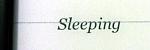
- let the device power off (by either setting timeout, or holding power button)
(mod should display an automatically detected scanline for poweroff)

--- ScreenSaver should now be fully operational ---
[Some people reported they had to repeat steps 4 & 5 to make it work.]
- Put your images in .addons/screensaver/{standby,poweroff} folders.
=== Configuration: ===
There is a configuration file in
.addons/screensaver/screensaver.cfg
Don't edit it with MS Notepad - use Notepad++ or any proper editor instead.
It contains automatically detected scanline offset/pattern which is used to verify that the device is showing the Sleeping / Poweroff screen to be replaced with screensaver images.
Example for autodetected values of my H2O:
Spoiler:
Code:
#
# Standby scanline autodetected [1] Sun Sep 18 12:54:13 CEST 2016
# If this value does not work, remove it so it will be re-detected.
#
standby=1288:ffff*31a60000*7bcfffff*ffdf*ffff*0000*c638ffff*f79e39e70000*8430ffff*21040000*b5b6ffff*f79e39e70000*8430ffff*21040000*b5b6ffff*d69a000039e7528a18e30000*2965c6180861000018e35acb52aa29450000*ad55ffff*b596086139e74a4918c30000*2124ffff*d6ba08414208528a21040000*31a6ffffad750000*212408410000*630cffff*630c0000*2965bdf7ffff*84300000*18c3ffff*
#
# Poweroff scanline autodetected [1] Sun Sep 18 12:56:30 CEST 2016
# If this value does not work, remove it so it will be re-detected.
#
poweroff=1288:0000*b596ffff*4a490000*2945ffff*39e70000*18e3ce59ffff*632c0000*52aaffff*21240000*a514e73cbdd7c618ffff*5aeb0000*6b4dffff*0000*18e3ffff*4a490000*0861c618ffff*7bcf0000*defbffff*4a490000*2945f7bebdf7ad75defbffff*ce7900005acbffff*d69a7befffff*6b4d0000*0861c618ffff*7bcf0000*defbffff*4a490000*b596ffff*b5b629650000*0020a514ffff*f7be0000*18e3ce59ffff*632c0000*52aaffff*21240000*6b6dffff*6b6dffff*0000*
The value represents offset:pattern, the pattern is a single line of pixels at the given offset.
0000* is one or more black pixels, ffff* is one or more white pixels, other values are things in between. standby patterns usually start/end with ffff* (white background), poweroff with 0000* (black background).
These values might be misdetected or stop working after firmware update or when changing to a different language. You have to remove previously detected values in order to re-detect new ones.
To uninstall this mod, set
uninstall=1 in this configuration file.
=== Images: ===
You can put your images in the
.addons/screensaver/{standby,poweroff} folders. The images must be in PNG format.
Supports up to about 1000 files, depending on filename length. (shorter is better). Image dimensions and offsets depends on your device, please adapt accordingly. Small filesizes are better - reduce color to grayscale (16 colors) or black/white.
Old (pre 4.x) version text:
Spoiler:
This mod displays a random PNG image on sleep/poweroff. You can put your images in a hidden .addons/screensaver folder. Sample images included.
The image must be in PNG format, no spaces in the filename, extension .png (lower case). Not too many files in total (at most 1000 or so, maybe more if the file names are very short!).
Please report whether the mod works for you, (and on which device,) thanks!
To install, KoboRoot-ScreenSaver.tgz » .kobo/KoboRoot.tgz
There have been several changes:
- Instead of /.ScreenSaver/ the folder is now in .addons/screensaver/
I will be moving all of my mods to .addons/ in the near future so there are not twenty things in the main directory.
- There is a configuration file in .addons/screensaver/screensaver.cfg
Use a proper editor to edit it, not MS Notepad!
Note: the configuration file will be created a few seconds after the device boots up and starts nickel. If you connect to PC instantly it may not be there yet and you have to reboot the Kobo and give it a few seconds - I'll fix this issue in a future version)
- Two modes of operation: logread (the method used so far), scanline (a new method that requires setup but supports different image sets for sleep and poweroff)
- Uninstall is now by setting uninstall=1 in the config file.
It appears the log messages the mod was using for logread mode no longer exist in 3.18.0 and there are no others to replace them, either. So you're now forced to use scanline mode ...
How to use Scanline mode:
https://www.mobileread.com/forums/sh...35#post3165835
---
The mod no longer works for 4.2.8283 (Kobo Aura One January 2017) Firmware.
Experimental version for 4.2.+ here
https://www.mobileread.com/forums/sh...04#post3463704
---
Latest experiment version here:
https://www.mobileread.com/forums/sh...00#post3766000