 02-18-2006, 07:23 PM
02-18-2006, 07:23 PM
|
#3
|
|
Fully Converged
Posts: 18,175
Karma: 14021202
Join Date: Oct 2002
Location: Switzerland
Device: Too many to count here.
|
AvantGo with your offline browser (example here: iSilo)
AvantGo with your offline browser (example here: iSilo)
- Get an account
https://my.avantgo.com/register/account_form_1.html
- Subscribe to any of your favorite AvantGo channels
https://my.avantgo.com/browse/
- Login to the RIM version of AvantGo
https://rim.avantgo.com/rim
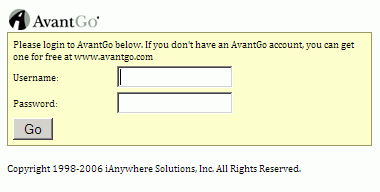
- Your login credentials are stored in a cookie. In case of Firefox, you find it within the "cookies.txt" file in your profile folder.
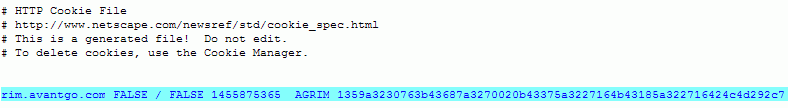
For iSilo to successfully download AvantGo channels, you'll need to copy this cookie into your iSilo channel settings and enable permissions for sending and receiving cookies.
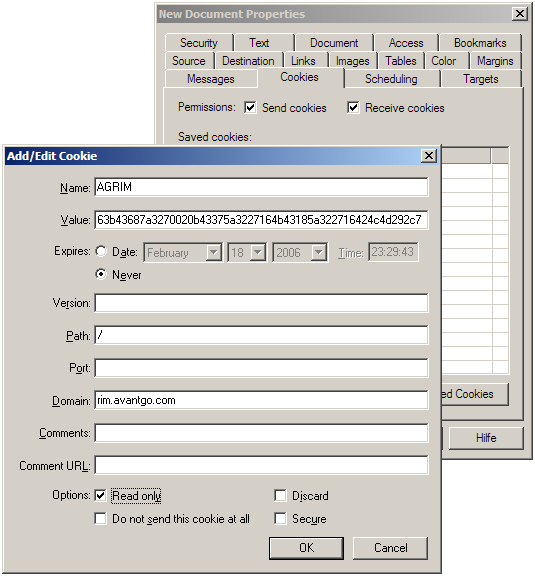
For more on how to add cookies to iSilo, refer to this (ancient) thread.
- Since iSilo doesn't support HTTPS we switch to the non-secure portal URL.
http://rim.avantgo.com/rim
- Write down the URL(s) of the subscribed AvantGo channel(s) you want to read with iSilo. This URL is the "Source" URL in your iSiloX channel.

- You can use the attached iSiloX template as a guide. Note that by itself it won't work; you still need to add the URL of the AvantGo channel in the source tab, and your login credentials in the cookie tab.
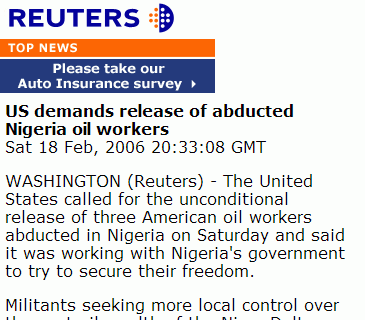
|

|

|