|
|
#1 |
|
Recovering Gadget Addict
           Posts: 5,381
Karma: 676161
Join Date: May 2004
Location: Pittsburgh, PA
Device: iPad
|
Should I defrag my memory cards?
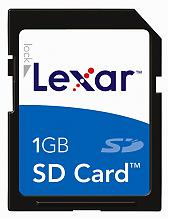 Werner Ruotsalainen at the PPC Magazine blog shares some good information on whether or not Pocket PC memory cards need to be defragmented, and how to do it. Werner Ruotsalainen at the PPC Magazine blog shares some good information on whether or not Pocket PC memory cards need to be defragmented, and how to do it.Some tips: * Yes, it's worth defragmenting them every 2-3 months, if there are frequent writes to the card. * Never use a Pocket PC utility to do the defragmenting * Do consider getting a card reader If you have a card reader, the process is simple: Copy the files to your hard drive, reformat the card (E.g. "format i: /q /u" but make sure you use the correct drive letter!), and then copy your files back to the card. Card reader warning: If you have an old card reader (say more than 2yrs old), make sure you have the current firmware upgrade. Some of the older readers with out-of-date firmware can actually corrupt an SD card and render it completely unusable. I've had this happen, but fortunately I had a name brand card with a good warranty, and they were kind enough to provide me with a replacement. Unfortunately, the company that promised a firmware upgrade never got it to me and I finally gave up and threw it away after a number of months. Then they eventually did send me the firmware upgrade, but by then my old card reader was in the trash. Just as well because I wouldn't have trusted it anymore anyway. Via pocketpcmag.com Last edited by BobR; 02-28-2006 at 10:06 PM. Reason: Clarity... don't want anyone to apply the example incorrectly! |
|
|
|
|
#2 |
|
MR prodigal son
           Posts: 1,085
Karma: 1083739
Join Date: Mar 2003
Location: Australia
Device: Kobo Aura H2O
|
I purchased Storage Tools when I first bought my ipaq, as I was having a lot of trouble with corrupted cards, but I've never used it for defragging (I _did_ try once, but gave up after 4 hours). The method mentioned above is the best and fastest method for defragging, and I use it every 3 or 4 months to keep things speedy.
It's amazing the difference it can make. |
|
|
| Advert | |
|
|
|
|
#3 |
|
Evangelist
   Posts: 418
Karma: 281
Join Date: Jul 2004
Location: Canada
Device: Assorted older devices
|
You shouldn't even need to format the card, in my experience. Just copy all the files somehow (personally I just tar things up, in Linux - Windows users probably need to look at some other alternative), delete them all, and then replace them back on the card should be enough to do it.
Although I'm more used to filesystems like ext2/3 and ReiserFS, so fat/vfat may be different in that regard... |
|
|
|
|
#4 |
|
MR prodigal son
           Posts: 1,085
Karma: 1083739
Join Date: Mar 2003
Location: Australia
Device: Kobo Aura H2O
|
I've also found the _way_ you format your card can have large ramifications on it's speed (ie FAT16 vs FAT32, sector and cluster size). I can't remember the link to the article now, but I'll see if I can find it, as it made my el cheapo 1GB SD card run a lot faster than the default format.
|
|
|
«
Previous Thread
|
Next Thread
»
|
 Similar Threads
Similar Threads
|
||||
| Thread | Thread Starter | Forum | Replies | Last Post |
| SD Memory Cards | cfrizz | Sony Reader | 21 | 01-29-2010 06:20 AM |
| Swapping memory cards | emonti8384 | Sony Reader | 9 | 07-04-2009 02:04 AM |
| Memory Cards and Podcasts | Peverel | Sony Reader | 5 | 05-08-2009 06:35 AM |
| Supported memory cards | antonio_uk | iRex | 67 | 10-06-2008 02:40 AM |
| Memory cards and internal memory | Valloric | Sony Reader | 30 | 02-15-2008 05:46 AM |
All times are GMT -4. The time now is 02:51 PM.


