|
|
#1 |
|
Sir Penguin of Edinburgh
           Posts: 12,375
Karma: 23555235
Join Date: Apr 2007
Location: DC Metro area
Device: Shake a stick plus 1
|
Onyx Boox 60 review
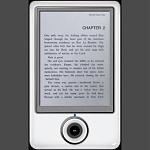 I'm in an unfortunate position with this review. My device died a few days ago, so I'm going to have to work from memory and the notes I posted before. I've already contacted Onyx on this issue, and they believe they know the cause. They'll be sending me instructions on how to fix it. I'm in an unfortunate position with this review. My device died a few days ago, so I'm going to have to work from memory and the notes I posted before. I've already contacted Onyx on this issue, and they believe they know the cause. They'll be sending me instructions on how to fix it.General Impressions The Boox is a tablet about the same height and weight as an original Kindle. On the upper left edge is a slot for the stylus. On the left edge is a switch to enable the Wifi. On the bottom edge is the volume buttons, power switch, USB, headphones, and SD card slot. On the front of the Boox is the 6” touchscreen and below that is a circular button panel. At first glance it looks like there are 5 buttons: Next, Previous, Menu, Back, and OK (recessed in the center). The silver ring (which at first glance looks decorative) is actually a direction pad (up, down, left, right). I wish it was more obvious, but I'm glad it's there because it can be used to navigate the menus. This means you don't have to use the stylus and the Wacom screen won't be drawing power, which should extend the battery life. I like the position of the buttons. Because of the balance of the device, I found I could comfortably hold it in one hand and keep my thumb next to the Next button. I also like the recessed OK button. It made the direction pad really easy to use. When I used it I had remarkably few mistaken button presses. Navigation First and foremost, it supports folders and it has several display options. You can show thumbnails, a list, or or details (title, last read, rating, etc). The thumbnail view isn't as good as it could be; the cover of a book isn't shown. You can sort the contents by name, file type, size, rating, and last read. You can also reverse a sort by switching from ascending to descending order. One subtle detail that I liked was the tabs along the top of the screen while I'm navigating in the folders. The tabs show the parent folders of the current folder, and they are selectable. Menu It looks like somebody put some real thought into the menu design. In general, the menu has 4 or 5 icons on the left, and 4 along the bottom. The rest of the menu changes depending on which of the icons you select. Also, the icons on the left vary based on book type. For example, you can't sketch in Epub, so that option isn't shown. I found the names of the menu options to be self explanatory: annotations, font, font family*, encoding*, layout**, zooming**, and tools. The icons on the bottom of the menu are consistent across book type: rotate screen, turn screen refresh on/off, play music, and close book. * only in FBReader **only in PDFs and images Wifi I couldn't establish a connection with any of the networks I usually use. At this point it's not a big loss because the Boox doesn't have a full browser. You're limited to Google, Wikipedia, and Onyx. I would bet it's possible to search for a site in Google and navigate to it. I'm disappointed, though, because I was hoping to be able to download ebooks from the device. General Ebook Highlighting, bookmarks, and links work in all formats. There is an external menu for bookmarks and annotations. However, the search and dictionary functions never worked for me. I find this particularly puzzling because these features worked in the review over on MobRead. Also, and this is the biggie, the back button doesn't work at all. (It should act similar to the back button of a web browser.) I've already told Onyx, and the back button should be fixed in a coming firmware update. Epub The Boox supports Adobe DRMed Epub. I'm at something of a loss on how to describe the Epub abilities (other than it had 5 font sizes). Back when each device read a different format I could discuss in what way one is better than another. There were valid apples to oranges comparisons I could make. Now, Adobe DE is running on so many devices that it would be like comparing Red Delicious to Red Delicious. At the very least, I can say that its ability to display Epub is as good as the Cybook Opus. FBReader I like how Onyx added FBReader, but they haven't added all the features yet. Right now, the only options I have are the font size, bold, italics, and font choice. It doesn't have options like line and paragraph spacing, margins, and indentation. For the most part, I don't care. FBReader is quite usable in its current state. PDFs It's quite good, and in some ways it's better than Sony Touch Edition. But (and this is not a point against the Boox), it's still a 6” screen. A standard 8.5x11 PDF won't work very well on it. The Boox shows 5 font levels (Onyx is going to change the menu labels). What it actually has is a zoom mode and a reflow mode. The zoom mode is impressive. Besides the expected zoom options (page size, fit to height, fit to width, and the fractional zoom from 75% to 400%), I can also use the stylus to select part of the image to zoom in on. While in the zoom mode I can also sketch on the PDF with the same options the image viewer. The Boox can reflow a PDF at 4 different font sizes. It's very good, so good that I dug out some of my more complicated PDFs and gave it a stress test. The PDFs I used were technical papers with graphs, equations, and multiple columns. The text displayed fine, but the graphs and equations were dropped. I'm not entirely convinced that this is the fault of the Boox. When I tried to copy parts of the PDF on my PC, I was unable to select the graphs and equations. They do not appear to be in the PDF as text or as separate images. Rather, they appear to be part of a page image. Internal links work, and it accepts the external TOC that you sometimes see with PDFs. As I use the PDF viewer more I finally understood what I thought was a bug was in fact a design decision. User defined settings (font size, screen flash, etc) are not set on the device level. They're set for each ebook. Given the diverse range of formats (PDF, Epub, Mobipocket) this was the right choice. Even setting it by format would be bad because PDFs alone vary too much. Images When I had a chance, I compared the image abilities of the Opus and the Boox. I picked the Opus over my original Kindle because I had thought the Opus had 8 level gray scale. I'm wrong; it's actually four. The Boox has 8 level, so the fact that the images look better on it was a foregone conclusion. But it's worth noting that the Boox is noticeably faster at refreshing the screen. You would think that it's at a disadvantage it has more gray scale levels, and yet it's faster. The Boox has surprisingly good sketching ability. I can draw on an image in 5 line thicknesses in black and _white_. I can also erase a sketch by simply touching part of it with the stylus while in the eraser mode. The lag between moving the stylus and the image changing looks to be that of a screen refresh. It doesn't refresh the image after the sketch is done; instead it changes a few pixels at a time as I draw. Very nice. The changes to an image are stored in a separate (.sketch) file. I have to say that I'm impressed by the general quality of the image viewer. I think it's good enough that I can use it as a notepad. The only feature it needs is the ability to export a new image. Pros It has Adobe Epub, reflowable PDFs, (nearly complete) FBReader, and a good image viewer. I didn't get a chance to test the MP3 player. The touch screen is Wacom, which means it's actually behind the Eink screen instead of in front. Cons The touchscreen requires a special stylus. It only has a 4 day battery life. And it's rather expensive. I never did get the Wifi, search, or dictionary to work. |
|
|

|
|
|
#2 |
|
Member Retired
    Posts: 124
Karma: 340
Join Date: Aug 2008
Device: Nokia N800, N810, Kindle 2
|
Thanks for the review! The device sounds intriguing, but horrible from a quality control point of view. I would have liked more information about the comparative pricing of the book service supported by the Onyx. I'm a person with a Kindle who enthusiastically backs the $9.99 price level limitation (don't buy if a book costs more), so I should care about that for other readers too, I would say. So my question would be, are books generally the same price, higher or lower than for Amazon. I know that's a difficult question to answer, in that some services might try to make a big deal about books out of copyright protection -- but I'm not counting those books, presuming that Project Gutenberg is available for me, somehow, on all readers.
Thanks again for the review! |
|
|

|
| Advert | |
|
|
|
|
#3 |
|
Guru
           Posts: 618
Karma: 493394
Join Date: Jun 2008
Location: Seattle, WA
Device: iRex iLiad, Onyx Boox 60
|
Thanks Nate! Could you give us a rough hourly estimate of battery life?
|
|
|

|
|
|
#4 |
|
Sir Penguin of Edinburgh
           Posts: 12,375
Karma: 23555235
Join Date: Apr 2007
Location: DC Metro area
Device: Shake a stick plus 1
|
|
|
|

|
|
|
#5 |
|
Enthusiast
 Posts: 40
Karma: 10
Join Date: Aug 2009
Location: Berlin / Takoradi
Device: Sony PRS T2
|
Details on annotation feature?
Thanks for a great review! I hope you l be able to fix your ony asap! Just a question about the annotation function, which is a core feature for me - and other academic users, I believe: I don't know what a sketch file is and couldn't open the one provided by rfog in his onyx post here https://www.mobileread.com/forums/sho...9&postcount=75 could you let us know if there is any way to export the annotations and use them outside the onyx?
thanks a lot! |
|
|

|
| Advert | |
|
|
|
|
#6 |
|
Wizard
           Posts: 1,305
Karma: 1958
Join Date: Jan 2009
Device: iPod Touch
|
Excellent review, it looks like a pretty solid device, but I am somewhat opposed to stylus touch devices simply because I tend to lose the stylus lol.
A little expensive, but definitely fully featured. |
|
|

|
|
|
#7 |
|
Guru
           Posts: 618
Karma: 493394
Join Date: Jun 2008
Location: Seattle, WA
Device: iRex iLiad, Onyx Boox 60
|
|
|
|

|
|
|
#8 |
|
Fanatic
        Posts: 535
Karma: 972
Join Date: Jul 2009
Device: The new iPad
|
Thanks for this. very detailed and comprehensive review.
|
|
|

|
|
|
#9 |
|
calibre2opds guru
           Posts: 533
Karma: 8792
Join Date: Aug 2005
Location: Metz, France
Device: iPhone, iPad, PRS-650
|
Thanks for the review !
I have a question though : you mentionned that this reader has FbReader installed ; is it possible to use it when reading ePub files, or is this format restricted to ADE ? I ask because FbReader has font/paragraph customization options that I feel are important, and are missing from ADE... |
|
|

|
|
|
#10 |
|
Junior Member
 Posts: 5
Karma: 10
Join Date: Sep 2009
Location: Spain, reino de taifas
Device: Kindle III
|
There is an excellent (and revealing!) review (and opening!) about this new toy (in spanish):
http://kindleman.blogspot.com/ |
|
|

|
|
|
#11 | |
|
Sir Penguin of Edinburgh
           Posts: 12,375
Karma: 23555235
Join Date: Apr 2007
Location: DC Metro area
Device: Shake a stick plus 1
|
Quote:
But customization isn't entirely out of the question for Adobe. Current versions of Adobe DE can support user stylesheets. You just have to figure out how to enable them. |
|
|
|

|
|
|
#12 | |
|
calibre2opds guru
           Posts: 533
Karma: 8792
Join Date: Aug 2005
Location: Metz, France
Device: iPhone, iPad, PRS-650
|
Quote:
 We've still not found this secret hiding place, though... |
|
|
|

|
|
|
#13 |
|
Connoisseur
 Posts: 62
Karma: 14
Join Date: Sep 2009
Device: pocketbook 360˚
|
Thanks for the excellent review?
Do you know anything about the boox' availability? In Europe, in the US? |
|
|

|
|
|
#14 |
|
Groupie
           Posts: 185
Karma: 119824
Join Date: Feb 2008
Device: iLiad, DR1000S, HTC Hero, DR800SG
|
I can't understand Spanish, but these pictures show that the (Wacom?) sensor they have put in to the device is an engineering sample...
http://kindleman.blogspot.com/2009/1...anifa-del.html Perhaps this is why his Boox stopped working?  EDIT: It turns out that this device was a demonstrator, so there's probably no problem like that with the production devices... Last edited by pauli; 10-23-2009 at 09:08 AM. Reason: Looking at the website with babelfish made things clear... |
|
|

|
|
|
#15 |
|
frumious Bandersnatch
           Posts: 7,542
Karma: 19001583
Join Date: Jan 2008
Location: Spaniard in Sweden
Device: Cybook Orizon, Kobo Aura
|
|
|
|

|
 |
| Tags |
| boox, onyx |
«
Previous Thread
|
Next Thread
»
|
 Similar Threads
Similar Threads
|
||||
| Thread | Thread Starter | Forum | Replies | Last Post |
| It has finally come - Onyx Boox 60 Review | Delta Tango | Onyx Boox | 22 | 11-07-2023 06:34 AM |
| Ended Onyx Boox 60 - NEW | pashlit | Flea Market | 2 | 08-18-2010 04:27 PM |
| Ended Onyx Boox 60 | puglover333 | Flea Market | 0 | 05-19-2010 10:05 AM |
| Onyx Boox 60 S | Thomasss | News | 40 | 03-03-2010 03:03 PM |
All times are GMT -4. The time now is 03:55 PM.




