|
|
#76 |
|
Grand Sorcerer
           Posts: 6,234
Karma: 11768331
Join Date: Jun 2009
Location: Madrid, Spain
Device: Kobo Clara/Aura One/Forma,XiaoMI 5, iPad, Huawei MediaPad, YotaPhone 2
|
Forget it, I think I already know the problem, my bad, I was including the wrong script (patches "beautifying")
|
|
|

|
|
|
#77 |
|
Grand Sorcerer
           Posts: 6,234
Karma: 11768331
Join Date: Jun 2009
Location: Madrid, Spain
Device: Kobo Clara/Aura One/Forma,XiaoMI 5, iPad, Huawei MediaPad, YotaPhone 2
|
That is. Sorry for not checking before ask. It's working and, now, I have to adjust the size and position.
|
|
|

|
| Advert | |
|
|
|
|
#78 |
|
Linux User
           Posts: 2,279
Karma: 6123806
Join Date: Sep 2010
Location: Heidelberg, Germany
Device: none
|
no idea what is a beautifying patch in this context but glad it works anyhow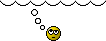 
Last edited by frostschutz; 11-05-2018 at 05:02 PM. |
|
|

|
|
|
#79 |
|
Grand Sorcerer
           Posts: 6,234
Karma: 11768331
Join Date: Jun 2009
Location: Madrid, Spain
Device: Kobo Clara/Aura One/Forma,XiaoMI 5, iPad, Huawei MediaPad, YotaPhone 2
|
Miniclock is included as part of the kobopatch (easier for me). As I have different readers, I've included the files in a common directory, and the ya,l file is modified for getting those files... Or that I thought

|
|
|

|
|
|
#80 |
|
Grand Sorcerer
           Posts: 6,212
Karma: 16534894
Join Date: Sep 2009
Location: UK
Device: Kobo: KA1, ClaraHD, Forma, Libra2, Clara2E. PocketBook: TouchHD3
|
Using truetype and NightMode seems to be working very well on my ClaraHD.
Thank you very much frostschutz and NiLuJe  Regarding what happens when connected to PC via USB ... I see both versions (new truetype and old bitmap) of the time displayed on the Clara in their correct respective positions and fonts. Is that what you would expect? I don't particularly need to see the old bitmap version but it's not doing any harm. |
|
|

|
| Advert | |
|
|
|
|
#81 | |
|
Linux User
           Posts: 2,279
Karma: 6123806
Join Date: Sep 2010
Location: Heidelberg, Germany
Device: none
|
Quote:
There is no code in MiniClock to clear itself, it expects to be cleared as you flip the page, or expects the new time to show in the same position as the old. It's actually possible with truetype fonts that it might leave visual fragments on the screen, like when switching from 00:00 to 00:01 if the 0 is wider than the 1 a fragment of 0 might remain - I haven't tested that part, and even so it should vanish with a pageflip. You don't have this problem with the builtin bitmap fonts or fixed-width fonts in general. |
|
|
|

|
|
|
#82 | |
|
Grand Sorcerer
           Posts: 6,212
Karma: 16534894
Join Date: Sep 2009
Location: UK
Device: Kobo: KA1, ClaraHD, Forma, Libra2, Clara2E. PocketBook: TouchHD3
|
Quote:
What I should have said in my previous post is that personally I don't really need to see either of them displayed when connected via USB, but others may have a use for it. |
|
|
|

|
|
|
#83 |
|
Wizard
           Posts: 2,841
Karma: 22003124
Join Date: Aug 2014
Device: Kobo Forma, Kobo Sage, Kobo Libra 2
|
Ok I have this working for the non ttf fonts, but I can not get it working for ttf with NotoSerif
My config file # ------------------------------------------------------------------- # MiniClock config example file. For settings to take any effect, # copy or rename this file to .addons/miniclock/miniclock.cfg. # ------------------------------------------------------------------- # # To uninstall, set to 1 # uninstall=0 # # Date format string ( see 'man strftime' ) # format=%I:%M%p # # Where to print the clock # offset_x=610 offset_y=18 # # Font: (IBM, UNSCII, ALT, THIN, FANTASY, MCR, TALL, BLOCK, # LEGGIE, VEGGIE, KATES, FKP, CTRLD, ORP, ORPB, ORPI, # SCIENTIFICA, SCIENTIFICAB, SCIENTIFICAI) # font=UNSCII # # Font Size: # size=03 # # Color: (BLACK GRAY{1-9A-E} WHITE) # fg_color=BLACK bg_color=WHITE # # TrueType support: # # For fonts inside the MiniClock directory: # truetype=yourfont.ttf # # For fonts stored elsewhere in the filesystem: # truetype=/mnt/onboard/fonts/something.ttf # # Only set these if you use *italic*, **bold**, ***bold italic*** in your format string: # # truetype_bold=/mnt/onboard/fonts/NotoSerif-Regular.ttf truetype_format=***%I:%M%p*** # truetype_bold=/mnt/onboard/fonts/NotoSerif-Bold.ttf # truetype_italic=/mnt/onboard/fonts/NotoSerif-Italic.ttf truetype_bolditalic=/mnt/onboard/fonts/NotoSerif-BoldItalic.ttf # # Technically, this can also be used for completely different font styles, # instead of italic or bold variants of the same font. # # NOTE: Will fall back to regular mode when font file is unavailable. # (e.g. while the device is connected to USB) # truetype_size=16 truetype_x=610 truetype_y=18 truetype_fg=BLACK truetype_bg=WHITE # # Update frequency: (update once every 60 seconds) # update=60 # # Delay: (update 1 second after touch) # delay=1 # # Repeat: (repeat update 3 times) # repeat=3 # # NightMode support: # nightmode_file=/mnt/onboard/.kobo/nightmode.ini nightmode_key=invertActive nightmode_value=yes |
|
|

|
|
|
#84 |
|
BLAM!
           Posts: 13,478
Karma: 26012494
Join Date: Jun 2010
Location: Paris, France
Device: Kindle 2i, 3g, 4, 5w, PW, PW2, PW5; Kobo H2O, Forma, Elipsa, Sage, C2E
|
@MGlitch: From a quick glance at the script, you need to set truetype to a font, that's how MiniClock toggle ot/ttf support on.
Note that if you really want to use BoldItalic *only*, you can, in which case you don't need the md syntax, if there's only one font loaded, it'll be used, no matter the style. (In your case, set truetype, comment truetype_bold, and ditch the stars from truetype_format). Last edited by NiLuJe; 11-05-2018 at 11:00 PM. |
|
|

|
|
|
#85 |
|
Wizard
           Posts: 2,841
Karma: 22003124
Join Date: Aug 2014
Device: Kobo Forma, Kobo Sage, Kobo Libra 2
|
Thanks, i got it working by just dumping the font into MiniClock's directory and setting it up that way.
|
|
|

|
|
|
#86 |
|
350 Hoarder
           Posts: 3,574
Karma: 8281267
Join Date: Dec 2010
Location: Midwest USA
Device: Sony PRS-350, Kobo Glo & Glo HD, PW2
|
This is fantastic now with being able to use matching fonts. Perfect! Thank you for doing this.
But to get around that I just put a copy of the system font I wanted to use into the miniclock directory (Georgia in my case to match the page numbers). You should be able to find free fonts on the net, or even look first in your Windows\Fonts directory, there's a good chance you already have it. |
|
|

|
|
|
#87 |
|
Librocubicularist
           Posts: 617
Karma: 11908623
Join Date: Dec 2013
Location: Germany
Device: PocketBook InkPad 3 & Touch HD 3, Kobo Clara HD, Kindle Paperwhite 5
|
I've tried a different font in the MiniClock directory, but it still doesn't work (see atttached zip file).
This is my config file, again not showing the clock in a book, only when connected to the PC: Spoiler:
Maybe someone could post their working configuration with a ttf font? |
|
|

|
|
|
#88 | |
|
absolute beginner
           Posts: 323
Karma: 1750999
Join Date: May 2017
Location: Go with the wind (43°19'17.7"N 2°00'19.4"W)
Device: ka1
|
Quote:
To get your cfg working you must have font into miniclock folder. To avoid this issue put the full path truetype=/mnt/onboard/fonts/contra.ttf truetype=/mnt/onboard/.addons/miniclock/contra.ttf or whatever. Do you test another position (0,0)? Good luck. |
|
|
|

|
|
|
#89 |
|
Librocubicularist
           Posts: 617
Karma: 11908623
Join Date: Dec 2013
Location: Germany
Device: PocketBook InkPad 3 & Touch HD 3, Kobo Clara HD, Kindle Paperwhite 5
|
The position works with the other fonts.
|
|
|

|
|
|
#90 | |
|
350 Hoarder
           Posts: 3,574
Karma: 8281267
Join Date: Dec 2010
Location: Midwest USA
Device: Sony PRS-350, Kobo Glo & Glo HD, PW2
|
Quote:
For my Glo HD, initially I've used 867 and 1405 as you have. But for the truetype font section, I decreased the font size to match the page number size. This is the truetype section I'm using to align with the page numbers: truetype=contra.ttf truetype_format=%H:%M truetype_size=8 truetype_x=937 truetype_y=1403 truetype_fg=BLACK truetype_bg=WHITE See if that doesn't show the font for you. Then adjust the x and y pixel placement if needed, and the font size if you find 8 is too small for you. Remember if you enlarge the font size, you will have to decrease the x and y placement to compensate. I'm using Georgia font, so you might have to adjust the x and y and size for your specified font. Last edited by Ripplinger; 11-06-2018 at 03:56 AM. |
|
|
|

|
 |
«
Previous Thread
|
Next Thread
»
|
 Similar Threads
Similar Threads
|
||||
| Thread | Thread Starter | Forum | Replies | Last Post |
| I (almost) spend more time reading about e-readers than e-reading | Antoinekamel | General Discussions | 15 | 02-25-2013 10:48 AM |
| 360 PB360 display gets "stripes" from time to time | klaetsch | PocketBook | 1 | 01-05-2011 04:49 AM |
| How to get the time to display | synic | Sony Reader | 9 | 06-10-2009 06:05 PM |
| Time Display | Jenny123 | Sony Reader | 2 | 04-23-2009 02:06 PM |
| Time Display? | MickeyC | Sony Reader | 3 | 02-10-2008 11:57 PM |
All times are GMT -4. The time now is 04:18 PM.



