|
|
#121 |
|
Wizard
           Posts: 2,824
Karma: 5843878
Join Date: Oct 2010
Location: UK
Device: Pocketbook Pro 903, (beloved Pocketbook 360 RIP), Kobo Mini, Kobo Aura
|
|
|
|

|
|
|
#122 |
|
Enthusiast
  Posts: 41
Karma: 124
Join Date: Oct 2010
Device: PocketBook 903
|
Finally, it works with:
1.- http://narod.ru/disk/10373039001/pkb...0.0.4.zip.html 2.- http://narod.ru/disk/10506890001/cr3...p.0.4.zip.html 3.- http://narod.ru/disk/10385773001/cr3-pb-skin4.zip.html And the file cdlog edited (ext1 instead ext2). Thank you! |
|
|

|
| Advert | |
|
|
|
|
#123 |
|
Addict
           Posts: 251
Karma: 214890
Join Date: Sep 2006
Device: none
|
Yes I am.
 I'm glad it worked for you, but this is just temporary workaround which may not work for everyone. I hope to solve the issue in the next version. You don't have to grab the log if coolreader works ok, so you may remove crlog.ini file to turn the logging off. In the present version you don't need to move/rename *.mo files to get settings menu in your language, it should work as is, please let me know if it doesn't. Last edited by pkbo; 04-18-2011 at 10:48 PM. |
|
|

|
|
|
#125 | |
|
Wizard
           Posts: 2,824
Karma: 5843878
Join Date: Oct 2010
Location: UK
Device: Pocketbook Pro 903, (beloved Pocketbook 360 RIP), Kobo Mini, Kobo Aura
|
Quote:
 Just one qeustion on dictionaries: I have put several in the "dict" subdrectory, and there is only one which comes up automatically - and it is not the one I want. Is there anything that can be done do specify which dictionary to use, short of leaving just that dictionary in the directory (cannot be specified in the settings as far as I can see). Thanks! |
|
|
|

|
| Advert | |
|
|
|
|
#126 |
|
Enthusiast
  Posts: 41
Karma: 124
Join Date: Oct 2010
Device: PocketBook 903
|
I have discovered that when I press the central key of the joystick one option is Dictionary. Then it appears at the botton of the page with three icons for options. You can move accross there with the keys and, if you press the left key up to the name of the dictionary and press is you will see the dictionaries that you have installed into your device (on the dictionary folder, no cd3/dict, but system/dict).
I don't know if you have undestanded my "indian" explanation (or I din't understanded your question  ) )
|
|
|

|
|
|
#127 | |
|
Wizard
           Posts: 2,824
Karma: 5843878
Join Date: Oct 2010
Location: UK
Device: Pocketbook Pro 903, (beloved Pocketbook 360 RIP), Kobo Mini, Kobo Aura
|
Quote:
 - thanks and k! - thanks and k!EDIT: wonder what the cd3/dict subdirectory is for, though 
Last edited by paola; 04-19-2011 at 05:00 PM. |
|
|
|

|
|
|
#128 |
|
Enthusiast
  Posts: 41
Karma: 124
Join Date: Oct 2010
Device: PocketBook 903
|
|
|
|

|
|
|
#129 |
|
Member
 Posts: 19
Karma: 10
Join Date: May 2010
Location: Slovenia,Ljubljana
Device: Pocketbook 302,Iriver Story
|
Hi!
What do i have to do, to use the powerbutton (one click) for menu. I have PB302? Thanks |
|
|

|
|
|
#130 |
|
Addict
           Posts: 260
Karma: 1014230
Join Date: Jan 2010
Device: Onyx Boox T68, Kobo Aura HD, Pocketbook 302, Pocketbook 912, Nook HD+
|
I know I'm bringing a long dead post back to life but I like reader42's version of coolreader better than the other one since it supports the 302's touch screen. I also can't figure out the key mapping for the other one but have this one working just fine.
With coolreader working I now have options I didn't earlier. Some of my books open faster and are better formatted in coolreader, some in fbreader180. I rarely use Adobe viewer anymore thanks to coolreader. The only thing I miss in coolreader is the ability to take notes. If I had that it would be complete but if I'm going to have to take notes I'll just use fbreader180. I just wanted to see if reader42 had any updates to coolreader. |
|
|

|
 |
«
Previous Thread
|
Next Thread
»
|
 Similar Threads
Similar Threads
|
||||
| Thread | Thread Starter | Forum | Replies | Last Post |
| Coolreader | reader42 | PocketBook | 26 | 11-06-2011 06:25 AM |
| coolreader for Android | Dopedangel | Android Devices | 5 | 10-11-2010 09:39 PM |
| Is CoolReader in 0.2? | basshead | OpenInkpot | 1 | 12-08-2009 07:17 AM |
| CoolReader Hanlin V3 | Dave_S | OpenInkpot | 3 | 11-16-2009 03:03 PM |
All times are GMT -4. The time now is 10:52 PM.




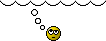 or
or  or simply
or simply 