|
|
#1 |
|
Recovering Gadget Addict
           Posts: 5,381
Karma: 676161
Join Date: May 2004
Location: Pittsburgh, PA
Device: iPad
|
What's on my Treo smart phone? Not just e-books.
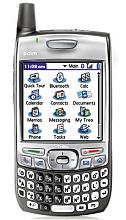 Any discussion about e-book reading devices brings preconceptions about context, especially when discussing dedicated e-ink devices versus smart phones and PDAs. Everyone uses their devices differently, and therefore considers feature trade offs from a slightly unique perspective. As a result, it seems to be relevant to briefly describe how I use my Treo 700p PalmOS smart phone. Any discussion about e-book reading devices brings preconceptions about context, especially when discussing dedicated e-ink devices versus smart phones and PDAs. Everyone uses their devices differently, and therefore considers feature trade offs from a slightly unique perspective. As a result, it seems to be relevant to briefly describe how I use my Treo 700p PalmOS smart phone. It is particularly relevant to me at this time because I just received my insurance-covered replacement device, and so I needed to take inventory of what's on the phone in order to load the new device from scratch. (Not absolutely necessary because I have a backup on my SD card, but due to OS version differences and the desire to get a "clean" and reliable device, I prefer to reload everything.) So here's what's on my "souped up" e-book reader and phone: eBooks * eReader - My favorite way to read e-books on a PalmOS smart phone. But that's a personal thing. Other people have their own favorites. I like the dictionary, the little clock icon, and the relatively non-intrusive DRM. * myBible/DailyReader - This is from Laridian, and has the nice One Year Bible reading plan which integrates an OT/NT/Ps/Pr reading each day for pleasant variety. Some of you may be surprised that I don't have an RSS feed reader (I use Bloglines via the browser), or Plucker/iSilo/MobiPocket/RepliGo/etc. Oddly enough, I used them less and less, especially with multiple computers making the clipping and syncing less useful. So why install them? But I do highly recommend them for their purposes and may return to them at any time, for example if I begin to use Sunrise again, which is an awesome program for collecting web and RSS news on the handheld. Audio/Video * CorePlayer - The "new" pay version of TCPMP, which I use mostly as a video player. It's very good, but it does soft reset my device much of the time on exiting. Hasn't quite lived up to the hype yet, and the license validation is a bit intimidating. But I used the wonderful free TCPMP so happily, that I felt I wanted to support those folks by buying the new program. * TCPMP - I keep this on my device because it's just as good, and with two programs, I can keep my separate place in a video or playlist. Not so easy if you don't have two programs yet. * Kinoma Player - I have the deluxe version upgrade. I use it for streaming video mostly. * Pocket Tunes Deluxe - I love this program!!! I borrow audio books for free from my local library and this program supports the DRM. It does streaming audio. It has a wonderful MP3 player interface. I don't know why anyone would have a Treo without it. PIM/PDA stuff * DateBk5 - A wonderful upgrade of the built in calendar program. I suppose DateBk6 might be better, but I really didn't have any need to upgrade, so I prefer to stay with what's comfortable. I don't like to use too many non-generic features anyway, because I never know when I'll be changing platforms. * Date Wheel - From Creative Algorithms. At first I thought it was useless. Then I started to use it. It's fantastic, if for nothing else than counting down the days/weeks/months to a big event. Also good for calculating days or weekdays between dates. * eWallet - Great password vault. Has Palm and Windows Mobile versions, and a great integrated desktop version. * Day Notez - This is the "right hand page" of the old Franklin Planner. I can journal what I do or what I accomplish during the day on it. * Pennovate Notes - A great note taking program that lets you write or draw with the sylus on the screen. It works surprisingly well despite marginal precision of the touchscreen, and the tiny size of the screen. If I am stuck without paper and need to jot down a note, this will do nicely in a pinch. The technology is still not as nice as "real paper", but it's very convenient and always with me. * Call Rec - Lets you record voice notes or dictation. Also can record phone calls, which is something that I don't think you can do with Win Mobile phones. The mic on my Treo is so good that it also works better than one of those micro cassette recorders that I used before, and you can even use it to record a meeting. Extras * Google Maps - Free download from Google, and gives nice mapping and step by step driving instructions (which have a map page for each step). No GPS, but I find that GPS is usually not needed anyway. * Directory Assistant - I use this mostly for phone book lookups. I suppose I could just do that in the web, but the interface is faster and easier. Core File Utilities * BackupBuddyVFS - A great program that does automated backups to my SD card at 4am every morning. This program has saved me more than once. Similar to Sprite backup for Win Mobile. * FileZ - The free file explorer that's a high quality must-have utility * RescoExplorer - Slightly fancier product than FileZ. I like to use both. * Card Reader - Lets me mount my SD card in the Treo via a USB cable as an external USB drive. In other words, the Treo becomes the SD card reader. Built-In Functionality * PIM functions (Addr/ToDo/Memo/Calendar) * Alarm Clock (World Clock) - Wakes me up every morning) * Blazer web browser - Barely adequate, but I use it a lot when not home * Documents To Go - Brings MS Office compatibility * VersaMail - Great email program that reaches my ISP and Gmail accts * Camera/VideoCam - It's wonderful to have this available all the time, e.g. birthday events or house hunting or whatever. * Calculator - I use this all the time, both in basic and advanced modes, and the weight/size/etc conversions are wonderful also. This is an amazing program that I would hate to do without. Oddly enough, while the list looks long, I think it's pretty clear that I've pruned it down to what are "the basics" for me. In previous years, I have had a tendency to want everything on the device. There are so many great programs, and they all have their place or are fun. But I don't like to think about the device much anymore. I just want to use it and be as trouble free as possible. If I can't even remember I have a program on the Treo (something that happens often if I don't use the program much), I might as well not load it up. So, when you see my needs, you begin to understand my mobile device preferences (as I think we would see for other people also when looking at their preferences in light of their uses.) I do eBook reading, play or stream audio/video and audiobooks and podcasts, use it as a personal information manager with note taking and calculator, etc. And I expect some basic level of file and backup utilities to make life easy. That means that pretty much any solid mobile OS will work for me if the programs are mature and solid. In particular, I look forward to the new PalmOS on Linux, the new Access ALP, and the MID devices. They will eventually be exactly what I'm looking for. The Sony Reader fits into the mix because it is great for reading at home or on trips, and the screen is far superior. But I can carry books around on my Treo for ever present back lit reading in eReader (some books bought and some are Public Domain formatted myself). I just wish I could read the same e-book on both and keep them in sync easily so I could just pick either up and continue reading. And, btw, I even use it as a phone every now and then. Is my Treo usage fairly typical? How do you use your smart phone? Does anyone read on both a smart phone (or PDA) and a dedicated e-book reading device? |
|
|

|
|
|
#2 |
|
Addicted to Porting
           Posts: 1,697
Karma: 7194
Join Date: Oct 2006
Location: Indianapolis, IN
Device: iRex iLiad, Nokia 770, Samsung i760
|
I'm personally not a fan of the PalmOS. I own both a Treo 650 (work phone), and a Samsung i730. The Samsung has Windows Mobile 5 on it. I love the form factor, and although the windows mobile OS has it's stability issues, it seems better at multitasking than the PalmOS. I do also like the "Today" screen, it's great to have so much information available at a glance.
Ironically, I have many of the same apps on my windows phone (TCMP, Resco, Google Maps, Mobipocket). It is great that developers are willing to make these cross platform. |
|
|

|
| Advert | |
|
|
|
|
#3 |
|
Guru
           Posts: 713
Karma: 1001739
Join Date: Apr 2005
Location: Nashville, TN
Device: SGS3/PW2/Nexus72
|
Bob,
I am right there with you on the PocketPC side. I will be happy to go into any details if anyone is interested in individual programs. Ebooks I use uBook on my treo, and combined with the direct page hack on the sony reader, read the same book concurrently. It really used to be a pain before the direct hack, but since uBook gives percentage read it is easy to do simple math to keep it and the reader synced A/V TCPMP Coreplayer - Buyers regret for me as TCPMP works better Pocket Player (Podcasts and Music) - Replaced my mp3 player Windows Media Player -- I use this to stream mostly. it does better than the others with WMP streams. PIM/PDA ListPro PocketInformant APMemo FlexMail KeePass - excellent freeware password safe Extras SPB Mobile Shell Pocket Stars Google Maps -- use with bluetooth GPS Windows Live Search -- use with bluetooth GPS Weather Panel -- Great freeware weather program Slingplayer XnView Chronos-- Time App Edit: I also use PIEPlus in conjunction with PIE and use mobile bloglines. Last edited by volwrath; 09-19-2007 at 10:41 PM. |
|
|

|
|
|
#4 |
|
Technogeezer
           Posts: 7,233
Karma: 1601464
Join Date: Nov 2006
Location: Virginia, USA
Device: Sony PRS-500
|
Bob: I've had full PCs with fewer applications than that.
I'm still running Palm OS V4.10000 on my Sprint Samsung i500. Applications:
|
|
|

|
|
|
#5 |
|
Guru
           Posts: 834
Karma: 102419
Join Date: Sep 2007
Location: Vienna, Austria
Device: iPhone
|
if i remember correctly, palmOS is database-driven, and not based on files like most other operating systems. that's why it hat it's problems when it came to multimedia etc.
it was also never capable of true multitasking. but it's amazing to see what kind of programs y'all got on your phones. neat  my system is pretty boring, then. i actually only have mobipocket installed on my symbian UIQ3 phone. i used to have a calendar-replacement, a file manager as well as a task-switcher on my p900 (UIQ2), but the p1i (UIQ3) has added those to the system, that's why i only need an ebook reader. might install me a few games, though ... |
|
|

|
| Advert | |
|
|
|
|
#6 |
|
Recovering Gadget Addict
           Posts: 5,381
Karma: 676161
Join Date: May 2004
Location: Pittsburgh, PA
Device: iPad
|
One can also see that a "souped up" PalmOS or Win Mobile smart phone seems to pretty much do what the iPhone does. Maybe not as pretty, but you can get a Treo keyboard with it, and you don't have to go with ATT. People in the general public think that all the new capabilities are just brought in with Apple. They don't realize you could do it for ages with a Treo. Personally, I'm wondering why Palm doesn't consider a "Supreme Edition" phone that has lots of bundled software instead of just Versamail and DTG. They could market the thing as a super phone, and still pass off the application support to 3rd parties who would probably be thrilled to get all the extra attention and revenue.
|
|
|

|
|
|
#7 |
|
eBook Enthusiast
           Posts: 85,544
Karma: 93383043
Join Date: Nov 2006
Location: UK
Device: Kindle Oasis 2, iPad Pro 10.5", iPhone 6
|
One "essential" application for the traveller is the freeware "Metro", which is available for both Palm and Pocket PC / Windows Smartphone. It's basically a program which "knows" about the subway systems of every major city in the world, and tells you how to get from "A" to "B" on those systems. I've used it all over the world - London, Paris, Rome, New York, Moscow, etc, and it's absolutely indispensible IMHO.
|
|
|

|
|
|
#8 |
|
Gizmologist
           Posts: 11,615
Karma: 929550
Join Date: Jan 2006
Location: Republic of Texas Embassy at Jackson, TN
Device: Pocketbook Touch HD3
|
I think the only unusual app I've got on mine is Pocket Quicken -- it really simplifies things for us, syncing with the PC Quicken (and thence to the bank) as it does.
But the most used app I have is probably a variant of Missile Command. 
|
|
|

|
|
|
#9 |
|
Evangelist
      Posts: 405
Karma: 692
Join Date: Sep 2006
Device: Samsung Galaxy Note 3 | Kindle Paperwhite | iPad Mini
|
Hmm. I use my iPhone for
Phone calls Text messaging Watching videos Playing music Reading books Reading email and surfing the 'net. Oh, and I recently installed the NES simulator and play pacman occassionally. |
|
|

|
|
|
#10 | ||
|
New York Editor
           Posts: 6,384
Karma: 16540415
Join Date: Aug 2007
Device: PalmTX, Pocket eDGe, Alcatel Fierce 4, RCA Viking Pro 10, Nexus 7
|
Quote:
You can more or less do multi-tasking under Garnet, the same way things like DesqView did it on the PC back when: hook interrupts, time slice, and roll your own memory and process management, and there are a few things that do it, like MP3 players that can play music in the background, but in general, Palm OS is one-thing-at-a-time. Palm is currently working on Palm OS II (for lack of a better name) that will use an embedded Linux kernel and have a compatibility layer to run existing apps. When it will be out and what it will look like is a matter of intense debate in Palm circles. Quote:
______ Dennis |
||
|
|

|
|
|
#11 |
|
Addicted to Porting
           Posts: 1,697
Karma: 7194
Join Date: Oct 2006
Location: Indianapolis, IN
Device: iRex iLiad, Nokia 770, Samsung i760
|
|
|
|

|
|
|
#12 | |
|
New York Editor
           Posts: 6,384
Karma: 16540415
Join Date: Aug 2007
Device: PalmTX, Pocket eDGe, Alcatel Fierce 4, RCA Viking Pro 10, Nexus 7
|
Quote:
A complete list of everything on the device would take way too long, so I'll just hit some high spots. (Most things that can live on a card do on my device, and there are about 400 total apps and utilities.) With a few exceptions, everything I use is freeware, and open source if possible. My PDA serves four main purposes. First, it's a traditional PDA, with PIM functions. I use the built-in applacation databases, but use enhanced third-pary front ends. Second, it's an ebook reader and general reference on everything. Third, it's a programming and systems admin reference and tool. Fourth, it's a games and entertainment device. One of the first things I did when I started using PDAs was to look for an alternative to the default launcher. The one I settled on was Bozidar Benc's Launcher III, which was freeware back then, and I stuck with it through the change to LauncherX and shareware status. LX provides a tabbed interface and an assortment of features that map well to how I work. It looks like this:  The screenshot shows the Main tab, where apps used regularly live. Thay are all in RAM for fast access. Pretty much everything else lives on an expansion card. One reason I like Launcher X is card support. All other Palm launchers only see programs on the card in the /Palm/Launcher directory. Launcher X lets me define up to 31 additional directories it can look in, letting me arrange my card as I prefer. Taking the stuff in the screenshot: Address Book The stock Palm address book application. I sync with Outlook, and my Outlook Contacts folder is the basis of the Address Book. Big Clock A free, open source clock/reminder application that is still the best I've found. The author seems to have disappeared, and it has a couple of bugs that bite under OS5, but I found a fixed version that is usable on the Zodiac. Calc The stock PalmOS calculator. There are a number of others available, and I have several, but this does the basics well. DB Pilot-DB, a free, open source DBMS for Palm devices. It has support for links between databases and a script facility to do things like calculated fields. It also has plugins that let it use devices in JFile3 and Mobile-DB format, and databases can live on a card. Documents Documents to Go, one of the few actual conmmercial packages I use. I got it in the first place to handle Excel spreadsheets. IT also does Word documents, Powerpoint presentations, JPGs, and PDFs, but I don't use it for that. KsDatebook A freeware Japanese app that serves as an enhanced interface to the built-in Datebook database. KsTodo A freeware enhanced interface to the Todo database, by the aothor of KsDatebook. LionDoc LionDoc is a free, open source Palm "doc" viewer based on the source code of Bill Claggett's old CSpotRun program. It adds support for documents on a card and documents in zText format. MoePaintA freeware paint program fior PalmOS from a Japanese author, with a surprising amount of features. nWeb Novarra's web browser for Pam OS device in a version for the Zodiac. Another of the few commercial apps I use. PalmFiction A free, open source text viewer from a Russian programmer. PalmFiction handles Palm "doc" files, zText files, and plain ASCII text files and RTF files stored on a car. (RTF files are displayed as plain text.) PalmPDF A free, open source PDF viewer for Palm OS based on a port of the XPDF library. Photos The screenshot is out of date. The Photos app is a built-in on the Zodiac. I've replaced it with GRXView Lite in the link. GRXView is a freeware JPG viewer, based on the author's shareware viewer product that also handles GIF, BMP, and TIFF files. Plucker A free, open source offline HTML viewer. I use the Plucker Desktop0 to convert HTML formatted documents to Plucker format. Plucker is my primary ebook reader, wityh about 2,800 volumes in Plucker format on a card in my device. Progect A free, open source project management program for Palm devices. PsMemo A freeware app from a Japanese programmer providing an enhanced Memopad interface. (I also use PsLink, a freeware Palm "wiki" app from the same author) SnapperMail Probably the most capable email application for Palm devices. Another commercial app. TCPMP The Core Pocket Media Player, a free, open source cross-platform media player. It handles AVIs, MPGs, MP3 and Ogg audio files, and more. A Palm version plugin provides support for the Zodiac video chip. WordSmith Blue Nomad software's word processing application for Palm OS. It views and edits Palm memos and doc files, and converted RTF files from a desktop. It's still the best application I've found for creating documents on a Palm device, and provides excellent support for my folding keyboard. the last commercial app I run. There's a great deal more, including eReader and MobiReader for ebooks in those formats, an OS 5 hack manager, a boatload of Desk Accessories, file management apps, Palm telnet, SSH, FTP, and Samba clients, on-board versions of the C and Pascal programming languages, and a batch of games, including a Palm port of Nethack, but this is long enough for one post. URLs to most of the above are embedded in the underlined names. Folks with questions are welcome to ask. ______ Dennis |
|
|
|

|
|
|
#13 |
|
Geekette
           Posts: 435
Karma: 3335
Join Date: Sep 2006
Location: NSW, Australia
Device: Sony Reader PRS500, PocketBook 360
|
Great thread. I don't have a smartphone but am considering getting one and seeing what you guys do with it is very helpful & interesting.
|
|
|

|
|
|
#14 | |
|
Guru
           Posts: 713
Karma: 1001739
Join Date: Apr 2005
Location: Nashville, TN
Device: SGS3/PW2/Nexus72
|
Quote:
Good information, but I believe TCPMP came out for the pocketpc initially years before picard decided to make a palmos port |
|
|
|

|
|
|
#15 | |
|
New York Editor
           Posts: 6,384
Karma: 16540415
Join Date: Aug 2007
Device: PalmTX, Pocket eDGe, Alcatel Fierce 4, RCA Viking Pro 10, Nexus 7
|
Quote:
I've very happy Picard did decide to do a Palm port, and even happier that he included a plugin offering video support for my device, but if I get a PocketPC device, TCPMP gets tossed onto it, too. ______ Dennis |
|
|
|

|
 |
«
Previous Thread
|
Next Thread
»
|
 Similar Threads
Similar Threads
|
||||
| Thread | Thread Starter | Forum | Replies | Last Post |
| E-Reader reviews at Smart Bitches, Trashy Books | mish | News | 0 | 10-14-2010 07:17 PM |
| Atria Books Employs New Smart Phone Technology to Add Digital Experience pBooks | simplyparticular | News | 0 | 06-01-2010 10:36 AM |
| sony PRS-300 vs smart phone reader (like iphone) | mrmojo | Which one should I buy? | 1 | 05-02-2010 08:38 PM |
| Dumb Money's' Smart Gamble on Allure of E-Books | MickeyC | News | 2 | 04-14-2009 08:16 PM |
| E-books for your mobile phone | Colin Dunstan | News | 0 | 10-27-2004 07:02 AM |
All times are GMT -4. The time now is 09:54 AM.



