|
|
#1 |
|
Recovering Gadget Addict
           Posts: 5,381
Karma: 676161
Join Date: May 2004
Location: Pittsburgh, PA
Device: iPad
|
Turn mp3 files into custom Treo 650 ringtones
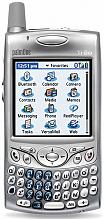 Custom ringtones are something that has been somewhat of a mystery to me even though I own a Treo 650. While I hadn't researched how to do it, I figured it couldn't be that hard. Well, a fan of the TV show "The Office" has provided instructions for all of us, using that theme song in the example. Custom ringtones are something that has been somewhat of a mystery to me even though I own a Treo 650. While I hadn't researched how to do it, I figured it couldn't be that hard. Well, a fan of the TV show "The Office" has provided instructions for all of us, using that theme song in the example.The process is simple... 1) Acquire an mp3 file of the ringtone audio 2) Convert it into a small .wav file. Probably fairly low quality is good to keep the file size small If you have bluetooth on your computer, then 3) Send it to your Treo using Bluetooth. It will automatically go into your Treo sounds collection. If you don't have bluetooth, then there are instructions to 3') use Versamail after you copy the file to your sd card. And if you don't have Bluetooth on your PC or use Versamail on your Treo? 3'') Well, I'm not sure yet. I guess there's a bit more research to be done. Update: See the rest of this thread. I've added additional information on how to do this using other common programs like Blazer or Resco Explorer! To enable the ringtone, you simply finish up this way: 4) Select the file in Prefs...Sound & Alerts...Tones The full instructions are available here. But I'd sure love to hear how to make a .wav file on the sd card into a sound that you can choose as a ringtone without resorting to Bluetooth or Versamail. Any Treo experts out there with suggestions? |
|
|
|
|
#2 |
|
Recovering Gadget Addict
           Posts: 5,381
Karma: 676161
Join Date: May 2004
Location: Pittsburgh, PA
Device: iPad
|
Ringtone conversion solutions found
XingTones was reviewed very favorably at http://blogs.pcworld.com/staffblog/archives/000783.html, and they seem to think $20 is a bargain.)
And I found this excellent explanation of the whole topic, including information on using Blazer (the default Treo 650 web browser!) to install ringtones, and a lot of information that also applies to the Treo 600, which is limited to midi files for ringtones. From that article, you can see that for the Treo 650, any .wav file can be converted to a ringtone as follows: 1) Create the .wav file and extract the part you want to be included using software like mp3 splitter (free). 2) Save the .wav file to your SD card. Actually you can put it anywhere that Blazer can get to it, so if you like, you could even put it on a server. 3) Transfer the file to the Treo using Blazer. Type "file:///<yourDirectoryPath>/filename.wav". You will be glad on this step if you kept it near the root of the SD card! Blazer should prompt you to save the file either into the Sounds application or onto the SD card. Pick the sounds application of course. Caveat: Apparently PocketTunes will override the action taken on .wav files, so you may need to uninstall PocketTunes or find an alternative program for the transfer (like VersaMail, or RescoExplorer, or Initiate.) 4) Select the sound from Prefs for your new ringtone. If I get the chance, I'll probably give it a try with RescoExplorer (which is already installed on my Treo), and see what happens. Let us know if you try this. |
|
|
| Advert | |
|
|
|
|
#3 |
|
Member
 Posts: 10
Karma: 10
Join Date: Sep 2005
|
Good tip Bob- I now have the CTU ring tone on my Treo

|
|
|
|
|
#4 |
|
Recovering Gadget Addict
           Posts: 5,381
Karma: 676161
Join Date: May 2004
Location: Pittsburgh, PA
Device: iPad
|
And how to tie particular ringtones to specific contacts
Nice find from PalmInsider. A program that lets you assign .mid or .mp3 or .wav sounds to particular contacts. So if you want happy music when your spouse calls, and threatening dark music when you get a call from work, this is that way to do it! (Although, I suspect for some tech workers they might choose to reverse those options!)
http://palminsider.blogspirit.com/ar...n-updated.html |
|
|
|
|
#5 |
|
Recovering Gadget Addict
           Posts: 5,381
Karma: 676161
Join Date: May 2004
Location: Pittsburgh, PA
Device: iPad
|
And Treonauts has a nice entry about this topic also...
http://blog.treonauts.com/2006/03/make_your_own_f.html |
|
|
| Advert | |
|
|
|
|
#6 |
|
Recovering Gadget Addict
           Posts: 5,381
Karma: 676161
Join Date: May 2004
Location: Pittsburgh, PA
Device: iPad
|
More info is available in this nice writeup by CodeJedi (of ShadowPlan fame)...
http://www.codejedi.com/cgi-bin/blog...blog?seemore=y He also points out that you can find and use music from popular video games at the Video Game Music Archive here... http://www.vgmusic.com/ |
|
|
|
|
#7 |
|
Awesome
 Posts: 10
Karma: 10
Join Date: May 2006
Location: Lansing, MI, USA
Device: Treo 650
|
Awesome tip Bob. I now have the CTU ringer on my phone as well. No one has recognized it yet though. Excellent tip. Thanks!
|
|
|
«
Previous Thread
|
Next Thread
»
|
 Similar Threads
Similar Threads
|
||||
| Thread | Thread Starter | Forum | Replies | Last Post |
| PRS-650 Problems Using Reader Software To Download MP3, JPEG? (PRS-650) | Provincial | Sony Reader | 2 | 10-10-2010 01:18 PM |
| Turn custom series column into collection on a Sony reader? | dmapr | Calibre | 4 | 08-21-2010 03:31 PM |
| Custom Icons for Your ePub Files | Zero9 | ePub | 1 | 06-09-2009 08:45 PM |
| Verizon's Dirty Little Treo 650 Secret | Bob Russell | Alternative Devices | 19 | 08-29-2005 03:44 AM |
All times are GMT -4. The time now is 09:10 PM.


