|
|
#1 |
|
Recovering Gadget Addict
           Posts: 5,381
Karma: 676161
Join Date: May 2004
Location: Pittsburgh, PA
Device: iPad
|
PalmOS DateBk5 Tip -- Keep Your Location Data
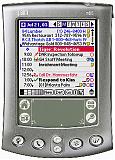 My favorite calendar application for Treo 650 is DateBk5. There are other options such as Iambic's Agendus, KSDatebook, A5, and others. Plus the built-in PalmOS applications of course. But DateBk5 works best for me, and not only does the developer give fantastic support, but gives away the profits to a gorilla sanctuary project. I tried to do without it for a while, and even tried to stick with just his WeekView product, but finally I just couldn't stand it anymore and went back to my favorite DateBk5, and it feels like "coming home!" My favorite calendar application for Treo 650 is DateBk5. There are other options such as Iambic's Agendus, KSDatebook, A5, and others. Plus the built-in PalmOS applications of course. But DateBk5 works best for me, and not only does the developer give fantastic support, but gives away the profits to a gorilla sanctuary project. I tried to do without it for a while, and even tried to stick with just his WeekView product, but finally I just couldn't stand it anymore and went back to my favorite DateBk5, and it feels like "coming home!"There was one surprise waiting for me, though. The newer Palm's have a field called location that I've become accustomed to using. It's very convenient. But when I started using DateBk5, I noticed all the locations I entered were not to be found. A little research turned up a note from the author indicating that noting is done yet with that field. But here's the tip for those of you that are synching with Outlook. Sync your Palm device. Go to the calendar view in Outlook, and choose View... Current View... Active Appointments. You'll see all your (future) appointments with a column for the location. Manually cut and paste that location into the the appointment text. No big deal! I couldn't find it, but you could probably do the same with the note as the new location for the location text. And this might be a bit out-of-date, but I saw a note from the author also talking about how location would be integrated into DateBk5 with the next major release. It quite excited me because it said roughly around the turn of the year, which is actually not that far off. I'm very much looking forward to more improvements in this already great program! |
|
|
|
|
#2 |
|
Evangelist
           Posts: 499
Karma: 20623
Join Date: Jan 2003
Location: North Salem & NYC, NY
Device: Kindle Global, iphone4, ipad
|
CESD already has out a new test version which partly implements this feature - you can see it on your handheld by tapping on the datebook entry, but you must enter it on the desktop. Philippe Radley
|
|
|
| Advert | |
|
|
|
|
#3 |
|
Junior Member
 Posts: 4
Karma: 10
Join Date: Jul 2005
Location: mill valley, ca
Device: Treo 650
|
I am curious, Bob, what extra value you get. I own it also but except for being able to add pretty icons and liking the weekly view, I don't use much of its power.
|
|
|
|
|
#4 |
|
Recovering Gadget Addict
           Posts: 5,381
Karma: 676161
Join Date: May 2004
Location: Pittsburgh, PA
Device: iPad
|
Mainly I like the weekly view, the control of how things look (including fonts and icons), irregular repeats, and little additions like to date navigation. Also just the flexibility because there are so many options to play with. For me, just those benefits is more than worth having it. I get more out of it than Agendus, even though that looks slicker on the surface.
Most people probably don't use but a small part of the functionality. Just the bits that fit them well. Linking and views seems to be popular also. I can't wait to see the next major version because I think it will be slicker and more streamlined, which may make a lot of the advanced features much more accessible to the novice, or to someone that doesn't use the features every day and needs for it to be real intuitive. It could be really spectacular. BTW, Tokerud, you have a very nice blog yourself! |
|
|
|
|
#5 |
|
Junior Member
 Posts: 1
Karma: 10
Join Date: Jul 2005
Device: T|T3
|
I've been using Datebk5 for a looong time; let me share....
The split window, arranged in my case for calendar and ToDos provides a way to view appointments and prioritized tasks at a glance. But wait, there's more; I can set up several different 'Views', each with their own set of properties, so the engineer in me can see all the Engineering calendar and tasks for the day, the WebMaster can view the Webmaster calendar and tasks , the QMS manager can view the QMS manager calendar and tasks. Annual repeating appointments (with 5-day warning) keep me up to date on birthdays, anniversaries, etc. I can pre-configure certain templates for common Appts, Todos, to set up with a very few taps. Synch with Outlook is key. WmF |
|
|
| Advert | |
|
|
|
|
#6 |
|
Junior Member
 Posts: 4
Karma: 10
Join Date: Jul 2005
Location: mill valley, ca
Device: Treo 650
|
Thanks, Bob and wmflan for your comments on Datebk5. Thanks, Bob, for your kind words about my blog. I have a lot of fun with it. Bob, I'm very UI-oriented, sounds like you know more about the future of Datebk5 than I do. If it gets prettier and more streamlined, I would probably gravitate back to it.
|
|
|
«
Previous Thread
|
Next Thread
»
|
 Similar Threads
Similar Threads
|
||||
| Thread | Thread Starter | Forum | Replies | Last Post |
| A little tip regarding collections | Madmanden | Amazon Kindle | 28 | 09-21-2010 04:14 PM |
| Pandigital Novel Tip | The-eBook-Reader | More E-Book Readers | 5 | 09-16-2010 07:35 PM |
| PRS-300 A tip for all readers | Bremen Cole | Sony Reader | 6 | 01-08-2010 04:42 AM |
| Folder navigation tip | HarryT | Bookeen | 2 | 09-07-2009 05:12 PM |
| Getting rid of Notices/Tip | astra | Feedback | 16 | 02-28-2009 08:11 PM |
All times are GMT -4. The time now is 08:40 AM.


