|
|||||||
 |
|
|
Thread Tools | Search this Thread |
|
|
#1 |
|
Enthusiast
 Posts: 33
Karma: 10
Join Date: Sep 2017
Location: Royston, Georgia
Device: Moon Reader & Prestigio on Android
|
Option to switch metadata window's Star rating menu to decimal values
With all the excellent version updates to Calibre over the years, it is ponderous why the 'Rating' drop-down menu in the Metadata window is still using only a broad inaccurate 'Five Star' visual representation. Is there a plugin that can provide the ability to replace (or switch) that drop-down menu with a scrolling 3 digit decimal (i.e.→ 4.27) list like Goodreads uses, or can Kovid or someone consider including this feature in a future version?
See Screenshot Hopeful... Frizzell Last edited by Frizzell; 03-14-2021 at 10:31 PM. Reason: add image |
|
|

|
|
|
#2 |
|
creator of calibre
           Posts: 45,706
Karma: 28549304
Join Date: Oct 2006
Location: Mumbai, India
Device: Various
|
You can add your own rating column with support for half stars. But the builtin one is always going be an out of 5 rating.
|
|
|

|
| Advert | |
|
|
|
|
#3 |
|
Enthusiast
 Posts: 33
Karma: 10
Join Date: Sep 2017
Location: Royston, Georgia
Device: Moon Reader & Prestigio on Android
|
Okay... I figured out how to do that and at least half-stars provide a little more definition to the ratings.
Thanks Kovid, Frizzell Last edited by Frizzell; 03-15-2021 at 08:15 AM. |
|
|

|
|
|
#4 |
|
creator of calibre
           Posts: 45,706
Karma: 28549304
Join Date: Oct 2006
Location: Mumbai, India
Device: Various
|
calick preferences->add your own columns->add cusomt column->Rating and then check the allow half stars box
|
|
|

|
|
|
#5 | |
|
null operator (he/him)
           Posts: 22,070
Karma: 30277960
Join Date: Mar 2012
Location: Sydney Australia
Device: none
|
Quote:
Don't forget to restart after you add the column. BR |
|
|
|

|
| Advert | |
|
|
|
|
#6 | |
|
Grand Sorcerer
           Posts: 12,529
Karma: 8075744
Join Date: Jan 2010
Location: Notts, England
Device: Kobo Libra 2
|
Quote:
|
|
|
|

|
|
|
#7 | |
|
Enthusiast
 Posts: 33
Karma: 10
Join Date: Sep 2017
Location: Royston, Georgia
Device: Moon Reader & Prestigio on Android
|
Quote:
Now that's the part I've never been able to figure out. The custom 'Rating' column was a no brainer once Kovid showed me how, but every time I experiment with adding other custom columns I fail miserably. I'm just not savvy enough to fill in the fields correctly I guess, and there's no visual examples for a dummy to refer to for each type of column. At least I couldn't find the subject within the Calibre Help pages. I don't suppose you could give me a screenshot of what an 'Integer Column' setting looks like in the 'Add Column' menu.....?  Thanks, Frizzell |
|
|
|

|
|
|
#8 |
|
Grand Sorcerer
           Posts: 12,529
Karma: 8075744
Join Date: Jan 2010
Location: Notts, England
Device: Kobo Libra 2
|
I was wrong -- you want a floating point column to get the fractional part. Here is a 'shot of a definition dialog and a 'shot of what displays in the booklist.
|
|
|

|
|
|
#9 | |
|
Enthusiast
 Posts: 33
Karma: 10
Join Date: Sep 2017
Location: Royston, Georgia
Device: Moon Reader & Prestigio on Android
|
Quote:
There is no way on earth that I could have come up with that definition. I don't even know what it means. Maybe you should think about creating a blog where Calibre examples live. To me you're a Wizard. Thanks So Much, Frizzell 
|
|
|
|

|
|
|
#10 | |
|
Enthusiast
 Posts: 33
Karma: 10
Join Date: Sep 2017
Location: Royston, Georgia
Device: Moon Reader & Prestigio on Android
|
Change 'Undefined' to '3.00'
Quote:
Thanks chaley, Frizzell |
|
|
|

|
|
|
#11 | |
|
Grand Sorcerer
           Posts: 12,529
Karma: 8075744
Join Date: Jan 2010
Location: Notts, England
Device: Kobo Libra 2
|
Quote:
|
|
|
|

|
|
|
#12 | |
|
Enthusiast
 Posts: 33
Karma: 10
Join Date: Sep 2017
Location: Royston, Georgia
Device: Moon Reader & Prestigio on Android
|
You've made me very happy
Quote:
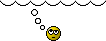 Almost messed myself up there... At any rate, I love this! Thanks chaley,  Frizzell |
|
|
|

|
 |
| Tags |
| library management, metadata editor, rating |
«
Previous Thread
|
Next Thread
»
|
 Similar Threads
Similar Threads
|
||||
| Thread | Thread Starter | Forum | Replies | Last Post |
| Is there an option to disable Metadata download complete window? | pleiadesc | Library Management | 2 | 09-01-2020 09:04 AM |
| In "Review Downloaded Metadata" window, how can I remove 2 fields (Language; Rating)? | droopy | Library Management | 6 | 07-23-2020 01:54 PM |
| Decimal "Rating" column (Custom) and Stars | Chris_Snow | Library Management | 6 | 04-06-2015 01:25 PM |
| What happened to the star rating? | Wyndham | Marvin | 7 | 03-14-2014 06:36 AM |
| I have not given this book a star rating as there isn't an option for a negative | Nada y Nadie | Writers' Corner | 6 | 04-12-2011 06:04 PM |
All times are GMT -4. The time now is 05:52 AM.




