|
|
#1 |
|
Recovering Gadget Addict
           Posts: 5,381
Karma: 676161
Join Date: May 2004
Location: Pittsburgh, PA
Device: iPad
|
Handwritten notes on your PDA made even better with the Treo 700p
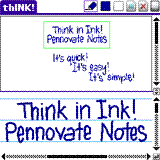 Pennovate Notes allows you to write on your PalmOS device screen like you would use a paper notepad. It's rather luxurious in it's features. Not only can you manage your resulting note files easily, and control the type of line you draw, but there is help to compensate for that tiny little screen on your handheld. Pennovate Notes allows you to write on your PalmOS device screen like you would use a paper notepad. It's rather luxurious in it's features. Not only can you manage your resulting note files easily, and control the type of line you draw, but there is help to compensate for that tiny little screen on your handheld.What you get is a customizable split screen display that shows both the active portion you are writing on, and another window that let you navigate the virtual page of paper. That's the key to making the note taking work on your handheld screen. The virtual page is much bigger than the screen size and Pennovate Notes lets you navigate around that page easily. It's a great combination, and a very well exectued program. And I have been delighted to discover that with the Treo 700p, the responsiveness and accuracy is better than ever. I highly recommend this program as a very basic tool for every PalmOS user. You can test drive it to see if it is a good fit for you and your specific device with the free 15-day trial version. |
|
|
|
|
#2 |
|
Recovering Gadget Addict
           Posts: 5,381
Karma: 676161
Join Date: May 2004
Location: Pittsburgh, PA
Device: iPad
|
Just an additional note to point out that updated versions of CalenNotes (v1.0.4) and Pennovate Notes (v2.4.5) are now available at www.pennovate.com.
The latest version adds full support for Palm Treo 700p side buttons and for the Palm Treo keyguard feature. It also adds improved 5-way navigation. |
|
|
| Advert | |
|
|
«
Previous Thread
|
Next Thread
»
|
 Similar Threads
Similar Threads
|
||||
| Thread | Thread Starter | Forum | Replies | Last Post |
| PRS-600 Copying and viewing handwritten notes from PRS-600 | stevet | Sony Reader | 6 | 07-27-2012 02:09 PM |
| Scanning a handwritten diary to print. | nikkers | General Discussions | 13 | 06-23-2010 02:22 PM |
| PRS-600 Notes on Notes (not good) | FlyFree | Sony Reader | 24 | 12-08-2009 07:23 PM |
| PRS-600 how to print/export handwritten drawings | ordialn | Sony Reader | 3 | 11-30-2009 04:55 PM |
| Happy to be here - using a Treo 700P believe it or not | edgechc | Introduce Yourself | 6 | 06-19-2009 12:28 PM |
All times are GMT -4. The time now is 09:53 AM.


