|
|
#1 |
|
Sir Penguin of Edinburgh
           Posts: 12,375
Karma: 23555235
Join Date: Apr 2007
Location: DC Metro area
Device: Shake a stick plus 1
|
First Impressions of the M218A Ebook Reader
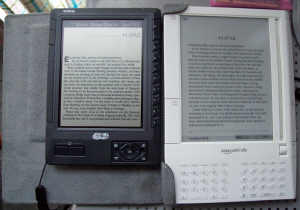 It's charging right now, and I can't use it until it's done. I thought I'd give you my first impressions. It's charging right now, and I can't use it until it's done. I thought I'd give you my first impressions.Shipping - It took nine days to get to me from China. I see from the USPS sticker that it arrived in San Francisco on 8 March, and they tried to deliver yesterday. I missed it, and picked it up today. Packaging - It's about what I expected. It looks pretty much like any other box that contains a small piece of electronics from China. The shipping box was heavy duty cardboard, well taped. I'm not going to post the rest because it's just a standard retail box. Picture is coming soon. Contents
Okay, it turns out I can use the reader while charging it. The screen is sharp. The resolution may not actually be higher than that of the Kindle, but it certainly feels that way. And the refresh is fast. It's an LCD, so of course it's fast. It has a nice GUI menu, with six options: settings, search, ebooks, enews, music, and pictures. I will need to be very careful when looking at the settings; it looks like I might have access to the system settings. One option I have under settings is "execute file". Since I can also delete the file, I guess this means that I might be able to run my own applications. Interesting fact: this device supports folders! Reading experience I made a couple WOLF format ebooks while I was waiting. I can't get them to work. But I really don't care; this device has excellent PDF support. It is hands down the best handheld PDF viewer I have seen so far. If you only want to read PDFs, then you should consider this device. I've tried a couple PDF tech manuals. This is it. This is the Holy Grail of PDF readers. The standard zoom setting is text width. This is very readable. But it also can zoom anywhere from 50% to 6400%. Also, you can zoom in on a 3 by 3 grid, or a 2 by 2 grid. Connectivity It's recognized as a USB drive. No problems there. I can see both the SD card and the internal storage (about 56MB). I can see some interesting files on the device; deviceID.log, PDF.log, signature.log. I can also see two Windows executables called Client and ClientUpdate. They run on my Windows XP laptop. Don't know what they do yet. Music Yes, it can play background music. The MP3 player looks a little ugly, but it sounds okay. The volume can get quite loud. The only things it's missing as an MP3 player is fast forward and remembering your place. I don't use an MP3 player, but i think this one has all the features. Downsides There is no on-screen battery or clock. It's not even an option. I'm really surprised by this. |
|
|

|
|
|
#2 |
|
Sir Penguin of Edinburgh
           Posts: 12,375
Karma: 23555235
Join Date: Apr 2007
Location: DC Metro area
Device: Shake a stick plus 1
|
|
|
|

|
| Advert | |
|
|
|
|
#3 | |
|
Grand Sorcerer
           Posts: 11,470
Karma: 13095790
Join Date: Aug 2007
Location: Grass Valley, CA
Device: EB 1150, EZ Reader, Literati, iPad 2 & Air 2, iPhone 7
|
Quote:
Dale |
|
|
|

|
|
|
#4 | |
|
Sir Penguin of Edinburgh
           Posts: 12,375
Karma: 23555235
Join Date: Apr 2007
Location: DC Metro area
Device: Shake a stick plus 1
|
Quote:
The standard view for PDFs is to zoom fit for the width of the text. At this setting, I can see about 2/3 of the PDF page, assuming the page is 8.5" by 11". You can flip between the top 2/3 and the bottom 2/3 of the page. It will hold this setting for the entire PDF. If you set the zoom to another level, it will hold that setting for the entire PDF. It also has a landscape view. It behaves exactly the same in landscape. Only difference is that the text size is larger, and I can only see about a third of a page. But there is a small problem with the default zoom. There is a scroll bar on the right; it cuts off part of the last character on each line. |
|
|
|

|
|
|
#5 |
|
Sir Penguin of Edinburgh
           Posts: 12,375
Karma: 23555235
Join Date: Apr 2007
Location: DC Metro area
Device: Shake a stick plus 1
|
I'm not a very good photographer, but here are some side by side shots.
|
|
|

|
| Advert | |
|
|
|
|
#6 |
|
reader
           Posts: 6,977
Karma: 5183568
Join Date: Mar 2006
Location: Mississippi, USA
Device: Kindle 3, Kobo Glo HD
|
This illustrates how much screen real-estate the Kindle is "wasting" by having large margins and a large line spacing. In the end, 5" 480x640 isn't much different from 6" 600x800. Before seeing this, I would have said that 480x640 was "obviously" inferior to 600x800. Some of the difference may be due to screen technology though.
|
|
|

|
|
|
#7 |
|
Fully Converged
           Posts: 18,175
Karma: 14021202
Join Date: Oct 2002
Location: Switzerland
Device: Too many to count here.
|
It's also something I don't like about e-books purchased from the Sony Bookstore. Large margins giving away a lot of screen estate. ;(
|
|
|

|
|
|
#8 |
|
Evangelist
           Posts: 499
Karma: 20623
Join Date: Jan 2003
Location: North Salem & NYC, NY
Device: Kindle Global, iphone4, ipad
|
Is this LCD rather than eink? Is it backlit?
|
|
|

|
|
|
#9 |
|
Evangelist
           Posts: 499
Karma: 20623
Join Date: Jan 2003
Location: North Salem & NYC, NY
Device: Kindle Global, iphone4, ipad
|
What large margins on the Kindle? I am reading The Best and the Brightest and the margins are 1/4" on the left and 1/8" on the right. To me that's very small margins.
|
|
|

|
|
|
#10 |
|
Sir Penguin of Edinburgh
           Posts: 12,375
Karma: 23555235
Join Date: Apr 2007
Location: DC Metro area
Device: Shake a stick plus 1
|
Yes, it's a 5", 16 level grayscale LCD with a 640 by 480 resolution. If you follow the links in the second post, you'll find the tech specs.
I have a Kindle, and used to have a PRS-500. Many of us feel that a margin of more than 2 or 3 pixels is a waste of the screen becuase it means fewer words can be on it at once. |
|
|

|
|
|
#11 |
|
Evangelist
           Posts: 499
Karma: 20623
Join Date: Jan 2003
Location: North Salem & NYC, NY
Device: Kindle Global, iphone4, ipad
|
An LCD grayscale screen without a backlight is not anything to get excited about, at least not for me. I like some margin, it makes the text more readable for me, and I don't consider the margins I noted above excessive (they vary from Amazon book to Amazon book, BTW). Would you like no margins at all?
|
|
|

|
|
|
#12 | |
|
Sir Penguin of Edinburgh
           Posts: 12,375
Karma: 23555235
Join Date: Apr 2007
Location: DC Metro area
Device: Shake a stick plus 1
|
Quote:
As for the screen, it's about 4 times faster than Vizplex screen, and there is a much greater difference between the text and the background. If this device could read a common format such as Mobipocket, it would be worth considering as an ebook reader. |
|
|
|

|
|
|
#13 |
|
Sir Penguin of Edinburgh
           Posts: 12,375
Karma: 23555235
Join Date: Apr 2007
Location: DC Metro area
Device: Shake a stick plus 1
|
I just noticed this. Unlike regular LCD screens, I can rotate this one almost 90 degrees and still see the screen. Nice.
|
|
|

|
|
|
#14 |
|
Evangelist
           Posts: 499
Karma: 20623
Join Date: Jan 2003
Location: North Salem & NYC, NY
Device: Kindle Global, iphone4, ipad
|
I'm not sure what you mean by "built-in margin". The margin is set by and in the text, there is nothing built-in that I can see, or nothing built-in that applies to any and all texts. As for the screen, if I understand you correctly, you are happy to trade eink for speed in page-turning, I'd have to think if I would be.
|
|
|

|
|
|
#15 |
|
Sir Penguin of Edinburgh
           Posts: 12,375
Karma: 23555235
Join Date: Apr 2007
Location: DC Metro area
Device: Shake a stick plus 1
|
I meant the device hardware. The screen of the Kindle has 1.5cm of plastic to the left, nearly 3cm to the right, and about 8mm above.
|
|
|

|
 |
«
Previous Thread
|
Next Thread
»
|
 Similar Threads
Similar Threads
|
||||
| Thread | Thread Starter | Forum | Replies | Last Post |
| Eco Reader - first impressions | paul1403 | Which one should I buy? | 7 | 12-09-2009 02:22 AM |
| Initial Impressions From The eBook Virgin | 93terp | Astak EZReader | 46 | 09-17-2009 10:19 PM |
| First impressions - Sony Reader vs. iLiad | HarryT | iRex | 21 | 08-25-2008 08:04 AM |
| Doctor-easy M218A support PDF | justtoday | Netronix | 5 | 04-23-2007 07:14 AM |
| eBook Impressions - eBook Forum | ebookimpression | Deals and Resources (No Self-Promotion or Affiliate Links) | 0 | 02-11-2006 10:19 AM |
All times are GMT -4. The time now is 05:01 PM.



