|
|
#1 |
|
Head of lunatic asylum
           Posts: 349
Karma: 77620
Join Date: Jun 2012
Location: UTC +1
Device: Tolino Vision 3HD
|
Book opens after remove bookmarks unexpectedly
Check Book:
INFO: The bookmarks file used by the calibre ebook viewer is present [META-INF/calibre_bookmarks.txt] Description: This file stores the bookmarks and last opened information from the calibre ebook viewer. You can remove it if you do not need that information, or don't want to share it with other people you send this book to. I Remove the file & Save Now I expect the book opens with the cover page. title.xhtml (This file is the cover page of this book) Thought wrong, it opens always (as I repeat the process multiple times) on chapter 49 (number half visible). Edit Book view chap49.xhtml I invite you too! 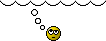
Last edited by chaot; 10-23-2015 at 09:26 AM. |
|
|

|
|
|
#2 |
|
creator of calibre
           Posts: 45,720
Karma: 28549306
Join Date: Oct 2006
Location: Mumbai, India
Device: Various
|
Because the viewer stores last read position and bookmarks outside the epub file as well.
|
|
|

|
| Advert | |
|
|
|
|
#3 |
|
Head of lunatic asylum
           Posts: 349
Karma: 77620
Join Date: Jun 2012
Location: UTC +1
Device: Tolino Vision 3HD
|
If I got you right: on my PC the last read position is stored somewhere. But if I give the book to someone else it opens with the Cover Page!?
Where is somewhere? |
|
|

|
|
|
#4 |
|
Ex-Helpdesk Junkie
           Posts: 19,421
Karma: 85400180
Join Date: Nov 2012
Location: The Beaten Path, USA, Roundworld, This Side of Infinity
Device: Kindle Touch fw5.3.7 (Wifi only)
|
In calibre's Configuration directory.
Preferences ==> MIscellaneous ==> Open calibre configuration directory. The default is %APPDATA%\calibre\ on Windows, or ~/.config/calibre/ on linux. Bookmarks are saved in the file "iterator.pickle", but only for your user account. They are also backed up inside the EPUB, unless you remove them, or set the option no to save them in the book. |
|
|

|
|
|
#5 | |
|
Head of lunatic asylum
           Posts: 349
Karma: 77620
Join Date: Jun 2012
Location: UTC +1
Device: Tolino Vision 3HD
|
File ''iterator.pickle'' I can't open, the content is quite likely for me also of little interest.
Quote:
Configure e-book viewer Calibre Manual is (as usual) not or less useful. See Bookmarks 
|
|
|
|

|
| Advert | |
|
|
|
|
#6 |
|
Ex-Helpdesk Junkie
           Posts: 19,421
Karma: 85400180
Join Date: Nov 2012
Location: The Beaten Path, USA, Roundworld, This Side of Infinity
Device: Kindle Touch fw5.3.7 (Wifi only)
|
Correct, those are the settings.
And iterator.pickle has a file extension which most text editors don't associate with  plus it contains binary data, which is why you can't open it. plus it contains binary data, which is why you can't open it.Nevertheless, if you delete it the bookmarks should be cleared away. I don't think calibre's user manual needs to elaborate on the layout of the backend configuration files. 
|
|
|

|
|
|
#7 | ||
|
Head of lunatic asylum
           Posts: 349
Karma: 77620
Join Date: Jun 2012
Location: UTC +1
Device: Tolino Vision 3HD
|
Quote:
We, I mean me, leave everything as Kovid Goyal has established. It'll make sense. Quote:
Last edited by chaot; 10-27-2015 at 07:37 AM. Reason: complete qoute→:shrug: |
||
|
|

|
|
|
#8 | |
|
Ex-Helpdesk Junkie
           Posts: 19,421
Karma: 85400180
Join Date: Nov 2012
Location: The Beaten Path, USA, Roundworld, This Side of Infinity
Device: Kindle Touch fw5.3.7 (Wifi only)
|
Quote:
It is a python dictionary of filenames and the corresponding bookmarks info. That is all. An example (unpickled): {u'bookmarks_/home/eschwartz/Calibre Library/Marion G. Harmon/Villains Inc. (1189)/Villains Inc. - Marion G. Harmon.mobi': u'calibre_current_page_bookmark*|!|?|*1*|!|?|*/2/4/8/11004/2/18/2/1:20\n', u'bookmarks_/home/eschwartz/Calibre Libraries/Amazon/Terry Pratchett/Eric (169)/Eric - Terry Pratchett.mobi': u'calibre_current_page_bookmark*|!|?|*1*|!|?|*/2/4[text]/2/4/4/6/2/2[filepos3535]/4/14/1:0\n'} |
|
|
|

|
|
|
#9 | ||
|
Head of lunatic asylum
           Posts: 349
Karma: 77620
Join Date: Jun 2012
Location: UTC +1
Device: Tolino Vision 3HD
|
Quote:
Quote:
.config_calibre (contains file iterator.pickle) I delete that file. Restart calibre and open various books, which read position I have noticed me. With amazement: Exactly there the books reopen, not as expected at the beginning of the book. File iterator.pickle is still missing in .config/calibre. I change the reading position (as I continued to read  ). ). Another look in .config/calibre: Now the file iterator.pickle is established again. Maybe I have something you've already told me overlooked. Otherwise your above thesis [...bookmarks should be cleared away.] is refuted. __________________________________________________ I do not know what your example (unpickled) is or should show me. Edit: Sorry, now I understand what it is: A fragment of that mysterous iterator.pickle file, of course!? Last edited by chaot; 10-27-2015 at 12:22 PM. |
||
|
|

|
|
|
#10 |
|
Ex-Helpdesk Junkie
           Posts: 19,421
Karma: 85400180
Join Date: Nov 2012
Location: The Beaten Path, USA, Roundworld, This Side of Infinity
Device: Kindle Touch fw5.3.7 (Wifi only)
|
Well, I just tested it, and deleting iterator.pickle wipes away all bookmarks for me. Confirmed
 and thanks for encouraging me to field-test my theory. and thanks for encouraging me to field-test my theory.But you do need to make sure it is not being saved inside calibre_bookmarks.txt If either one is present, the bookmarks will still be there -- and they will get updated in both. You can stop calibre from saving calibre_bookmarks.txt in the Viewer preferences General ==> Miscellaneous options Uncheck "Keep a copy of the bookmarks/current page inside the ebook file, for easy sharing" ... Yes, my example was a fragment of iterator.pickle 
|
|
|

|
|
|
#11 |
|
Evangelist
           Posts: 498
Karma: 32554
Join Date: May 2014
Location: Canada
Device: Kobo Sage
|
Just to make sure, did you uncheck those two items (see image) in the viewer settings? If not, it will continue to open where you last closed.
If I have bookmarks I don't want/need, I just open 'show/hide bookmarks' in the viewer and delete them from there (I also delete in the file editor, but not sure if that's necessary, haven't tested that far). Also, unless there's an option for it that I haven't seen, simply having a bookmark will not open the viewer at that location. Would be difficult when you have multiple bookmarks. |
|
|

|
|
|
#12 |
|
Head of lunatic asylum
           Posts: 349
Karma: 77620
Join Date: Jun 2012
Location: UTC +1
Device: Tolino Vision 3HD
|
@eschwartz And I thought so far you would tell us only proofed wisdom here.
 With you it works so, with me different. Since applying these test series and documenting cleary is quite time consuming, the matter also not the most important, we let it be good now as it is. Thanks to all. 
|
|
|

|
|
|
#13 |
|
Junior Member
 Posts: 6
Karma: 10
Join Date: Jun 2014
Device: Sony PRS-T2
|
Hello, sorry to revive an older thread, but it's very on topic.
I keep my library in a cloud-synchronized folder. When I read a few chapters on one machine and close the viewer, the calibre_bookmarks.txt in the epub-file is automatically updated on all my other machines. It used to be that I could continue reading where I left off, regardless of which computer I was on - but that hasn't worked anymore for quite a while. This thread has helped me understand why. My question is, can the local bookmark file (%APPDATA%\calibre\iterator.pickle) be turned off? I suppose I could delete it manually, but I liked how neatly my bookmarks carried across all my systems without any effort. If not, where do I submit a feature request? Thank you, CeeDub |
|
|

|
|
|
#14 |
|
Ex-Helpdesk Junkie
           Posts: 19,421
Karma: 85400180
Join Date: Nov 2012
Location: The Beaten Path, USA, Roundworld, This Side of Infinity
Device: Kindle Touch fw5.3.7 (Wifi only)
|
Well, many people sync their configuration folder as well.
 You can use the CALIBRE_CONFIG_DIRECTORY environment variable to relocate calibre's configuration directory into Dropbox. See: http://manual.calibre-ebook.com/cust...ment-variables |
|
|

|
|
|
#15 |
|
Junior Member
 Posts: 6
Karma: 10
Join Date: Jun 2014
Device: Sony PRS-T2
|
I thought of that, but the iterator.pickle file contains local paths. My cloud folder is not the same on all machines. Different user names, drive letters, and such.
I imagine many of the other configuration files will have the same problem. |
|
|

|
 |
«
Previous Thread
|
Next Thread
»
|
 Similar Threads
Similar Threads
|
||||
| Thread | Thread Starter | Forum | Replies | Last Post |
| How to remove bookmarks | winbk7 | Library Management | 5 | 04-05-2015 08:12 PM |
| Touch Book opens at different places | Willa | Kobo Reader | 2 | 01-08-2013 09:50 AM |
| Free book (Kindle) - Love Unexpectedly [Romance] | ATDrake | Deals and Resources (No Self-Promotion or Affiliate Links) | 2 | 01-31-2011 12:33 PM |
| Remove all bookmarks on the PRS-650? | Amalthia | Sony Reader | 2 | 10-22-2010 02:06 PM |
| How to remove all bookmarks | BCCISProf | Sony Reader | 10 | 08-25-2009 10:54 AM |
All times are GMT -4. The time now is 01:01 PM.



