|
|
#1 |
|
Enthusiast
 Posts: 42
Karma: 10
Join Date: May 2012
Device: None
|
Is Calibre used more than default eReader software?
Just curious about this. From what I've seen, nearly everyone - on here at least - uses Calibre for transferring books. Is it the preferred method of transferring eBooks? I mean, as opposed to using the default software that comes with your preferred eReader?
I've read somewhere that Calibre can mess up eReaders, but don't know whether that's true. I'm doubting it, as it seems to be the most reliable, easiest, and best way to transfer eBooks. |
|
|

|
|
|
#2 |
|
Zealot
           Posts: 146
Karma: 620038
Join Date: Nov 2011
Location: USA
Device: Kindle Paperwhite
|
I like to use Calibre because it is a catalog for all my books and personal docs (mostly knitting patterns) regardless of where they have been purchased. I also love the ability to edit metadata and customize my catalog. A feature I'm just now exploring is the recipes Calibre has built in to bring additional web content to my eReader. My Kindle software is okay for what it is, but it doesn't do as much as Calibre.
For simplicity, without all the extras, the eReader software for your device works just fine too. It really is a matter of preference. I don't know of any instance (though I am no expert) of Calibre messing up an eReader. |
|
|

|
| Advert | |
|
|
|
|
#3 |
|
Wizard
           Posts: 1,594
Karma: 21245891
Join Date: Apr 2011
Location: Canada
Device: Kobo Libra h20, Paperwhite 2017, Phone & Tablet w Moonreader
|
I've owned 3 different readers, and I am not a Windows or Mac user. Calibre suits my e-reader needs perfectly, and I feel more power over the details like metadata, changing covers, not to mention so far I even like the bookreader part of it better than my e-reader.
I use my e-reader for most of my reading though because it is easier on my eyes more than my netbook. |
|
|

|
|
|
#4 | |
|
Wizard
           Posts: 3,720
Karma: 1759970
Join Date: Sep 2010
Device: none
|
Quote:
I know that the Sony reader software has a terrible reputation and I doubt that the others are much better - there may be a case for them if you plan to borrow/return a lot of e-books from /to public libraries as calibre does not do that interface yet |
|
|
|

|
|
|
#5 |
|
Enthusiast
           Posts: 39
Karma: 4644
Join Date: Feb 2012
Location: ZH, Switzerland
Device: Kindle Paperwhite
|
Calibre makes transferring books very simple and convenient. I recently discovered its epub viewer though and have since gotten rid of my kindle.
|
|
|

|
| Advert | |
|
|
|
|
#6 |
|
eBook Enthusiast
           Posts: 85,560
Karma: 93980341
Join Date: Nov 2006
Location: UK
Device: Kindle Oasis 2, iPad Pro 10.5", iPhone 6
|
Most readers don't have "default software". The only devices I'm personally aware of that do are Sony and Kobo.
|
|
|

|
|
|
#7 | |
|
Zealot
           Posts: 146
Karma: 620038
Join Date: Nov 2011
Location: USA
Device: Kindle Paperwhite
|
A Matter of Preference
Quote:
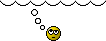 Never quite thought of it like that, but, Kindle for PC and Nook for PC are the applications recommended for managing books/collections for their devices via PC, and in the case for Kindle, especially for transferring library books. Many of the books in Overdrive cannot be synced wirelessly, but must be transferred via PC. Never quite thought of it like that, but, Kindle for PC and Nook for PC are the applications recommended for managing books/collections for their devices via PC, and in the case for Kindle, especially for transferring library books. Many of the books in Overdrive cannot be synced wirelessly, but must be transferred via PC.I personally love Calibre, but my mother (Kindle) would be overwhelmed, and my son (Nook) doesn't want to bother. Both are happy with the "default" or recommended (by their respective companies, of course) ways of managing their devices.  EDIT: Just saw in another thread where Amazon Kindle Support actually recommended Calibre to a customer because of its awesome conversion ability. I stand corrected. Last edited by Bookatarian; 06-07-2012 at 09:24 AM. |
|
|
|

|
|
|
#8 | |
|
Grand Sorcerer
           Posts: 28,972
Karma: 208569852
Join Date: Jan 2010
Device: Nexus 7, Kindle Fire HD
|
Quote:
Last edited by DiapDealer; 06-07-2012 at 10:08 AM. |
|
|
|

|
|
|
#9 | |
|
Zealot
           Posts: 146
Karma: 620038
Join Date: Nov 2011
Location: USA
Device: Kindle Paperwhite
|
Quote:
Can I blame CRS?  Thanks for not slamming me too hard...though I deserved it for my lame understanding. |
|
|
|

|
|
|
#10 |
|
Grand Sorcerer
           Posts: 28,972
Karma: 208569852
Join Date: Jan 2010
Device: Nexus 7, Kindle Fire HD
|
|
|
|

|
|
|
#11 |
|
Groupie
           Posts: 199
Karma: 76476
Join Date: Feb 2012
Location: Poland
Device: none
|
In the beginning, I used Calibre to simply keep track of my ebooks (textbooks, science etc., PDFs mostly). Before Calibre, all of that was very chaotic. (Actually, I am looking for a good app for my movies, music and documents - they need some clear cataloguing system, too.) I also used Calibre book reader to read the few epub/mobi ebooks I had.
Now I have an ebook reader, and I have started reading some fiction ebooks, too. Using Calibre to transfer my ebooks to the reader was the most logical way to do that: I don't have any copies outside of Calibre and don't look into Calibre's blackbox  - so if I didn't use the transfer features I would have to save all the books I want to transfer first. In my case, I don't see any reason I should use something else than Calibre to transfer my books. I enjoyed Calibre a lot before getting an ebook reader and now I enjoy it even more - so if I didn't use the transfer features I would have to save all the books I want to transfer first. In my case, I don't see any reason I should use something else than Calibre to transfer my books. I enjoyed Calibre a lot before getting an ebook reader and now I enjoy it even more  . (If only I could find such good apps for other kinds of data... - If anyone can recommend something, let me know!) . (If only I could find such good apps for other kinds of data... - If anyone can recommend something, let me know!)
|
|
|

|
|
|
#12 |
|
The Black-Hearted
           Posts: 99
Karma: 141748
Join Date: May 2012
Location: Latin America
Device: Nook Simple Touch
|
Well, I use Calibre to organize what I have and don't have in my nook sd memory card. Never had an issue yet. I did try the Nook for Pc software, thought, but found it distasteful and soon got rid of it.
|
|
|

|
|
|
#13 |
|
Wizard
           Posts: 1,065
Karma: 858115
Join Date: Jan 2011
Device: Kobo Clara, Kindle Paperwhite 10
|
A computer and any particular portable reading device may have various reader applications available for that computer or device. Various reader applications can handle various eBook formats. Various vendors sell various eBook formats, reader apps, portable reading devices, computers.
I use calibre to manage all my eBooks regardless of the vendor/distributor source. Calibre remembers which format I like to read on which device when I send books from calibre to that device. While sending, calibre automatically converts books to the format for that device if that particular format doesn't exist in my calibre library. I use calibre on my computer to store all my eBooks with one or two master copy formats per book. Using calibre I delete all other copies of eBooks from my reading devices after reading them on whichever reading device. I usually use the calibre viewer (reader app) when assessing the book after it first arrives on my computer, prior to clean-up if necessary, then send books I want to read to the appropriate portable reading device to actually read them on that device. Last edited by unboggling; 06-11-2012 at 10:31 PM. |
|
|

|
 |
«
Previous Thread
|
Next Thread
»
|
 Similar Threads
Similar Threads
|
||||
| Thread | Thread Starter | Forum | Replies | Last Post |
| Change default eReader, format & justification | ccayer | Calibre | 1 | 01-05-2011 12:07 AM |
| Making ADE my default reader software | Maur | Reading and Management | 1 | 09-20-2010 11:54 AM |
| Where is the default splash image for the eReader? | kenjennings | enTourage Archive | 3 | 09-03-2010 03:44 PM |
| Default Path Calibre | Themus | Calibre | 2 | 08-12-2010 11:44 PM |
| how to use both sony ereader software and calibre at same time | delcimai | Sony Reader | 7 | 12-31-2009 05:00 AM |
All times are GMT -4. The time now is 09:08 PM.




