This is how you jailbreak a Paperwhite or Voyage using windows software. Good luck, fellow kindlers!
These instructions were created on a Paperwhite 2. Physical differences aside, they will work on any kindle that:
- Has a firmware version in the 5.x.y series
- Is a touchscreen Kindle model
A link to a Linux version of this can be found here.
Like most things in life, this guide is probably full of mistakes. If you find any, please let me know so I can fix them.
Part 1: Get what you need!
1. Your kindle! And its serial #.
Write that down.
(apparently you should hide your serial #. So i've hidden part of mine. Come @ me, haxors!)
 2. USB -> Serial converter board.
2. USB -> Serial converter board.
This is what most people use:
Jim's Board because it's cheap & does the job.
You want to specifically order option #3. This is necessary because your kindle uses 1.8v signals and if you use 3.3v or 5.0v, you can blow up your chips.
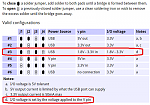 3. Two USB cables to connect to your Windows computer
We are lazy, so it will be most convenient to be able to hook up the kindle + the serial converter board at the same time.
3. Two USB cables to connect to your Windows computer
We are lazy, so it will be most convenient to be able to hook up the kindle + the serial converter board at the same time.
If you are not using windows, then you are probably some ultra-smart linux pro who doesn't need a dummies guide anyways.
4. usb converter drivers
Download and install the correct drivers
from the ftdichip website. These are what will allow your computer to talk to the serial converter board.
5. Soldering iron, conductive glue, wires, clips, pins, magnifier, etc.
Whatever you need to connect wires to tiny metal spots on the computer board. It's a delicate operation.
6. Small screwdrivers, thin knives, and some tupperware
Whatever you need to break apart your kindle & get at the tasty goodness inside.
The containers are essential to hold your parts so they don't get lost!
7. Python software
Get python here. Install on your machine. I used version 3.5.0, but other versions should work fine.
Don't worry, we're not going to write complex code!
8. PuTTy software
Download PuTTy here..
This is the program that lets your computer talk to the kindle over the serial port. You don't need to install it; it just runs.
9. Mobileread Softwares
Download and unzip all these awesome packages provided by Mobileread smartguys. Keep them handy, we'll come to them later.
- "K5 Jailbreak (5.0.x - 5.4.4.2)" Software. This is what unlocks the power! (The jailbreak software was recently updated to behave better for our serial jailbreaks, so we are going to download the latest version from NiJuLe's daily snapshot thread instead of getting the older version from the Jailbreak thread.) (thanks NiJuLe!)
Hint: Use "7-Zip" or "WinRar" to unpack the jailbreak software.
- Kual AND Kual Helper This runs the goodies you want to install. (thanks twobob!)
- MRPI You need this to install those goodies. (thanks NiLuJe!)
- Screensaver hack we'll install this to confirm the jailbreak worked. (thanks NiLuJe!)