I'm 99% sure you have Soft Hyphens hidden in your code.
Easiest way to find it is:
1. Tools > Reports > Characters in HTML Files
This will give you a list of all characters in your book.
2. Scroll down the list and look for anything strange:
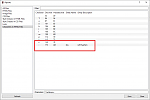
3. Double-click the row, and it will put the strange character in the Search for you. You can then Find/Replace.
In this case, if you double-click the Soft Hyphen, you can then replace it with nothing.
Note: I attached a sample EPUB with a soft hyphen in it.
Code:
<p>This example has a soft hyphen.</p>
In the EPUB, the word "example" has a soft hyphen between the ex-ample.
Note #2: If it isn't a Soft Hyphen, then it's probably one of the many different types of spaces or invisible characters (like a Zero-Width Joiner). Those will all show up in the Report.