Okay, magnetising on primary case is now completed.
First, these are the magnets - the smaller ones I bought from Ebay UK
here, the larger ones I bought from Ebay
here.
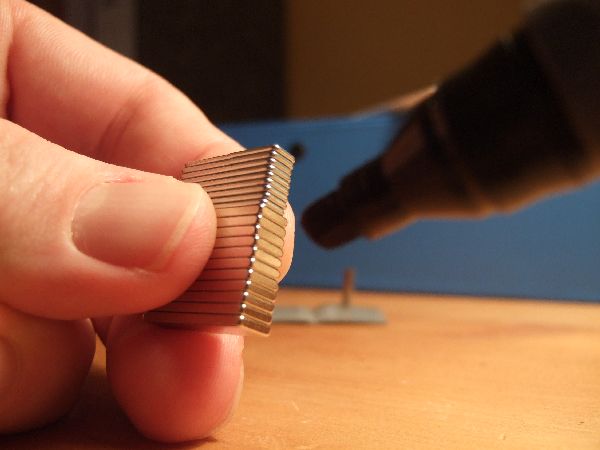
The first thing I did was stick them together, then mark them down two sides with a marker pen. This was my way of indicating which way around their magnetic poles were. This doesn't matter for the on/off magnet that goes over the lower right corner of the screen, but it does matter for the bits of the case I wanted to stick together - otherwise you will never be able to close your case. Obviously, this would be particularly bad for Sherlock Holmes books.
So then, they look like this:
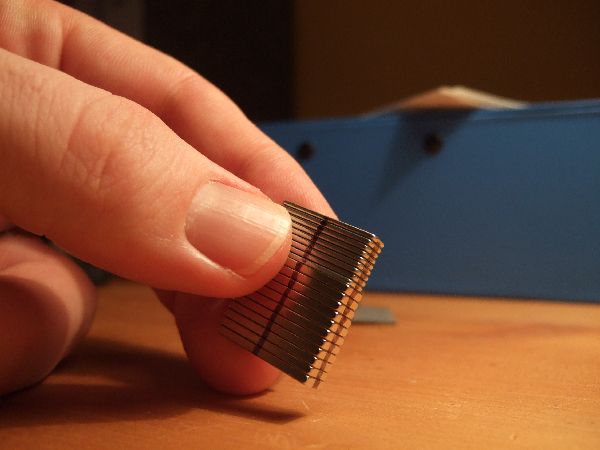
Then I marked where they would have to go at the inside top of the front cover...

Carefully cut through the lining (without cutting through the leather cover)...

And slid a small screwdriver through the cut to loosen the gap between the lining and the leather cover.

Then I lightly sanded both sides of the magnet (so that the glue would stick them more efficiently):

Put some glue inside the cut, between lining and cover:

Then, making sure that the magnet was the right way around (using the marker lines), I slid it through the cut...

Added a bit more glue...

Pushed the magnet in to line up with my marks:

And pressed the edges of the lining back together:

Until it looked like this (with the glue still a little wet):

Once these two magnets were in, I just closed the case and then stuck the other two opposing magnets where they were supposed to go, using the magnetism of the first two to hold them in place while I marked around them, then did exactly the same thing as here to insert them.
My advice for the on/off magnet is to find the perfect spot by just holding it to the outside of the front cover, then use selotape to stick it to the inside to check it works opening and closing (and doesn't switch the Glo off again when you fold the front cover around to the back), before marking / cutting / inserting etc. I actually broke a couple of my smaller magnets by allowing them to jump back together (they are only 1mm thick, and brittle, so watch out for that), so I used a broken off half as my on/off magnet (as this is better if it's only just strong enough).
(NB If you have a book-style case (rather than my notebook / vertical style), it may be more likely that your magnet will operate the on/off switch when you fold the front cover flat to the back. My previous experimentation with this (which I don't need for this type of cover) suggests that: if you use a small bar magnet like the ones I have used here, but stick it to a small, thin piece of steel (even less than a mm thick) which is about 3mm larger than the magnet all around, then the steel should soak up the magnetic field on the back side to prevent it from switching the Glo off when you are reading.)
Anyway, this case now switches on and off magnetically as it is opened and closed, stays closed magnetically, stays folded back magnetically (front cover folded flat to back cover), and the tilting back section for the stand stays flat to the back of the Glo unless it's pulled out. 12 magnets altogether (I think).
Video of it in operation here:
http://www.youtube.com/watch?v=E9O2Y...ature=youtu.be
Can't get this video to embed in the page for some reason...