Quote:
Originally Posted by kamizase

Clearly bigger looks better. And no jetBook wouldnt look the same as the sony, because it is bigger! The 6" e ink screen is 167dpi, while the jetBook starts with 200dpi and the colour filter layer reduces that to 100dpi. That means a dot on the JB is 1.67x1.67= 2.79 times bigger than on a 6" ereader. And you further skewed it in favour of the jetBook by removing margins from the tested pdf file. To make up for the difference, you need to zoom in on the Sony, at least 167% size , or zoom out on the JetBook, at least to 60% size if not lower. Having a sample of text of equal physical size (you can take a ruller and measure if they are the same  ) will allow meaningful comparisions. Because it is no suprise to anyone who tried to fit an A4 size page on a 6" ebook reader, that this looks bad and is very hard to read. Hence the interest in bigger ereaders. 
That being said, the jetbook has actualy three ways on generating a "black" pixel by a combination of subpixels: (W = the nonfiltered subpixel being turned on, so being actualy black)
|RG| |RG| | |
|BW| |B | | W|
Having the pixels in diagonal would actualy help rendering the letters with diagonal lines. Maybe even horizontal ones. Let's see if ASCII art works:
/ R \W/R \W/R\W/R \W/R\W/R \
|G B||G B||G B||G B||G B||G B|
\ W/R \W/R\W/R \W/R \W/R\W/R \
B||G B||G B||G B||G B||G B||G B|
Yay, a non-jagged horizontal line! |
As I said, I was really comparing the iPad with the jetBook but threw in the Sony as some people were claiming the jetBook would look like it had a resolution of 600x800 even in black and white. If it did then displaying the PDF page would look as pixelated on it as on the Sony (by the way, I forgot to mention I used the margin cut mode on the Sony), albeit with pixels that are physically bigger. Obviously that's not the case, so I established to my satisfaction it could render b&w text at a higher resolution than that. Then I compared it with the iPad (which is the same physical size), and again I'm satisfied that the jetBook can render at a higher resolution than 768x1024.
It's a separate issue what something looks like on both screens at the same physical size, but since you're so interested here you are. I made the text the same physical size on the Sony and the jetBook (or as close as I could), and kept the camera distance and zoom setting the same. Click to zoom in.

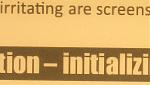
Why I bought the jetBook is to read a PDF a page at a time without having to zoom in. And it looks like I'm able to do that, although I might still have to margin cut some documents.
Andrew
PS I suspect you're wrong about the sub-pixel rendering when it's pure black text on a pure white background (in the source document that is) but I have no way of testing it (yet).