Okay, I believe I generated a test EPUB. (Attached to the end of this post.)
This was my methodology:
Attached below is the .bat file I used. Imagemagick generates the images that are 200px tall + 300px->1000px wide (in steps of 20px):
This is a breakdown of each Imagemagick argument:
In the HTML itself, I used this basic code:
Code:
<h4>Width 100%</h4>
<div class="orig"><img class="orig" alt="" src="../Images/300x200.png"/></div>
<div class="kf7"><img class="kf7px100" alt="" src="../Images/300x200.png" height="200" width="300"/></div>
<div class="kf8"><img class="kf8pc100" alt="" src="../Images/300x200.png" width="100%"/></div>
<h4>Width 90%</h4>
<div class="orig"><img class="orig" alt="" src="../Images/300x200.png"/></div>
<div class="kf7"><img class="kf7px90" alt="" src="../Images/300x200.png" height="180" width="270"/></div>
<div class="kf8"><img class="kf8pc90" alt="" src="../Images/300x200.png" width="90%"/></div>
[...]
<h4>Width 10%</h4>
<div class="orig"><img class="orig" alt="" src="../Images/300x200.png"/></div>
<div class="kf7"><img class="kf7px10" alt="" src="../Images/300x200.png" height="20" width="30"/></div>
<div class="kf8"><img class="kf8pc10" alt="" src="../Images/300x200.png" width="10%"/></div>
Under each Width, there are 3 images:
- orig
- kf7px##
- This is resized height/width with exact px
- Example: 80% -> 1000x200 = 800px x 160px
- kf8pc##
- Just the width is resized to a given percent.

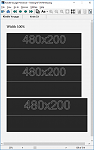 Edit:
Edit: I also attached an EPUB with 600px tall images.