Quote:
Originally Posted by rorschach1234

Hello,
I installed Calibre Companion on my Galaxy Tab 7.7 but it never gets past the "Syncing with calibre, Updating booklist and metadata" page. The IP address and post is correct - I can open the library easily on two other computers over that address.
I have around 600 books in calibre - should it take more than 10 minutes to synchronise?
I'm using Mac OSX and version 0.8.64 of calibre.
Many thanks!
|
First, the time to sync depends on the number of books on your Tab, which in this case is zero. The connection startup negotiation should finish in seconds. The number of books in your library doesn't affect this.
Now to the problem: You say that the IP and port are correct and that you can open the library with other computers.
First question: when you connect with other computers, what are you connecting to? Calibre's content server?
Second: why did you enter an IP address in the app? Doing so is normally unnecessary. If, however, you have one of the wireless routers that blocks multicast or if you have a firewall on your computer that blocks access port-by-port, then you will need to enter the address and port.
Third: assuming it doesn't work when you enter nothing in the IP box, what port did you use? It must not be the port of the content server. Instead, it should be the port you see in calibre's Smartdevice plugin customization panel. By default, the smartdevice driver uses a random port number. To use a fixed port you must change values in device customization. In calibre, go to the device customization panel for the Smartdevice driver (Preferences -> plugins -> Device interface plugins -> Smartdevice app interface). Check the box "Use a fixed network port". This screenshot shows you the device customization dialog.
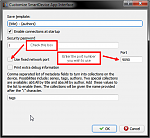
Change the default port number (9090) if you wish. Note down the port number you use. Be sure that the port number in the app and in calibre are the same. Also be sure that your firewall is not blocking that port.
Fourth: assuming that the port numbers are the same and things are still not working, then we need to get some information by running calibre in debug mode. Start calibre, then click the small down arrow next to preferences as shown in this screenshot.

Click on "Start calibre in debug mode". Let calibre restart and answer OK to the dialog that confirms that calibre is in debug mode. Using your Tab, attempt to connect to calibre. Wait at least 30 seconds, then close calibre. You will get a window containing calibre's debug log. Post that debug log here. While you are looking at it, verify that smartdevice interface is starting and that it is using the port you assigned.
When I do these steps, I see the following log (this isn't all of it).
Good luck!