It's interesting to watch Kobo Touch interacting with the server:
1. Install & set up
fiddler2 or other debugging proxy to listen on the USBnet address 192.168.2.100 , port 80
* Optional : set it up with breakpoints so you have the option to not process a request if you don't want to
2. Look under the "Services" section in /.kobo/Kobo/Kobo Ereader.conf
- different home urls are listed there
3. Edit /etc/hosts and put in things like:
Code:
192.168.2.100 mobile.kobobooks.com ecimages.kobobooks.com
4. Activate USBNet (I used KoboLauncher to do this)
5. Go back to Nickel and press Sync (or Bookstore > Discover >Related reading)
6. Be the man in the middle as Kobo phones home via your proxy
== Note: Wifi needs to be on and connected, even though it's not going to be used (just like the Extras Browser) ==
. Example : fiddler's tree view of Kobo's first XML request in a Sync session:
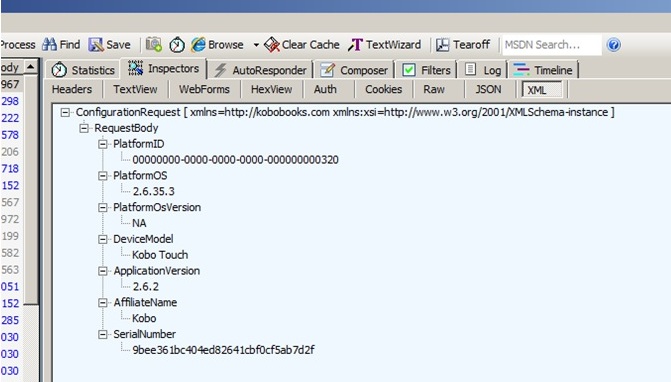
.
Config response from server:
.