Kevin suggested that I write a new post on this topic.
I have been observing Sigil's development for years. I run it almost every day. I like to adapt tools to my needs.
There are a few small things that may be worth changing before launching a milestone in the development of Sigil – version 1.0.
Write what you think about these suggestions under this post. If something seems pointless – just write. And if something is neutral or seems acceptable – write also.
All proposals are purely aesthetic and may be of low priority, but life is made of little things.
1. Question mark in dialog boxes
Since Sigil does not use QWhatsThis – I suggest to disable the question mark globally. Many of you will ask "what's going on?"
Well, the question mark is in the title bar in Windows in most windows that pop up in Sigil (eg About, Settings ...).
It's about that question mark:
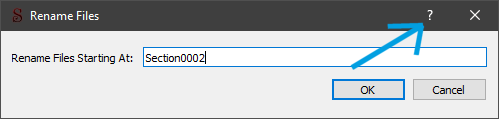
Code:
#ifdef Q_OS_WIN32
QApplication::setAttribute(Qt::AA_DisableWindowContextHelpButton);
#endif
Why?
Find "Qt::AA_DisableWindowContextHelpButton" on page:
https://doc.qt.io/qt-5/qt.html
2. Change link color
Standard link colors have been used for years: blue for the standard link, purple for the visited link and red for the active link. These colors can of course vary depending on the web browser and even the specific version of the browser.
Throughout the Sigil code, the link only appears three times (all in the About box), so I hope this is not a revolutionary suggestion.
But why?
The blue color of the link is very legible on a white background, but with darker themes this color does not look good because it is too blue.
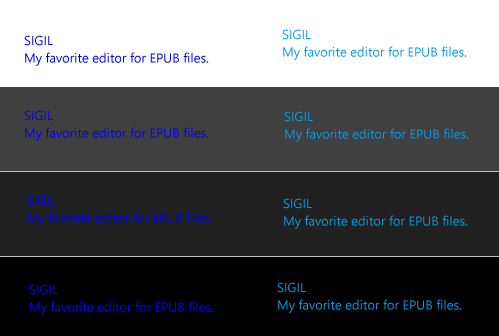
The change is simple, just cover these three links with the SPAN tag with the appropriate blue color – I suggest:
Code:
<span style=\"text-decoration: underline; color:#039be5;\">…</span>
3. Optional turning off the border around the code view.
The gray frame around the main window is hardcoded and cannot be styled in any way by an external QSS file. Over the past year I have used Sigil without this frame and I don't miss it, but maybe in MacOS or Linux systems the frame matters.
The frame is defined in this way:
Code:
static const QString TAB_STYLE_SHEET = "#managerframe {border-top: 0px solid white;"
"border-left: 1px solid gray;"
"border-right: 1px solid gray;"
"border-bottom: 1px solid gray;}";
It is easy to turn it off by commenting on the line that instructs you to turn on hair styling:
Code:
frame-> setStyleSheet (TAB_STYLE_SHEET);
The suggestion is to add a parameter with the example name
SIGIL_DISABLE_BORDER_STYLING and then the main window would not be styled. Or – maybe – this frame is not so important. Then the interface is more like "flat" style.
Image: sigil-border.png
Image: sigil-dark-border-on.png
Image: sigil-dark-border-off.png
4. Default empty files – a layout more similar to that after mending
It's really a small thing.
Two extra spaces (in two places) and one new line.
Then the empty file before and after mending will be identical.
Separate change for epub2 and epub3.
Image: sigil-suggestion-4.png
5. Fix format case icon
IMHO the text icon is not cool.
When resizing icons on the toolbar, this icon is either too big or too small.
Image: sigil-format-case-icon.png
6. Non-standard semantics (other.) in tooltips
Epub2 files may have non-standard semantics (not in the main list) and then have the prefix "other." (e.g., other.footnotes).
Sigil does not display tooltips for such xhtml files.
Change in\src\Misc\GuideItems.cpp file:
to
Code:
if (rel.name != "") {
return rel.name;
} else {
return code;
}