Quote:
Originally Posted by kaufman

Whichever way you go, would you consider redoing it so that more of the widget space is consumed when possible. I would much prefer that this widget:
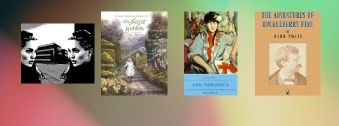
Looked like this instead:

Well, something like that. The point is to have as little blank space and as big covers as will fit. All portrait covers should be as tall as possible that they still reach the edge of their cell and all landscape books should be as wide as possible and then just drawn as tall as they are. Tall skinny books would be the exception and would have extra space.
If you do that, the books will all be the same width, and the borders will be so small that they won't stand out.
In this case, only very tall but skinny covers will have extra padding, but that's a more obscure use-case. I just scanned though a chunk of my library and didn't see any. |
Sorry, but what happens is what happens. And in fact, in both images all the covers are as big as possible inside the widget. In the first image the height is constraining the cover size. In the second the width is constraining the cover size.
The layout process first determines the size of each cover cell, based on the size of the widget. In 1x4 widgets these cells are nearly square. In 2x4 widgets the cells are portrait. Second, it places each cover into the resulting cell, preserving aspect ratio. For portrait covers that means that the height will usually be the controlling factor, but not always depending on widget size. The larger of the width or the height controls its placement in the cell. The size of the cell controls the "apparent" padding; for portrait covers in a square cell 1/2 the difference between height and width will appear as padding on each side.
You are really asking that covers fill the width, regardless of aspect ratio. One way to do that is not to respect aspect ratio, expanding the cover to fill the available width. Alternatively the tops/bottoms of some covers could be clipped so that the cover consumes the available width, tossing some parts of the top and bottom of the cover into the dust bin. Neither of these options is exciting.
You can play with widget size (once I release the new version) to find what is most pleasing to you. Of course, this depends on the sizes of covers etc, so there may be no size that works.