Quote:
Originally Posted by AnotherCat

It must be a very recent addition then as while I was aware Google had said they were going to implement tracking protection in Chrome, they had not done so by a few months back as far as I am aware. Where is the setting to enable it though? I cannot see it in my copy of Chrome (which I think is current), but perhaps one has to sign into the Empire to do so rather than it being a preference within Chrome itself?
|
It's been around for ages. It does not require signing into Google sync -- that only allows you to sync settings.
There is no conspiracy (maybe just in this case

).
go to
chrome://settings, click Show Advanced Settings on the bottom; it should look like this:
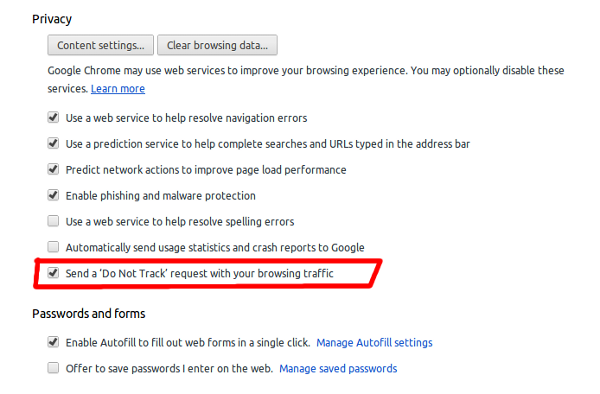
Quote:
|
Yes I have been familiar with Adblock but haven't used it for a number of years now. Its source code is not secret.
|
It isn't, but Internet Explorer is. I don't know how much of a difference that makes, but the Adblock Plus team has not been having an easy time porting to IE. Things keep crashing, the rules work differently, and stuff. I can only imagine the maintainers of IE would find it easier to merge the actual codebase together.
P.S. Chrome was the first non-mozilla browser to get Adblock, December 15, 2010 (
https://adblockplus.org/blog/adblock...-released-soon) although they really took over from a pre-existing project that wasn't quite there.