Click on
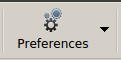
in the toolbar, and then on "Sending books to devices" (see first screenshot) and in the template editor (see second screenshot) fill in this code:
Code:
{:'current_library_name()'}/{author_sort}/{title} - {authors}
Then all books will be stored in a folder with the same name as the Library, and within that folder, the usual save to device rules will apply, i.e. there will be a folder for the author, and within that, the book will be saved as "author - title.epub"
If necessary, I can change the template to use arbitrary names depending on the folder.