|
|
#1 |
|
MobileRead Editor
 Posts: 447
Karma: 84
Join Date: Mar 2003
Location: Massachusetts
Device: Treo 700p, Zodiac2
|
Use Smart Playlists in iTunes to organize your podcasts
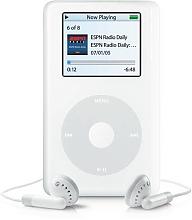 If you use iTunes, you know how easy it is to find podcasts and get them downloaded onto your iPod if you also own one of Apple's dominant portable media players. There are over 2,500 podcasts that you can subscribe to through the iTunes podcast directory, or you can subscribe to any podcast that isn't listed using its feed URL. Whether you listen to podcasts during your daily commute, while working out, or during some down-time, the ability to listen to your favorite narrowcast content on the go is one of the reasons why podcasting has become so popular. If you use iTunes, you know how easy it is to find podcasts and get them downloaded onto your iPod if you also own one of Apple's dominant portable media players. There are over 2,500 podcasts that you can subscribe to through the iTunes podcast directory, or you can subscribe to any podcast that isn't listed using its feed URL. Whether you listen to podcasts during your daily commute, while working out, or during some down-time, the ability to listen to your favorite narrowcast content on the go is one of the reasons why podcasting has become so popular.Unfortunately, as your list of podcasts grows in iTunes, the podcast playlist on your iPod can quickly become a huge jumbled mess. This happens because Apple puts all podcasts together into a single playlist. Depending on your podcast and sync preferences in iTunes, your podcast playlist can grow even longer, and make finding a specific podcast more difficult and potentially dangerous if you listen while driving. Continue reading.. |
|
|
|
|
#2 |
|
MobileRead Editor
 Posts: 447
Karma: 84
Join Date: Mar 2003
Location: Massachusetts
Device: Treo 700p, Zodiac2
|
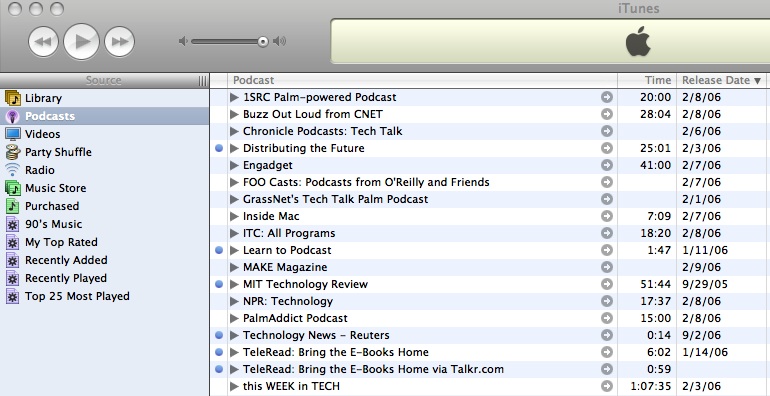 Enter Smart Playlists. In addition to creating custom playlists for your favorite music, Smart Playlists are often overlooked as a powerful and flexible tool to help you manage and organize your podcasts. Here's a quick step-by-step guide that will show you the basics of creating Smart Playlists to make your daily podcast listening routine more organized. If you need to go over the basics of podcasts in iTunes first, you can check out Apple's very own articles on Browsing and downloading podcasts and Listening to and managing podcasts. In the example outlined below, I'll walk you through creating a Smart Playlist by podcast Artist with the option of limiting the Smart Playlist to only those podcasts that have been downloaded on the current date. This comes in handy if you subscribe to podcast feeds that have a number of daily podcasts, like the Reuters Labs audio podcasts and TeleRead's posts made into podcasts using the TalkR blog-to-podcast service. 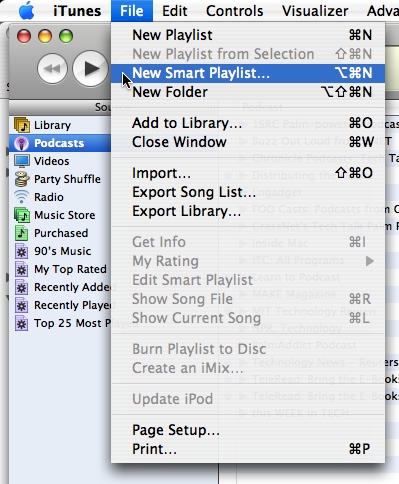 Create a new Smart Playlist in File > New Smart Playlist. Keep the the default check boxes as-is. In the Smart Playlist popup dialog box, select Artist in the first pull-down list, then contains in the second pull-down list. Enter the podcast Artist for which you wish to create a separate playlist in the text box. 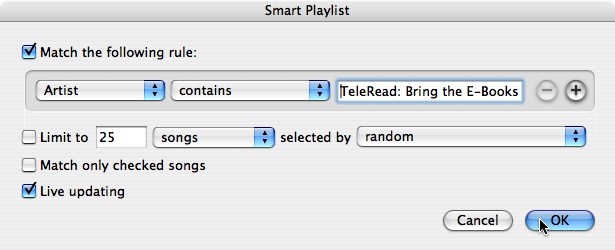 At this point, you can click OK, but if you want to limit this playlist to contain only those podcasts downloaded on the current date, click the + sign on the right to create a new rule. 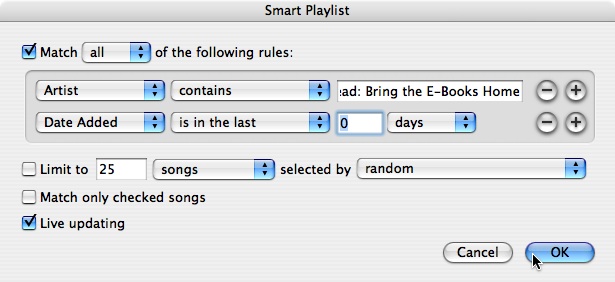 In the first pull-down list, select Date Added, then is in the last in the next pull-down list. Enter 0 in the text box, then select days in the last pull-down box. Click OK and you're done! Additionally, you can keep everything out of your Smart Playlist except podcasts by selecting Podcast and is true in a new rule. 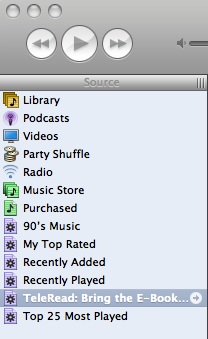 You should now see a new Smart Playlist in the left Source pane in iTunes, named with the Artist you selected when you created the Smart Playlist. If you want to rename your Smart Playlist to something more descriptive, click on the name of the Smart Playlist to edit it. 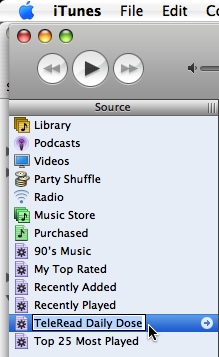 Congratulations! You now have a quick and easy way to organize your podcasts and avoid scrolling through a huge single list. Create a number of custom Smart Playlists, and experiment with the different rules to further filter and customize your podcast listening based on your habits and how you want to keep them organized. To find out more about Smart Playlists, check out this article at Apple's website. |
|
|
| Advert | |
|
|
|
|
#3 |
|
Guru
           Posts: 914
Karma: 3410461
Join Date: May 2004
Device: Kindle Touch
|
Excellent guide!
Now I need to find the time to listen to all the podcasts I've subscribed. ;( |
|
|
«
Previous Thread
|
Next Thread
»
|
 Similar Threads
Similar Threads
|
||||
| Thread | Thread Starter | Forum | Replies | Last Post |
| Where are the playlists for the Music player stored on the EE? | leo315 | enTourage eDGe | 2 | 08-28-2010 02:49 AM |
| How do you organize your PP? | Acrimonus | Astak EZReader | 12 | 05-31-2010 09:14 PM |
| Podcasts? | syfr | Amazon Kindle | 0 | 01-30-2010 04:41 PM |
| Do ipods use mp3 playlists? | Darqref | Lounge | 5 | 10-30-2009 12:53 AM |
| How to organize books ?? | nerys | Sony Reader | 9 | 01-08-2007 12:45 PM |
All times are GMT -4. The time now is 03:14 AM.


