|
|
#1 |
|
Fully Converged
           Posts: 18,163
Karma: 14021202
Join Date: Oct 2002
Location: Switzerland
Device: Too many to count here.
|
PowerBook literally turned into an e-book machine
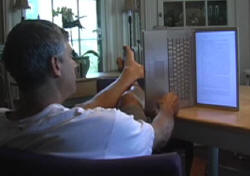 Sure, it's not going to turn heads at your high-school reunion the way the iRex iLiad would, but Jon Udell found an interesting way how to convert his PowerBook into a practical e-book reader. He also posted a How-to Quicktime flick. Sure, it's not going to turn heads at your high-school reunion the way the iRex iLiad would, but Jon Udell found an interesting way how to convert his PowerBook into a practical e-book reader. He also posted a How-to Quicktime flick.My concerns:
|
|
|

|
|
|
#2 |
|
Addict
   Posts: 270
Karma: 298
Join Date: Mar 2005
|
No damage to the hard disk, assuming you don't drop it or something.
The LCD image will still look fine; convertible tablet PCs look good at any orientation. I worked on a 17" PowerMac for three years and the screens on those things are quite gorgeous. On the other hand, the form factor of these note books make this really inconvenient. I tried it with a 12" iBook for a while, but the weight really makes it a poor proposition...probably why people want the fabled Mac tablet (which I don't think is a real product we're ever going to see). |
|
|

|
|
|
#3 | ||
|
Zealot
   Posts: 103
Karma: 269
Join Date: Aug 2006
Device: FBReader on Android
|
I've been using my laptops like this for almost 10 years now.
Quote:
Quote:
It's not that the image is unclear, but it makes the left eye see other shades than the right eye. Especially dark colors get very glossy on TN TFTs. IMO it looks slightly weird and I find it highly annoying. My girlfriend says she feels sick when she looks at such a display on its side. |
||
|
|

|
|
|
#4 |
|
Member
 Posts: 13
Karma: 10
Join Date: Jul 2006
|
Sweet.
Adobe Reader allows for rotation also so you could do this with a PC laptop also. I know a lot of newer graphic cards allow for it also but not sure if ones that laptops come with would allow this or not. Not sure how confortable it would be laying down with on the couch or in bed though. I might have to look at a few sub $500 laptops to see if their graphic card allows rotation and where the vent holes are located, I might get a sub $500 ebook reader afterall. |
|
|

|
|
|
#5 |
|
Collector
 Posts: 34
Karma: 88
Join Date: Sep 2006
Location: Melbourne, Australia
Device: Nokia 770
|
Comics!
Ive got an aging Compaq Evo N600 laptop which I use when I'm out and about, and I've been turning it on its side for some time now to read comics with CDisplay.
Great for when I'm sitting in the rocking chair in the darkened nursery while the baby goes to sleep. Kind of like holding a heavy textbook. Takes a little getting used to, but well worth it. Great to read books as well if you can rotate the display with your reader software (I think MobiReader might let you?). |
|
|

|
 |
«
Previous Thread
|
Next Thread
»
|
 Similar Threads
Similar Threads
|
||||
| Thread | Thread Starter | Forum | Replies | Last Post |
| Classic Holy Cow! ... Literally! | Jack Tingle | Barnes & Noble NOOK | 15 | 06-10-2010 12:29 AM |
| Hardware Book Expresso Machine!!! | YGG- | Forum Français | 2 | 05-17-2009 12:47 PM |
| Expresso Book Machine at Blackwells (UK) | Sparrow | News | 1 | 04-25-2009 03:34 AM |
| Book renting machine (pic I stumbled over) | Alexander Turcic | Lounge | 10 | 11-20-2007 10:48 AM |
| Zune Player turned into an e-book reader | Alexander Turcic | News | 0 | 03-28-2007 11:19 AM |
All times are GMT -4. The time now is 12:10 AM.


