|
|||||||
|
|
Thread Tools | Search this Thread |
|
|
#1 |
|
Recovering Gadget Addict
           Posts: 5,381
Karma: 676161
Join Date: May 2004
Location: Pittsburgh, PA
Device: iPad
|
Control your desktop PC from a smartphone (including iPhone) with RDM+
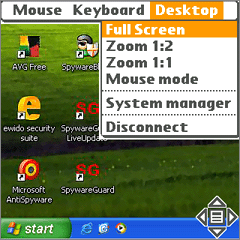 There is some software that is just too good to not mention here for mobile computing fans. I am in awe of one new piece of software that is almost magical... RDM+ (Remote Desktop for Mobiles). There is some software that is just too good to not mention here for mobile computing fans. I am in awe of one new piece of software that is almost magical... RDM+ (Remote Desktop for Mobiles).I have a Palm Treo 700p, and I never really imagined that I would be able to so easily and securely control my desktop PC. For years, I've heard about various mobile clients for remote desktop control and wished that there would be something easy and useful. Especially for Palm OS, where the programs were either difficult to set up, were insecure, or were just not kept up-to-date. Enter RDM+ into the picture and everything changes. All you need is a Windows desktop PC with a broadband internet connection and a supported phone with a data plan. (See their list of compatible devices here, but they support Palm OS, Windows Mobile, Windows Mobile Smartphone edition, RIM Blackberry, Symbian, Java phones, iPhone and i-mode. And be aware, of course, that you need to pay for any of your carrier's data charges if you don't have an unlimited data plan.) The setup is trivial, and all you need to buy is the client, which currently offers free lifetime version upgrades. What I didn't expect was that it turned out to be remarkably useful, despite the tiny screen on my Palm 700p. Here are a few of the things that I have done or could do remotely from anywhere my phone's data service can connect: * Use my full home web browser to see a web page that my phone won't load * Purchase an e-book from the Sony Connect store * Run a desktop application to prepare a movie file for my Treo * Find and email myself a copy of that file that's only on my home PC * Download and install a software program on my home PC and then work with it * Print out a document at home and have it waiting for me when I get back. (Assuming the printer is ready and not out of paper, of course.) I could keep listing the neat things you can do with RDM+, but the point is this... Anything you can do on your home PC, you can do remotely with RDM+! It's a remote control for your desktop, so if your PC can do it, then you can also do it through your smartphone. Even including a restart (it is a Windows desktop after all), updating software or whatever you desire! This sounds too good to be true, you say? Well, I agree. I almost have to keep pinching myself. There are, of course, some minor limitations, but surprisingly you can work around most of them. Here are some of the limitations to keep in mind, in greater detail: Your smartphone screen is tiny Yep, this will stop you from reading many long text passages from web pages or documents. You won't want to load up Foxit and read a .pdf file. But you can get bits and pieces if you are looking for something specific. And you will have to get used to moving the mobile screen area around on the desktop screen territory. It's a little cumbersome, but amazingly it doesn't really stop you from getting things done. You might want to consider reducing the resolution of your desktop to make it easier to get around the screen. RDM+ lets you choose to display the full screen in a tiny version. It's viewable enough to be able to click on an icon or see an overview, but you sure won't be reading text that way, or even navigating menus. But for real work you are going to need to shift to a 1:2 or 1:1 resolution that lets you look at a portion of the screen at a time, and then page incrementally with the D-pad, or "drag" the screen with your finger or the stylus. There is a slight delay while the screen repaints, but it's not bad and you can fine tune the resolution and update frequency if you like. Again, you will need a little patience. But it really works. The screen refresh has a slight delay Don't expect to watch full video through RDM+, and you can't hear your audio remotely anyway. If you've remotely controlled your desktop with other software from another PC, you probably already have some idea of what this program must be like. There are probably no mouse buttons on your phone You will either have to choose a mouse click (right or left or double click) from the menu, or you have to go into mouse mode (where tapping is like left-clicking with the mouse). Right now, there is no way to click and drag, which is the one big omission I see in the program right now. But I have been told by Shape Services that their developers are working on the feature which should hopefully be coming in a matter of weeks. I thought this would be a big problem, but it's not. Rarely has it really gotten in the way or stopped me altogether from doing anything. I doubt remote users would click and drag very often anyway, unless it was really necessary. Some more great features * If you buy a mobile license, you can control multiple PCs with it. And once you put them online, you can even access them securely through their web interface from another PC. * As I mentioned before, there are free lifetime software updates * The data usage is amazingly reasonable. I find that a 15 min session doing something on the desktop might only take about 2 meg data transmission. Very reasonable and actually for web browsing, it often takes less data usage with remote control because the desktop does the loading of the full web page overhead, not the mobile device. There's even a data usage tracker built right in to the program. * The window dragging (to see different areas on the desktop screen) is well-implemented. Sometimes I wish I could jump directly all the way to the opposite side, but the whole process of moving around is much faster and less painful than I expected. And unlike many other things on mobile phones, if I "abuse it" by dragging all over repeatedly without waiting for refreshes to finish, it never gets lost or resets. Wonderful! * You can choose between mouse mode (tapping is like left-clicking with the mouse) or scroll mode (you can drag the screen around with your sylus). * It works on phones with bigger screens (e.g. the iPhone!) * Fast and easy connection every time you use it. * Encrypted communications via their remote server (no extra charge) * Very easy to setup and use. A very interesting next question is whether it works on wifi PDAs that are not phones. For example, something like a Dell Axim. If I get a chance to use it on another type of device, I'll let you know how it goes. You can get RDM+ for your device at Shape Services. See above for the link to the list of devices that are supported. There is a 7 day free trial so you can test it out before you buy. The Palm OS version is $34.95, and includes free lifetime updates. I wouldn't recommend this program for grandma (unless grandma is a tech wiz), but if you have a compatible phone and have been hungering to be able to somehow/anyhow access your home PC, give it a try! By the way, if you are just looking for remote access from another PC, try LogMeIn (free version), which works on Mac or PC. It's wonderful and it's also easy to set up. Both RDM+ and LogMeIn work on Vista, and you can even run both at the same time if you want. LogMeIn also works with Windows Mobile Pocket PC 2002/2003 clients, but I don't have the link. Maybe someone can give more info on that option also. If you've got experience with various remote solutions with phone or PDA clients, let us know how they compare. Bottom line + Lifetime updates of the software + Many devices supported + Very simple to set up and use + Secure and encrypted + Free 7 day trial - RDM+ makes the best of your tiny phone screen, but it does limit - Initial cost of about $35, but nonetheless, this seems very reasonable - No click and hold functionality yet, so you can't resize windows or drag to highlight text. |
|
|
|
|
#2 |
|
Junior Member
 Posts: 4
Karma: 10
Join Date: Oct 2007
Device: Looking at the iLiad
|
Another application to try...
I use PalmVNC on my Treo 700p. It looks like it does the same thing as RDM+, but with a slight increase in technical setup (you need to get a VNC server running on your PC), and reduced cost... it's shareware with unlimited use. If you like it, pay $10 to register.
|
|
|
| Advert | |
|
|
|
|
#3 |
|
Banned
           Posts: 1,906
Karma: 15348
Join Date: Jun 2007
Device: mine
|
hehehe...I just posted (likely in the wrong forum) about using UltraVNC Server and PalmVNC with my specific goal as to control Winamp on my media server. The beauty of this combo is it is all free and a breeze to setup and configure.
https://www.mobileread.com/forums/sho...ewpost&t=17543 |
|
|
«
Previous Thread
|
Next Thread
»
|
 Similar Threads
Similar Threads
|
||||
| Thread | Thread Starter | Forum | Replies | Last Post |
| Including images from PML | macr0t0r | Calibre | 13 | 12-05-2009 01:52 AM |
| Kindle to iphone to desktop? | shrktank | Apple Devices | 4 | 10-25-2009 11:22 PM |
| Iphone Kindle to Iphone Stanza to desktop to 505 | onerubberducky | Sony Reader | 3 | 04-12-2009 11:34 PM |
| GUI desktop emulates papers and books on physical desktop | Bob Russell | News | 2 | 06-25-2006 07:42 PM |
All times are GMT -4. The time now is 07:26 PM.


