|
|
#1 |
|
Junior Member
 Posts: 9
Karma: 10
Join Date: Mar 2009
Location: Montreal, QC
Device: Sony PRS-505
|
Creating a Library file w/Author, Title, Summary and tag info
Hi all,
My biggest complaint with my Sony reader is that there's no quick and easy way to view all my books and their meta info. What I was looking for was a fast glance kind of file that would be the equivalent of skimming over the backs of novels in a bookstore so my idea was to create a file with ALL my books, their summaries and their tags that would look like this: Author - Title of Book Summary of Book *tags This way, I can scroll through a whole listing of my library and see what I want to read next. Here's what I did and hopefully it helps some of you: 1) Make sure you have all the appropriate summary info/metadata in your library 2) Run the "list" option from the command line interface and export to xml 3) Create an xslt stylesheet in any text editor (save this file as mystylesheet.xslt) - Here's mine as an example: <?xml version="1.0"?> <xsl:stylesheet version="1.0" xmlns:xsl="http://www.w3.org/1999/XSL/Transform"> <xsl:template match="/"> <html> <body> <xsl:for-each select="calibredb/record"> <h2 class = "chapter"><xsl:value-of select="authors"/> - <i><xsl:value-of select="title"/></i></h2> <p><xsl:value-of select="comments"/></p> <p><i><xsl:value-of select="tags"/></i></p> </xsl:for-each> </body> </html> </xsl:template> </xsl:stylesheet> 4) Add the following line to the top of the xml file you created in step 2 (again, this can be done in any text editor): <?xml-stylesheet type="text/xsl" href="file:///mydirectory/mystylesheet.xslt"?> 5) Open the xml file in any web browser and save it as an HTML file 6) Add the file to calibre and convert it to EPUB or whatever format your e-reader uses NOTE: Don't forget to autogenerate the table of contents for ease of use! 7) Transfer the file to your e-reader and enjoy! |
|
|

|
|
|
#2 |
|
Connoisseur
      Posts: 90
Karma: 618
Join Date: Oct 2007
Location: Ottawa
Device: PocketBook Pro 902, EB-1150, PRS505, PRS700, Jetbook, Hanlin V3, Kobo
|
Re: Creating a Library file w/Author, Title, Summary and tag info
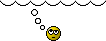 Sorry if this is obvious, but I'm not sure what you mean by step 2. Are you talking about the Windows CMD command line, or the Calibre command line? This is something I'd really like to do, once I get my "add books" problems sorted out. Sorry if this is obvious, but I'm not sure what you mean by step 2. Are you talking about the Windows CMD command line, or the Calibre command line? This is something I'd really like to do, once I get my "add books" problems sorted out.Thanks, Dan 
|
|
|

|
| Advert | |
|
|
|
|
#3 | |
|
Well trained by Cats
           Posts: 29,768
Karma: 54401244
Join Date: Aug 2009
Location: The Central Coast of California
Device: Kobo Libra2,Kobo Aura2v1, K4NT(Fixed: New Bat.), Galaxy Tab A
|
Quote:
 Yes it is a Windows, Linux command issued from a terminal window. calibredb --list <set your options here> > filename.txt,xml,csv |
|
|
|

|
 |
| Tags |
| calibre, library, xml |
«
Previous Thread
|
Next Thread
»
| Thread Tools | Search this Thread |
|
 Similar Threads
Similar Threads
|
||||
| Thread | Thread Starter | Forum | Replies | Last Post |
| How To: Getting summary metadata and images, not tags, author, title | Starson17 | Calibre | 21 | 01-10-2011 09:51 AM |
| RTF Title author info? | valkyriesound | Sony Reader | 7 | 05-31-2010 10:28 AM |
| How to keep author and title info when dragging-and-dropping RTF files | alexmobile | Sony Reader | 2 | 10-19-2009 04:57 PM |
| Editing title/author info on lit files | bones_708 | Reading and Management | 8 | 01-31-2008 12:09 PM |
| author info on plain txt file | jakeluck | Sony Reader | 6 | 11-23-2006 06:59 PM |
All times are GMT -4. The time now is 02:33 AM.






