|
|
#1 |
|
almost here...
 Posts: 5
Karma: 10
Join Date: May 2020
Device: kindle pw2 PaperWhite 2 , KT2 - BASIC, Kindle 3 WiFi and a K3W
|
Hi all,
I have a pw2 serial starting 9017*** which fails to boot completely the screen stays lit. So soldered a serial cable on and have fastboot working complied from source. I been at this a few days seem to remember flashing over fastboot something and was asking for login at one point which it does not seem to be for the moment I kind of feel like I walking backwards  what I can do: Set up: on linux: run script logfile.txt then: screen /dev/ttyUSB0 115200 1. start with serial, no usb then reboot the pw2, interrupt by pressing a key early in boot, enter uboot: U-Boot 2009.08-lab126 (Apr 23 2014 - 01:01:24) bist mmcinfo gives: Spoiler:
2. interrupt by pressing a key later in boot and getting the menu: Spoiler:
letting it continue, with out pressing anything it halts at: Spoiler:
3. sudo ./fastboot setvar bootmode diags_kernel or diags, halts at same place as above bootmode kernel gives: Spoiler:
4. connected to USB port get the menu above: Pressing E mounts for about 30s-1m USB the pw2 containing documents and system. So anyway ... I been at this for a few days, think I should try again somehow flashing the mmcblk0p1.bin, mmcblk0p2.bin, main_kernel.img, diags_kernel.img from kindle_pw2_jb_5.4.0 or something else? can you load MMC over serial  kind of think I going down a long rabbit hole here... 
|
|
|

|
|
|
#2 |
|
almost here...
 Posts: 5
Karma: 10
Join Date: May 2020
Device: kindle pw2 PaperWhite 2 , KT2 - BASIC, Kindle 3 WiFi and a K3W
|
OK
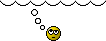 I maybe barking up the wrong tree, but I have an idea I maybe barking up the wrong tree, but I have an idea  , could I do something like: , could I do something like:Code:
kindletool create ota --device paperwhite2 --platform wario --board unspecified diags_kernel.img main_kernel.img mmcblk0p1.bin mmcblk0p2.bin update_pw2_jb_5.4.0.bin  ? anyone any ideas? ? anyone any ideas?
|
|
|

|
| Advert | |
|
|
|
|
#3 |
|
almost here...
 Posts: 5
Karma: 10
Join Date: May 2020
Device: kindle pw2 PaperWhite 2 , KT2 - BASIC, Kindle 3 WiFi and a K3W
|
 Or use the menu "Update using update*.bin file on FAT partition" Or use the menu "Update using update*.bin file on FAT partition"  ? ?Spoiler:
|
|
|

|
|
|
#4 |
|
Wizard
           Posts: 1,058
Karma: 3581267
Join Date: Sep 2014
Location: Ukraine
Device: Kindle PW2, PW3, PW4, Voyage
|
At first, try press E (Export FAT partition), copy there firmware update file and reboot the device.
As you can see the usb-disk for about a minute only, it may require some incremental copy (KillCopy, FAR manager or another program). |
|
|

|
|
|
#5 |
|
almost here...
 Posts: 5
Karma: 10
Join Date: May 2020
Device: kindle pw2 PaperWhite 2 , KT2 - BASIC, Kindle 3 WiFi and a K3W
|
Thanks hius07,
I made an update.bin packaged with kindletool but got a message about not having a script file so it would do nothing! and while I don't mind having to write a script I not have much idea of what I need to do, maybe dd from somewhere the images? So I left that idea.  Then I tried copying the fileupdate_PW2_5.4.3.2_initial.bin but only got 57mb and its 376mb.  then tried using rsync with the --append option but getting some mmc errors end_request: I/O error, dev mmcblk0, sector 6125645 mmcblk0: timed out sending r/w cmd command, card status 0x400b00 I am wondering what a format of FAT would do or something ....  
|
|
|

|
| Advert | |
|
|
|
|
#6 |
|
Wizard
           Posts: 1,058
Karma: 3581267
Join Date: Sep 2014
Location: Ukraine
Device: Kindle PW2, PW3, PW4, Voyage
|
Seems you've got a fatal problem with memory.
Anyway, if you manage to format it, try Amazon firmware file, it's about 200 MB https://s3.amazonaws.com/firmwaredow..._v2_5.12.2.bin Or the last jailbreakable version 5.8.7.0.1 (just replace 5.12.2 in the link). Last edited by hius07; 05-10-2020 at 11:14 PM. |
|
|

|
|
|
#7 |
|
almost here...
 Posts: 5
Karma: 10
Join Date: May 2020
Device: kindle pw2 PaperWhite 2 , KT2 - BASIC, Kindle 3 WiFi and a K3W
|
Thanks hius07,
I got v2_5.122.2.bin 215mb still seems like a lot so I decompressed, mounted and had a look around.. it looks like fonts.sqsh is about 81mb, could I remove some fonts  Spoiler:
Fonts in fonts.sqsh Spoiler:
I coming to conclusion it may be mmc memory problem, maybe need a replacement chip or pcb! Been reading this great article  translation of https://www.zephray.me/post/kpw2_debrick_1 translation of https://www.zephray.me/post/kpw2_debrick_1
|
|
|

|
|
|
#8 |
|
BLAM!
           Posts: 13,478
Karma: 26012494
Join Date: Jun 2010
Location: Paris, France
Device: Kindle 2i, 3g, 4, 5w, PW, PW2, PW5; Kobo H2O, Forma, Elipsa, Sage, C2E
|
You can't repack anything, custom or official. Otherwise we wouldn't have to jump through fiery hoops for a JB.
|
|
|

|
 |
| Tags |
| pw2 brick fastboot kernel, serial, uboot |
«
Previous Thread
|
Next Thread
»
|
 Similar Threads
Similar Threads
|
||||
| Thread | Thread Starter | Forum | Replies | Last Post |
| PW4 Help unbricking PW4 (Serial) | SenorClean | Kindle Developer's Corner | 8 | 06-11-2019 06:29 PM |
| Need help for unbricking PW 5.3.1 | szfisher | Kindle Developer's Corner | 22 | 07-12-2013 08:38 AM |
| Kindle DX Serial Access Question: | blanketfighter | Kindle Developer's Corner | 6 | 01-28-2013 06:35 PM |
| HELP PLEASE!!! Unbricking EE | Yellowman1 | enTourage eDGe | 8 | 07-21-2011 08:54 AM |
| Help with unbricking kindle via serial port | yifanlu | Kindle Developer's Corner | 12 | 03-10-2011 07:51 AM |
All times are GMT -4. The time now is 07:26 PM.



