If you see more than one IP address listed in calibre after you start the wireless device driver (see "The app won’t connect to calibre. What do I do?" above), then it is highly likely that only one of the IP addresses will work in Calibre Companion. The following image shows two IP addresses.
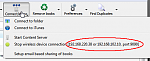
You need to pick the IP address that your computer uses to talk to the wireless network. You can find the correct IP address to use with the help of Calibre Companion by clicking on the “Calibre’s IP address” menu item.
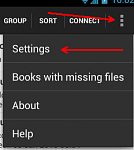
then click the wireless device connection line

You will see the following dialog.

The dialog shows you the IP address of your device. Calibre's IP address should be very similar to the device's IP address. To give some examples: if your device's IP address begins with 192.168.220. then calibre's IP address should also begin with 192.168.220. If your device's IP address begins with 192.168.0. then calibre's IP address should begin with 192.168.0. If your device's IP address begins with 172. then calibre's IP address should begin with 172. For example, in the image of calibre's menu above, you see 2 IP addresses: 192.168.220.38 and 192.168.102.10. In the image of CC's IP dialog you see 192.168.220.6. You pick the closest match that in this case are the IP addresses beginning with 192.168.220, meaning you would enter 192.168.220.38 into Calibre Companion. And remember, enter an IP address shown by calibre, not one shown in this answer.
If you cannot determine which IP address to use, ask for help by emailing us. Calibre Companion's help menu has a button that will create an email message. In your email, please give us all the IP addresses that calibre displays, and the IP address of your device you found as described above. Also give us the port number that you set up when following the instructions in the "
Calibre Companion won’t connect to calibre. What do I do?" answer above.