Science and Math
This section has a bunch of programs oriented towards…guess what…Science and Math! They have heavy duty reference textbooks pre-loaded here so you can search the text (aka “Search Text” function) to find anything alongside a few other features.
 Graphing Calculator / Scientific Calculator / Accounting Calculator
Graphing Calculator / Scientific Calculator / Accounting Calculator – An eclectic collection of calculators for all topics. You can input functions and have them graphed alongside literally figuring out mortgage payments on a loan. They’ve really outdone themselves with the color coating here as it looks very enticing in every section. I’ve only taken a picture of the Graphing version but if you guys want the rest I can take pics of those as well.
 Geography References
Geography References – Here you select a country (A-Z) and it will tell you everything about it. I’ve attached a photo about the people in Gibraltar.
 Math References
Math References – Split between Algebra, Calculus, Geometry and Trigonometry, these reference guides will go through each section separately. Attached is a pic of the Angular Measure section in Trig.
 Chemistry References
Chemistry References – There are 4 subsections here to choose from: Chemistry Reference Tables, General Chemistry, Inorganic Chemistry, and Organic Chemistry. Again, the info is very thorough and goes through everything.
 Physics References
Physics References – 2 sections: General Reference Data and Physics reference Tables.
 Earth Science
Earth Science – By far the biggest textbook on the device at over 1000 pages. I’m pretty sure there is nothing missing here lol
Biology References – The second 1000+ page book on the device. Attached a pic of Newton from one of the first pages.
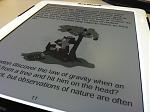 Table of Elements
Table of Elements – Point and click on any of the elements and it will give you its rundown. I clicked Nitrogen and it highlights the element and shows me a bunch of info ranging from atomic weight to the person who discovered it.

 Metric Conversion
Metric Conversion – Here you can select any conversion topic ranging from Area to Acceleration and have it converted.
 Music Notes
Music Notes – Now this is something that I didn’t expect. Here are actual scores from Beethoven Mendelssohn and Mozart. I’ve taken a close up pic to show the intricate detail.
 Objects of Art
Objects of Art – This is a picture viewer that’s included which contains a few pics from Ectaco to show off the color functionality. I haven’t been through all of them but they do look pretty cool. You can load your own into the “My Library” section since it supports JPG and JPEG.
 Audio Books and Music
Audio Books and Music
I haven’t loaded my own MP3’s to this yet but I know on the old jetBooks you could read and have music playing in the background. The pre-loaded tunes include Beethoven and Mozart and you select the play modes and adjust volume by tapping on the screen.
 Settings
Settings
Here is a basic Settings section which includes Languages (change the interface language – right now it’s English and Spanish but they say they plan on adding more like they’ve done in the past with other jetBooks through updates), Date and Time, Volume, Fonts, Auto Power, Audio Instructions, Device Info, Restore Defaults, Deauthorize Device. Looks like basic settings menu anyone can get through.


Final Thoughts: I’ve had this for almost 2 days and am very pleased that I don’t have to carry around my professor’s Eva Hesse sculpture pictures in a huge folder – much more convenient to have it on this device. There are a lot of features that I haven’t tried out like the Text to Speech and other speech recognition features, along with fully using all the programs they have on here. The text looks great, and the color makes it much better. I found that the more light you have (real ambient light) the better the quality of the color, but it still looks good at night too. There was a sticker on the box to update the device on March 1st and April 1st so I’m sure they still want to add more stuff. There was one bug that I found with the microSD card – when you want to load books to the jetBook Color via the card, you have to name the Folder “My Books” and then it will show up, otherwise the files are invisible. It was minor so I just made the folder and then tossed all the files on the card into it. Hope you guys enjoyed this small review and if you want to see/hear more on the device let me know and I’ll post it….PS….I really like this device
