"Save To Format"—it's "Save to disk" on steroids!
Extending the default behaviour of "Save to disk" and making it more advanced user friendly.
If you are like me, you might not like default "Save to disk" export workflow:
1. I don't like I need to go into settings to change list of desired formats to save.
2. I don't like I need to convert to particular formats if they do not exist.
3. I don't like garbage in my library after conversion just for export.
4. I don't like I cannot add some default action and use it and forget it.
So, I made another plugin to be happy with. It might also serve you, if you want to:
1. ...be able to choose desired formats from dialogue or just click "OK" (selection is memorized!).
2. ...be able to forget if chosen format is not yet in the library, it will be auto-converted for you.
3. ...be able to configure default used location and last used formats and repeat saving/conversion as many times, as required.
4. ...be able to auto-convert books and preserve converted formats. Or remove them afterwards automatically and keep your library clean.
5. ...just use this plugin instead of default one, as you can choose any format you want from dialogue and skip auto conversion.
Yes, it's that fun!
User GuideSpoiler:
Install plugin, choose books and click the icon in the toolbar. Or choose from menu:
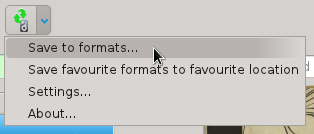
"Save to formats...": will open format selection window, and after clicking "OK" saving directory dialogue will be presented. Afterwards conversion, saving and cleanup jobs will be triggered.
"Save favourite formats to favourite locations": will perform everything without prompting. Chosen formats from previous "Save to formats" will be used. The default directory and other settings set in the "Settings" window.
"Settings...": obvious, will open settings window.
"About...": will show short information about the plugin. Most important, its version.
NOTE! You cannot use plugin until saving/conversion jobs are not finished! You can try, but there will be no success!
Format choice window is quite simple and obvious:
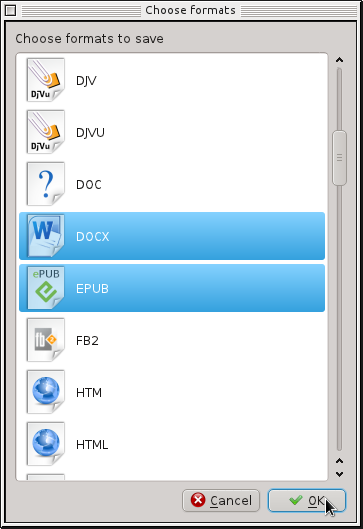
After clicking "OK", chosen formats will be saved and pre-selected next time you open this window. Also, they will be used in favourite formats action.
Settings window is also simple and clean:
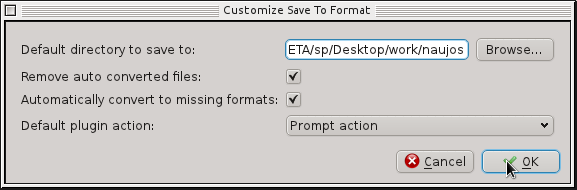
"Default directory to save": used in favourite saving action. Default is your home directory.
"Remove auto converted files": if checked, after saving auto converted format files will be removed from library. E.g. you have a MOBI book and you wanted to save MOBI
and EPUB format. EPUB will be created automatically, saved and then removed. If you uncheck this tick mark, EPUB in this example
won't be removed and will remain in the library. Two jobs at one time: conversion and saving!
"Automatically convert to missing format": if checked, as in example above, missing formats will be created for books not having them. If unchecked, no formats will be created. Plugin will behave like "Save to disk" except you can choose formats as required or use favourite promptless action.
"Default plugin action": choose the action, which will be performed by clicking plugin's icon in the toolbar. It is either "Promt Action" (interactive action), or the favourite saving, promptless, one.
Version history:
[Direct links to PayPal re not allowed - MODERATOR]