This thread concerns the Kindle Touch only, and there probably won't be any software updates anymore. If you want to change the reader fonts on a Kindle Paperwhite (FW 5.3.1 required!), see this post.
Version 1.3.2
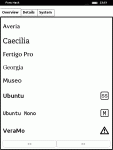


Download
fonthack-1.3.2.zip (Firmware 5.1.*) or
fonthack-1.2.zip (Firmware 5.0.*) from
here and install according to the README file. It's not explicitly stated in that file, but of course the
Jailbreak is required before attempting installation.
There is also a bug-fixed version of the freetype library that is
optional on Firmware 5.0.*, but
highly recommended on Firmware 5.1.*. See
this post for more information.
Links to some pre-packaged fonts can be found in the
Wiki. Feel free to add links to new packages there (provided the respective fonts can be legally distributed).
A note about fonts on the Kindle Touch:
- The Serif (S) font is what is used by default for reading books. This is also the font which is used for displaying the book titles and author names on the Home Screen.
- The Sans Serif (SS) font is used for displaying the Menu Items. You can also select this font to read books.
- The Condensed (C) font is only available for reading books, after selecting the appropriate entry ("condensed") in the display configuration dialog.
- The Monospace (M) font is only shown in rare circumstances, usually when system output is displayed to the user. This includes the "System" pane of FontHack itself, but also some of the hidden shortcuts of the Kindle, or possibly a few specially formatted passages of a book that you're reading.
Source code:
https://bitbucket.org/ixtab/ktfonthack
Original starting post:
Spoiler:
Hi,
since this has been asked repeatedly here, I have looked into how the fonts on the KT can be changed.
(click here to see the old screenshots).
I'm attaching the files for reference. Note that I don't recommend or condone these exact fonts. I simply chose them because they drastically differ from the default ones.
Here's what I did:
Code:
# /tmp/hack/ contains the files from the zip
mntroot rw
mkdir /tmp/root/.fonts
cp /tmp/hack/*.ttf /tmp/root/.fonts
cp /tmp/hack/99-ixtab.conf /etc/fonts/conf.d/
cd /tmp/root/.fonts
mkfontscale
mkfontdir
fc-cache -v -f
killall cvm
I found the information from various sources, like
https://wiki.mobileread.com/wiki/Kind...nd_3.x_Kindles http://charles-reace.com/Kindle_Hacks/fonts/ https://wiki.archlinux.org/index.php...complete_fonts http://www.freedesktop.org/software/...nfig-user.html to name a few.
It's pretty useful to run fc-match (sample usage: "FC_DEBUG=1025 fc-match -s sansserif") to find out what is going on.
Note that this seems to apply for the Java-based UI only. (E.g., the browser still uses the other fonts). I didn't bother to dig any deeper.
The key to the entire thing is the fontconfig .conf file. There is *a lot* that can be done in there, and I only did the bare minimum. This can certainly be improved. The sample file simply overrides the font which would normally be chosen as the preferred one with the one of the added fonts. Note that your mileage may vary, especially if you use a localized Kindle: the default font choice also depends on the locale!
Anyway... if you enjoy this kind of hack, this information is hopefully useful to get you started. Have fun!
