This project was inspired by Matthew Petroff's Kindle weather display
Update: I've changed the script to work on Kobos with a 4-bit framebuffer, as well as on 8-bit framebuffers.
Update 2: The script now uses worldweatheronline.com to get the weather forecast, so it's not limited to the US anymore.
Update 3: If you have a Kobo Touch, see
this post for directions on getting this app working on your Touch.
Now that I can draw to the Kobo Wifi's screen, I just had to create something ASAP.
Presenting, the Kobo Weather Forecast!
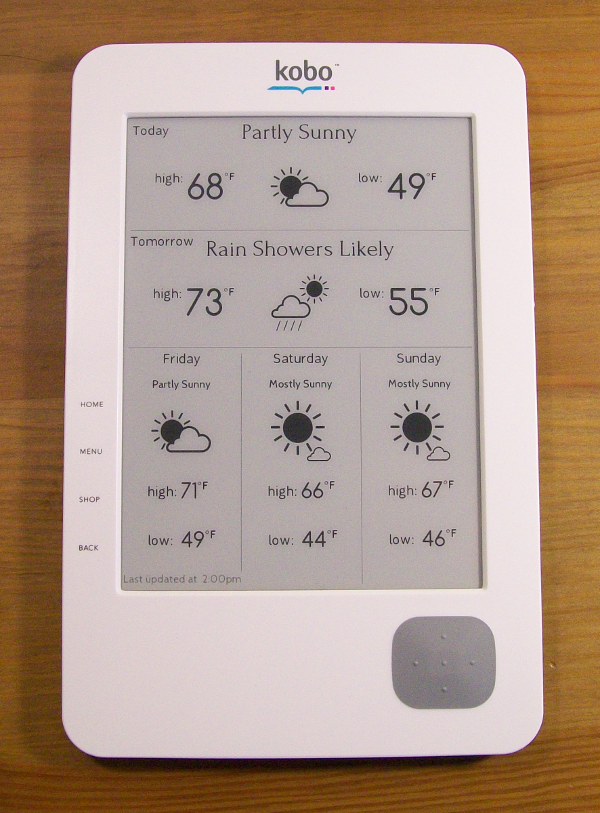 How to install
How to install
The first step of installing is to
Enable telnet access to your Wifi.
After that's done, download
the weather forecast installer and copy it to the .kobo folder on your Wifi. Eject your Wifi from your computer and wait for your Wifi to install the package. It'll take a couple of minutes.
Once your Wifi has finished installing and has rebooted, telnet in to your Wifi
Code:
telnet YOUR_KOBO_IP
Now, through telnet, run the command:
Code:
/mnt/onboard/.python/install-python.sh
This sets up python and pygame. Now you can use the weather forecast! just run:
Code:
/mnt/onboard/.python/weather.sh
On the first time you start the app, it will ask you for your latitude and longitude so it can get weather info for your area. After that, you should see the weather forecast on your Wifi!
By default, it does not automatically update every hour. If you want it to auto-update, run the following command:
Code:
/mnt/onboard/.apps/koboWeather/autoupdate.sh
If you would like the temperature to display in Celsius, just change the
"F" in the file "unit.txt" to a
"C". If you connect your Kobo to your computer, you can find unit.txt in ".apps/koboWeather". Or you can edit it through telnet:
Code:
echo C > /mnt/onboard/.apps/koboWeather/unit.txt
Enjoy!
